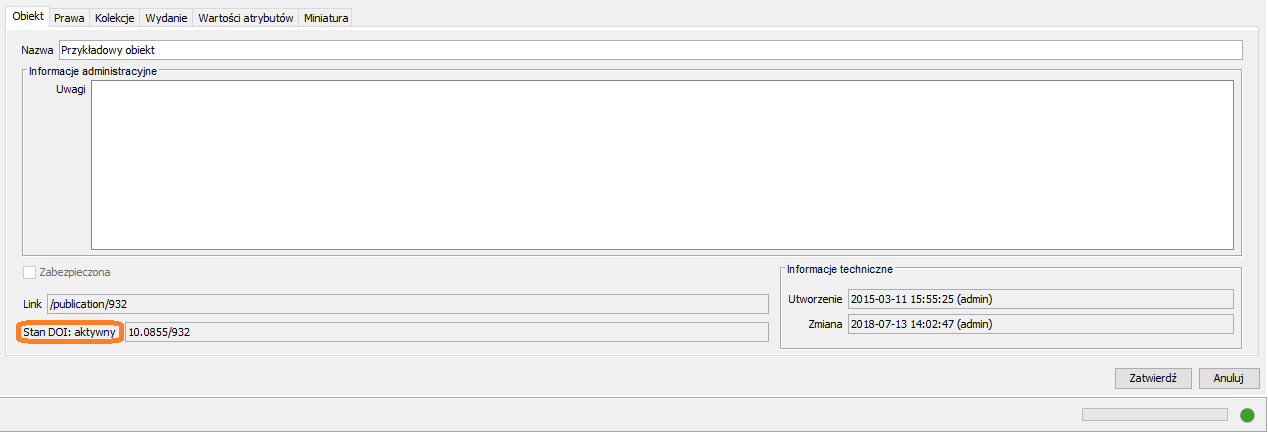...
Two methods of registering a DOI are presented in the “Registering DOIs in the DataCite System”: registering a DOI during the process of creating an object and registering a DOI during the process of updating information about an object. The process of communicating with the DataCite system an take up to a few minutes. In order to check a DOI for an object, the editor should go to its details panel in the Editor Application. That panel is illustrated in the image below. The place in which the current state is displayed is circled. Next to the status, there is the DOI generated for the object.
Stan DOI w panelu szczegółowym dla wybranego obiektu
W systemie dLibra wyróżniamy następujące stany DOI:
- niezarejestrowany - obiekt nie został nigdy zarejestrowany w systemie DataCite;
- oczekuje na rejestrację - obiekt zatwierdzony do rejestracji DOI, oczekuje informacji zwrotnej o pozytywnym lub negatywnym zakończeniu procesu rejestracji;
- oczekuje na publikację - obiekt zatwierdzony do rejestracji DOI, oczekuje na opublikowanie oraz przypisanie do kolekcji przed wysłaniem żądania rejestracji do systemu DataCite;
- nieaktywny - obiekt zarejestrowany i posiada przypisany DOI w systemie DataCite, nie ma jednak możliwości publicznego użycia identyfikatora ponieważ obiekt jest niedostępny na portalu (np. nie jest przypisany do kolekcji lub nie jest opublikowany);
- błąd komunikacji z serwerem - rejestracja DOI lub aktualizacja danych nie udała się z powodów technicznych związanych z komunikacją z systemem DataCite. Aby ponowić próbę komunikacji, należy zaznaczyć pole "Spróbuj ponownie" i zatwierdzić zmiany.
- oczekuje na próbę skomunikowania z systemem DOI - stan widoczny po skorzystaniu z opcji "Spróbuj ponownie" po wystąpieniu błędu komunikacji - oznacza, że trwa oczekiwanie na informację zwrotną o pozytywnym lub negatywnym zakończeniu kolejnej próby.
- aktywny - obiekt został poprawnie zarejestrowany w systemie DataCite i jest aktywny
De-aktywacja DOI
...
The DOI status in the details panel for the selected object
In the dLibra system, there are the following DOI statuses:
- “unregistered” – the object has never been registered in the DataCite system;
- “awaiting registration” – the object has been approved for DOI registration, but it awaits the information about the positive or negative outcome of the registration process;
- “awaiting publication” – the object has been approved for DOI registration, but it awaits publication and assignment to a collection before a registration request is sent to the DataCite system;
- “inactive” – the object has been registered in the DataCite system and has an assigned DOI, but the identifier cannot be used publicly because the object is unavailable on the website (for example, it is not assigned to a collection or it is not published);
- “server communication error” – the DOI registration or data update has not been successful because of technical reasons related to communication with the DataCite system; in order to retry to communicate with the system, the user should select the “Try again” field and confirm the changes;
- “awaiting an attempt at communicating with the DOI system” – that status is visible after the user has tried to use the “Try again” option after a communication error, and it means that the DOI is waiting for information about the positive or negative outcome of another attempt; and
- “active” – the object has been correctly registered in the DataCite system and is active.
Deactivating a DOI
It is not possible to remove a DOI for an object in the dLibra system, but it can be deactivated. In order to change the status of a registered object to “inactive”, the user should switch the “Publishing” option of the object to the “Unpublished” value. For information about publishing an object, see the chapter about publishing an object edition.