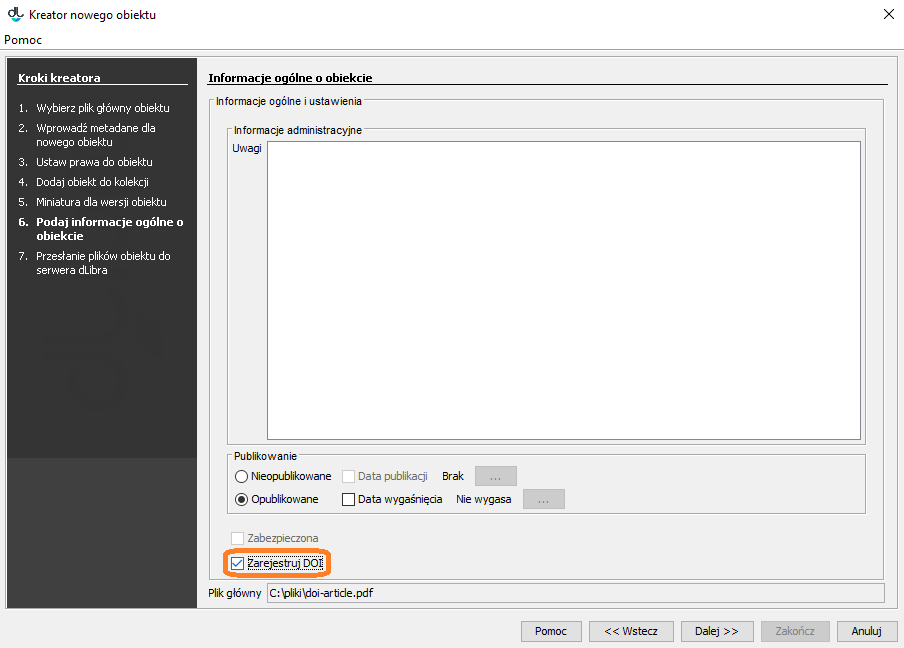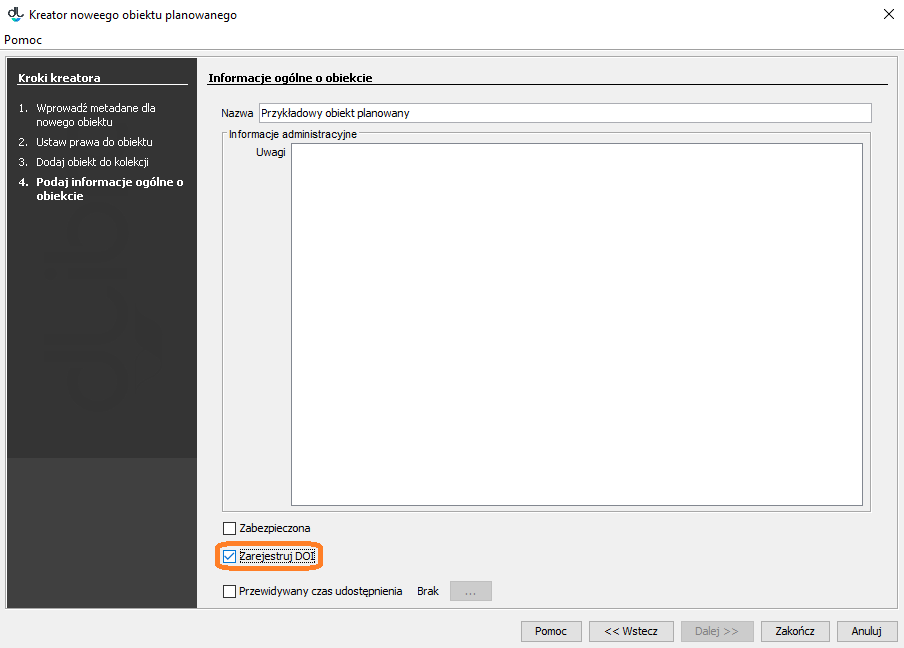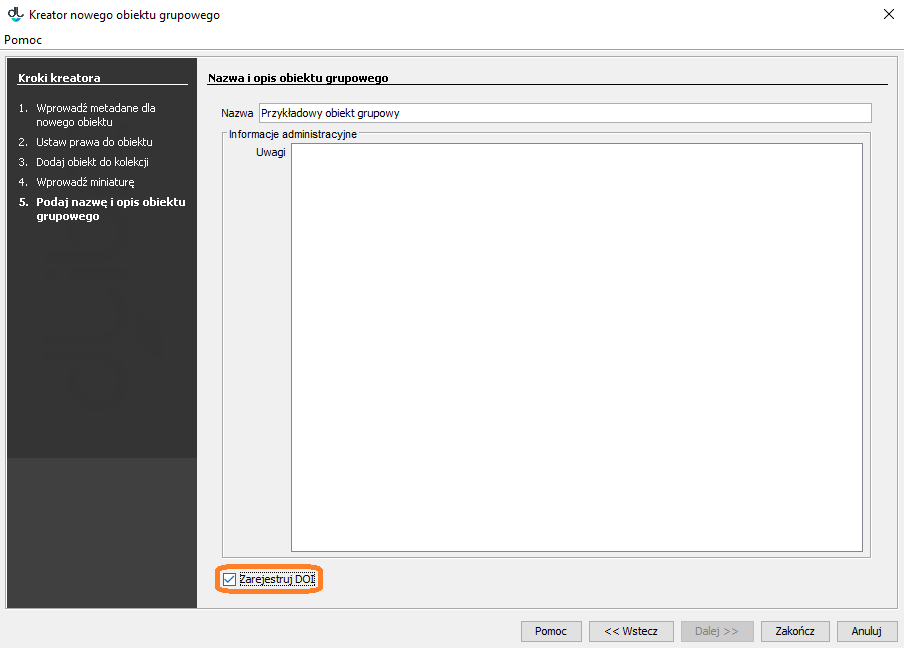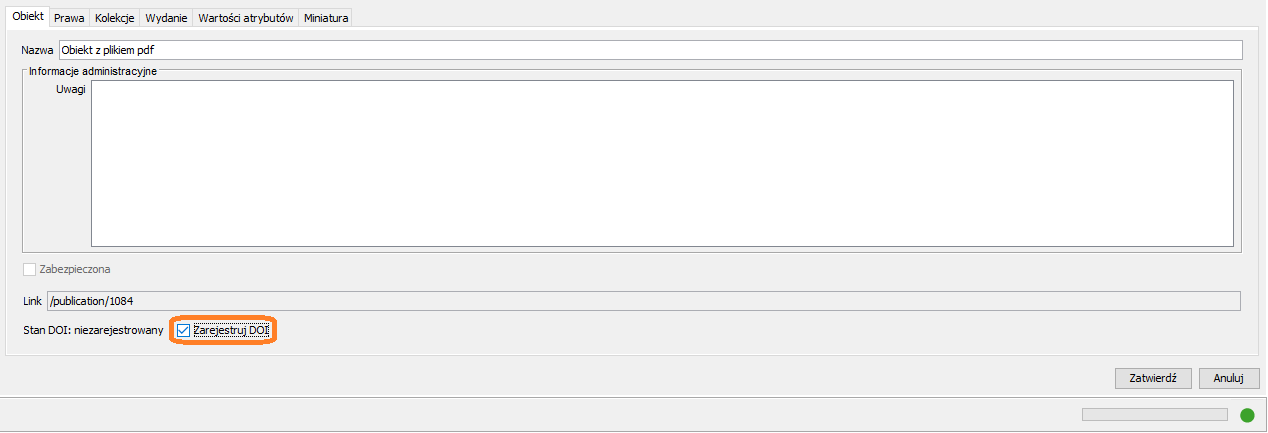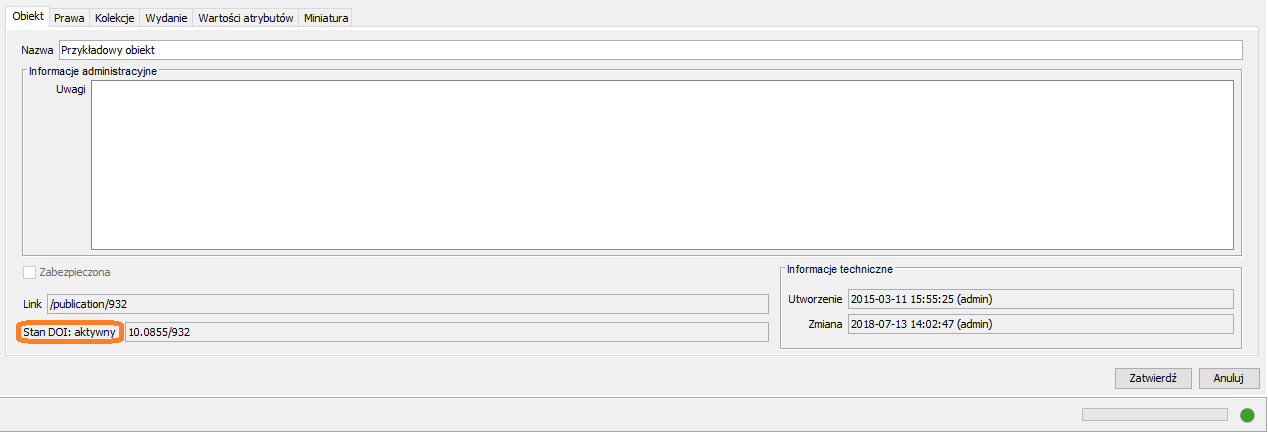Basic information
DOI (digital object identifier) – a digital identifier of an electronic document, which – unlike URL identifiers – does not depend on the physical location of a document but is permanently ascribed to it.
DataCite – an international non-profit organization, the goal of which is to improve data citations to:
- facilitate access to scientific data on the Internet,
- increase the acceptance of scientific data as verified data and of the input in scientific publications,
- support data archiving in order to makes it possible to to verify results and to use them in the future
Configuring DOI
Before a registration of objects in the DataCite system, the dLibra system should be properly configured. The configuration process is presented in the “Configuring DOI” supplement.
General Information About the Registration
- Every object (a standard, planned, or group object) can be registered in the DataCite system. However, it should be remembered that (standard) objects with content must be published and assigned to a collection, otherwise the registration will not succeed (or, if the DOI has already been registered, it will be inactive).
- The identifiers have the following form: prefix/id_obiektu, for example: 10.0855/122493, where
the prefix – is an assigned sequence of characters assigned to the given institution in the DataCite system, and
object_id – is the internal object identifier in the dLibra system.
Registering DOIs in the DataCite System
- Registering a DOI during the Creation of a New Object
Every object created from scratch can have a DOI registered automatically in the DataCite system. The registration is possible for standard, group, and planned objects. Adding new objects has been described in the chapter about the typical editor tasks. To register an object in the system, the user must select the “Register a DOI” option in the appropriate step of the creator for adding objects. In the cases of a planned object and a standard object, it is the “Enter the general information about the object” step; in the case of a group object, it is the “Enter the name and description of the group object”.
The “Register a DOI” option in the process of creating a standard object.
The “Register a DOI” option in the process of creating a planned object.
The “Register a DOI” option in the process of creating a group object
- Registering a DOI during the Process of Updating Information about an Object
A DOI does not have to be registered during the process of creating a new object. The editor can register a DOI at any moment, by going to the details panel of the selected object in the Editor Application. In that panel, the editor should select the “Register a DOI” option and confirm the changes. Three types of objects can be registered in that way: standard, planned, and group objects.
Opcja "Zarejestruj" DOI w panelu szczegółowym obiektu.
The Statuses of a DOI Registration
Two methods of registering a DOI are presented in the “Registering DOIs in the DataCite System”: registering a DOI during the process of creating an object and registering a DOI during the process of updating information about an object. The process of communicating with the DataCite system an take up to a few minutes. In order to check a DOI for an object, the editor should go to its details panel in the Editor Application. That panel is illustrated in the image below. The place in which the current state is displayed is circled. Next to the status, there is the DOI generated for the object.
Stan DOI w panelu szczegółowym dla wybranego obiektu
W systemie dLibra wyróżniamy następujące stany DOI:
- niezarejestrowany - obiekt nie został nigdy zarejestrowany w systemie DataCite;
- oczekuje na rejestrację - obiekt zatwierdzony do rejestracji DOI, oczekuje informacji zwrotnej o pozytywnym lub negatywnym zakończeniu procesu rejestracji;
- oczekuje na publikację - obiekt zatwierdzony do rejestracji DOI, oczekuje na opublikowanie oraz przypisanie do kolekcji przed wysłaniem żądania rejestracji do systemu DataCite;
- nieaktywny - obiekt zarejestrowany i posiada przypisany DOI w systemie DataCite, nie ma jednak możliwości publicznego użycia identyfikatora ponieważ obiekt jest niedostępny na portalu (np. nie jest przypisany do kolekcji lub nie jest opublikowany);
- błąd komunikacji z serwerem - rejestracja DOI lub aktualizacja danych nie udała się z powodów technicznych związanych z komunikacją z systemem DataCite. Aby ponowić próbę komunikacji, należy zaznaczyć pole "Spróbuj ponownie" i zatwierdzić zmiany.
- oczekuje na próbę skomunikowania z systemem DOI - stan widoczny po skorzystaniu z opcji "Spróbuj ponownie" po wystąpieniu błędu komunikacji - oznacza, że trwa oczekiwanie na informację zwrotną o pozytywnym lub negatywnym zakończeniu kolejnej próby.
- aktywny - obiekt został poprawnie zarejestrowany w systemie DataCite i jest aktywny
De-aktywacja DOI
W systemie dLibra nie ma możliwości usunięcia identyfikatora cyfrowego(DOI) dla zadanego obiektu. Jest jednak możliwość przełączenia go w stan nieaktywny. Aby zarejestrowany obiekt znalazł się w stanie nieaktywnym należy przełączyć Publikowanie obiektu na Nieopublikowane. Informacje na temat publikowania obiektu znajdują się w rozdziale poświęconym publikowaniu wydania obiektu.