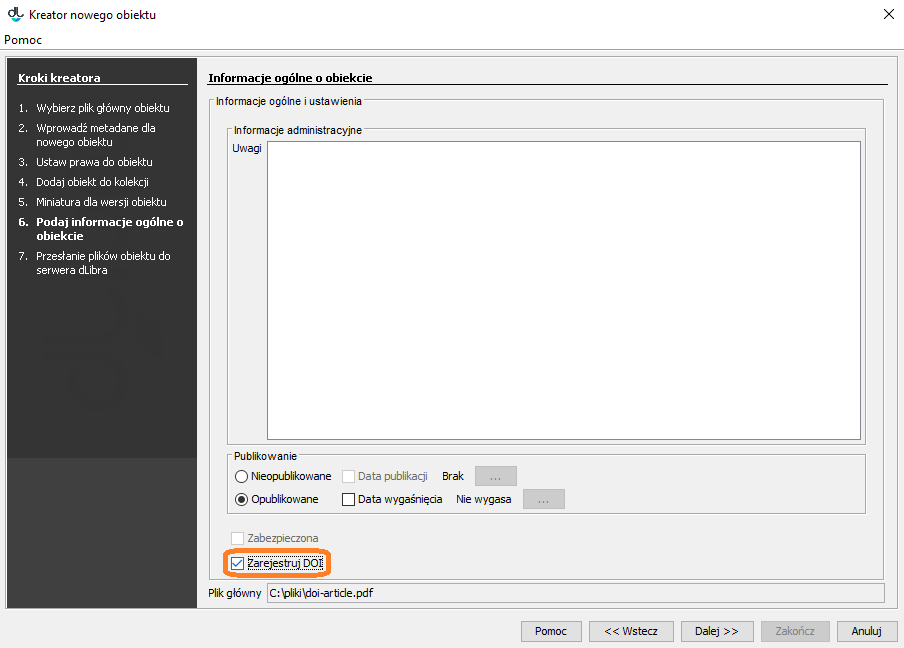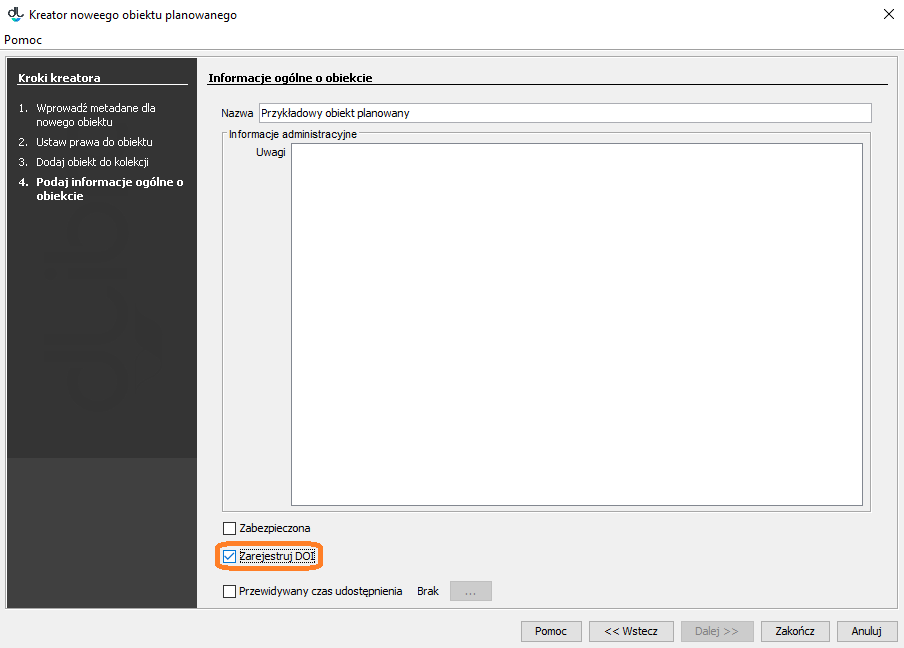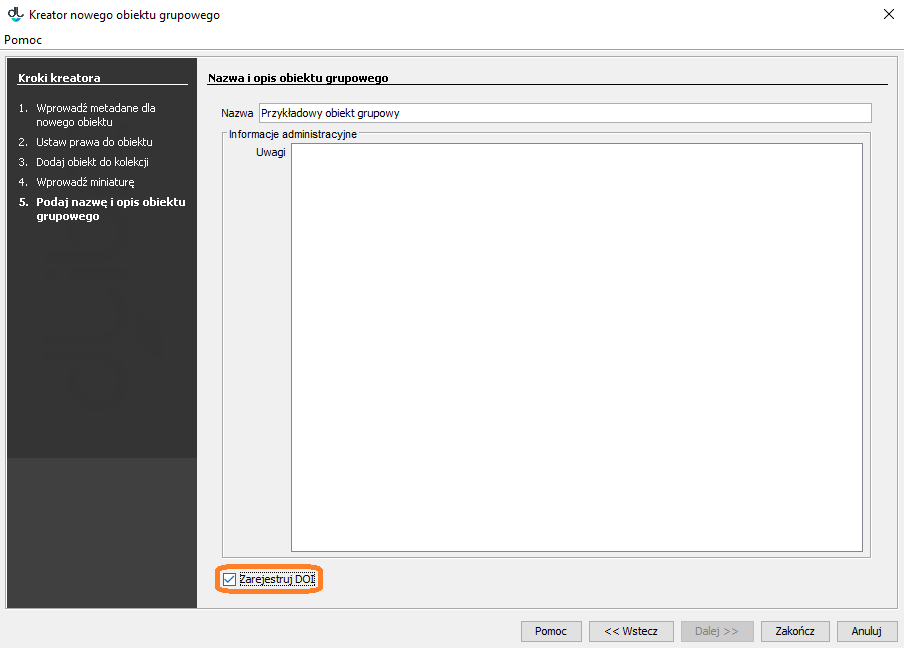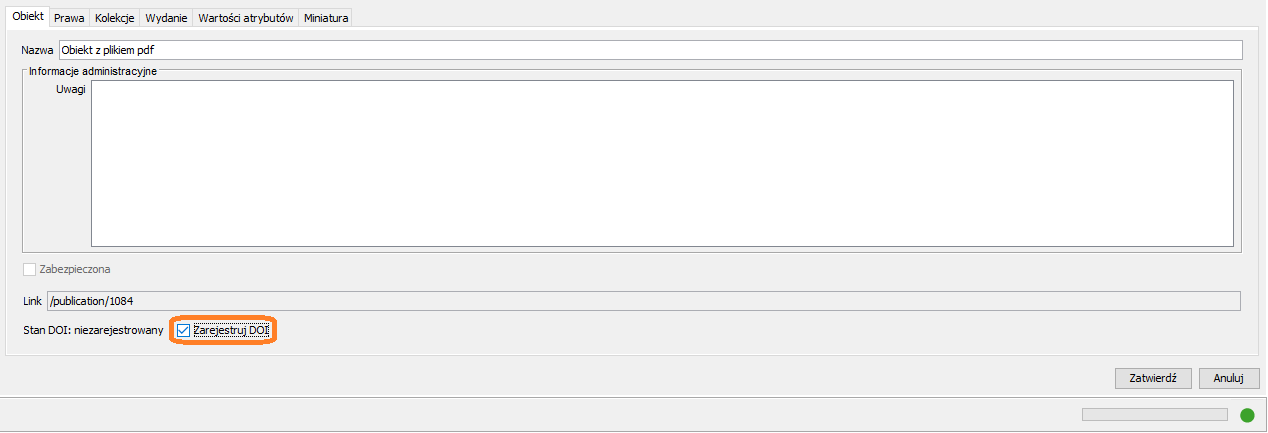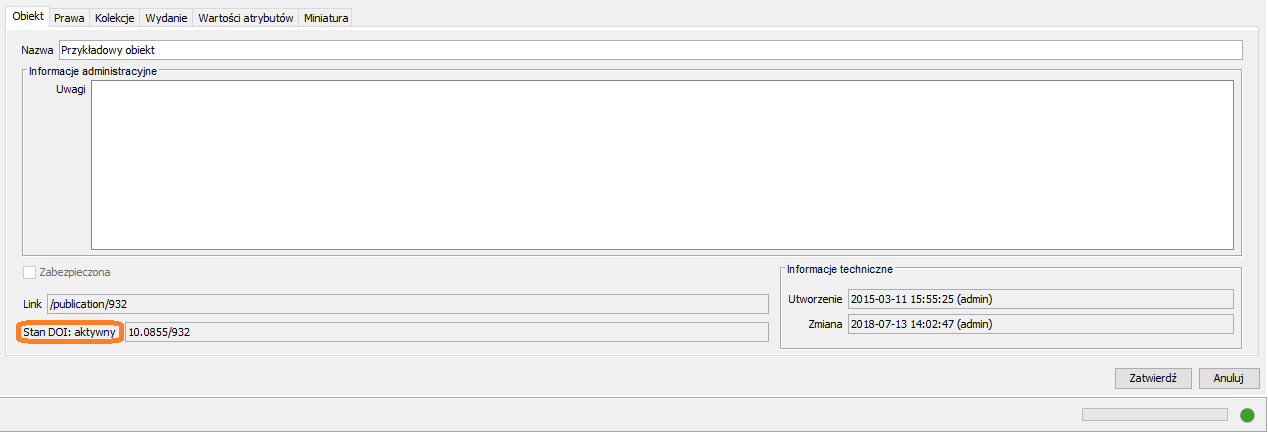Basic Information
DOI (digital object identifier) – a digital identifier of an electronic document, which – unlike URL identifiers – does not depend on the physical location of a document but is permanently ascribed to it.
DataCite – an international non-profit organization, the goal of which is to improve data citations to:
- facilitate access to scientific data on the Internet,
- increase the acceptance of scientific data as verified data and of the input in scientific publications, and
- support data archiving in order to makes it possible to to verify results and to use them in the future.
Configuring DOI
Before a registration of objects in the DataCite system, the dLibra system should be properly configured. The configuration process is presented in the “Configuring DOI” supplement.
General Information About the Registration
- Every object (a standard, planned, or group object) can be registered in the DataCite system. However, it should be remembered that (standard) objects with content must be published and assigned to a collection, otherwise the registration will not succeed (or, if the DOI has already been registered, it will be inactive).
- The identifiers have the following form: prefix/id_obiektu, for example: 10.0855/122493, where
the prefix – is an assigned sequence of characters assigned to the given institution in the DataCite system, and
object_id – is the internal object identifier in the dLibra system.
Registering DOIs in the DataCite System
- Registering a DOI during the Creation of a New Object
Every object created from scratch can have a DOI registered automatically in the DataCite system. The registration is possible for standard, group, and planned objects. Adding new objects has been described in the chapter about the typical editor tasks. To register an object in the system, the user must select the “Register a DOI” option in the appropriate step of the creator for adding objects. In the cases of a planned object and a standard object, it is the “Enter the general information about the object” step; in the case of a group object, it is the “Enter the name and description of the group object”.
The “Register a DOI” option in the process of creating a standard object
The “Register a DOI” option in the process of creating a planned object
The “Register a DOI” option in the process of creating a group object
- Registering a DOI during the Process of Updating Information about an Object
A DOI does not have to be registered during the process of creating a new object. The editor can register a DOI at any moment, by going to the details panel of the selected object in the Editor Application. In that panel, the editor should select the “Register a DOI” option and confirm the changes. Three types of objects can be registered in that way: standard, planned, and group objects.
The “Register a DOI” option in the details panel of an object
The Statuses of a DOI Registration
Two methods of registering a DOI are presented in the “Registering DOIs in the DataCite System”: registering a DOI during the process of creating an object and registering a DOI during the process of updating information about an object. The process of communicating with the DataCite system can take up to a few minutes. In order to check a DOI for an object, the editor should go to its details panel in the Editor Application. That panel is illustrated in the image below. The place in which the current status is displayed is circled. Next to the status, there is the DOI generated for the object.
The DOI status in the details panel for the selected object
In the dLibra system, there are the following DOI statuses:
- “unregistered” – the object has never been registered in the DataCite system;
- “awaiting registration” – the object has been approved for DOI registration, but it awaits the information about the positive or negative outcome of the registration process;
- “awaiting publication” – the object has been approved for DOI registration, but it awaits publication and assignment to a collection before a registration request is sent to the DataCite system;
- “inactive” – the object has been registered in the DataCite system and has an assigned DOI, but the identifier cannot be used publicly because the object is unavailable on the website (for example, it is not assigned to a collection or it is not published);
- “server communication error” – the DOI registration or data update has not been successful because of technical reasons related to communication with the DataCite system; in order to retry to communicate with the system, the user should select the “Try again” field and confirm the changes;
- “awaiting an attempt at communicating with the DOI system” – that status is visible after the user has tried to use the “Try again” option after a communication error, and it means that the DOI is waiting for information about the positive or negative outcome of another attempt; and
- “active” – the object has been correctly registered in the DataCite system and is active.
Deactivating a DOI
It is not possible to remove a DOI for an object in the dLibra system, but it can be deactivated. In order to change the status of a registered object to “inactive”, the user should switch the “Publishing” option of the object to the “Unpublished” value. For information about publishing an object, see the chapter about publishing an object edition.