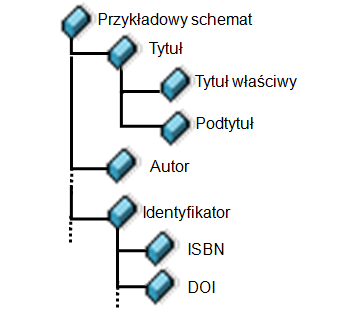Introduction
The default set of elements which can be used for creating descriptive metadata of objects in the dLibra system is PLMET. In the dLibra system, a set of elements for creating descriptive metadata is called a descriptive metadata schema, and the elements of that set are called attributes. Further in this text, the terms metadata schema and metadata refer to, respectively, a descriptive metadata schema and to descriptive metadata, unless specified otherwise. As has already been mentioned, the default (descriptive) metadata schema is PLMET. That schema can be modified at will by the administrator of the digital library. The library administrator can add a new attribute (schema element), delete an attribute, or change the properties (for example, the name) of an attribute. Every attribute can have any number of subattributes, so the structure of the metadata schema is hierarchical. A sample metadata schema is shown in the image below.
As shown in the image, the main attribute in the schema is the “Sample schema” attribute, which contains, among other attributes, the “Title”, “Author”, and “Identifier” attributes. The “Identifier” and “Title” subattributes, in turn, contain two subattributes each. The “Identifier” subattribute contains “ISBN” and “DOI”, while the “Title” subattribute contains “Proper title” and “Subtitle”. It is worth noting that that metadata schema is used for creating descriptive metadata for all the elements of the dLibra system which can have such metadata.
It is also important that when editors create descriptive metadata, they can enter several values for one attribute (for example, a few authors for the “ “Author” attribute). Off course, the editor does not have to enter values for every attribute. If no values are entered for an attribute, that attribute will not appear on the web pages of the library when descriptive metadata are shown. That, in turn, makes it possible to define several virtual metadata schemas within the framework of one metadata schema of a dLibra digital library.
All descriptive metadata in the dLibra system can be entered in many languages. The languages to be used for creating descriptive metadata in a digital library are defined by its administrator.
Moreover, in the dLibra system, there is a set of roles which can be assigned to attributes. Those roles have semantic meaning, that is, they tell the system that the given attribute plays a specific role in the system. For example, when there is the “Title” attribute in the system, the system does not know that it is a basic designation of an element which should constitute the default name of the element. It is only after the “Title” role has been assigned to the “Title” attribute that the system knows that the “Title” attribute has the “Title” role.
The Meaning of Descriptive Metadata of Objects
The Descriptive Metadata of an Edition
The descriptive metadata created for a edition describe the content of that edition. The metadata are displayed to users of the web pages of the library when they browse the properties of a publication edition and the content of that edition.
Planned Publication Descriptive Metadata
Planned publication descriptive metadata are the descriptive metadata of the first edition, which will be created when content is added to a given planned publication. Thus, when a planned publication is transformed into a standard publication (that is, when content is added to it), the dLibra system automatically transfers the descriptive metadata of the planned publication to the first edition of the standard publication which is being created. Thanks to that, the users of the library web pages who browse planned publications can see the complete description of the digital object (standard publication) which will, in the future, replace the planned publication.
Group Publication Descriptive Metadata
Group publication metadata have two meanings. First, they describe the given group publication. Second, they are inherited by all publications in the described group publication. That is very important when subsequent digital objects are entered to that group publication. If a group publication is described with metadata shared by all objects in that publication, the editors will not have to enter those metadata for every object in that group publication, and they will be able to focus on entering the descriptions specific to particular objects.
For example, for a group publication called Daily, the editors can enter attribute value Publisher to its metadata. Then, all publications in the Daily group publication will inherit that value, so the editors will not have to enter it for publications later added to the Daily group publication.
Directory Descriptive Metadata
Directory descriptive metadata have special meaning because directories are only visible in the Editor and Administrator Application (they are not visible for web page users). When metadata are entered in a directory, then all metadata ascribed to that directory will be, by default, entered in the creator of all elements created in that directory, on the page for entering descriptive metadata. That mechanism makes it possible to specify the description which will be proposed by default for all elements created in that directory. For example, if in the given directory, publications are created by only one institution, which has permissions for all objects entered in that directory, the attribute value can be “Permissions”.
Methods of Entering Metadata
In the dLibra system, there are two basic methods of entering descriptive metadata of objects. First, they can be entered manually, with the use of the metadata editor in the Editor Application. Every value should be entered by the editor with the use of the keyboard. There is a helpful mechanism for that, which suggests values while the editor is entering subsequent characters. The catalog record editor is described in detail in the editor manual. Second, metadata can be imported from a ready-made description from an external source (for example, a file). In order to import metadata from an external source, the editor just has to indicate the source (for example, a file). Based on the configuration of the import mechanism (the configuration should be prepared by the library administrator in accordance with the editors’ guidelines), the application fills in particular values from the indicated source as values of the appropriate attributes from the metadata schema of the digital library. For more information about importing metadata from external sources, see the editor manual.