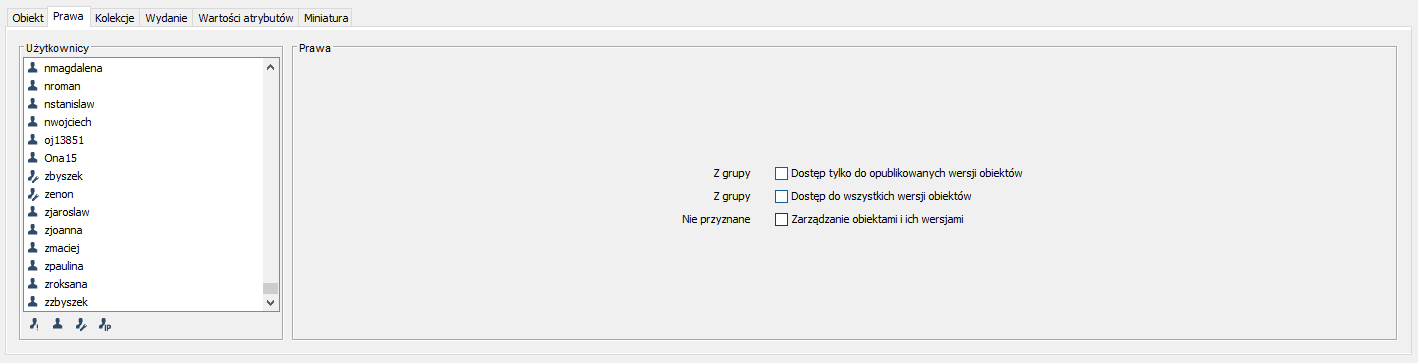EditorThe permission editor (see the image below) makes it possible to change access permissions to objects.
The following access permissions to objects can be assigned to users or user groups:
- access only to published versions of objects, that is, the permission to read only the content of editions which have been published;
- access to all object versions, that is, the permission to read the content of all editions of objects; and
- access to the management of objects and their versions, that is, the permission to manage objects, for example, to create and remove editions of objects or to grant other users access permissions to objects.
Permissions for accessing objects of other types are managed in the Administrator Application (for details, see here).
Permission editor
Each of the permissions enumerated above can have one of five statuses, namely:
- assigned – the permission is assigned directly to the user;
- group – the permissions is assigned to a group to which the user belongs;
- inherited – the permission is assigned to a superordinate object (for example, to the parent directory);
- implied – the permission is assigned to the user on account of the user having another permission (for example, a user who has the permission to manage also has the implied permission to read); or
- unassigned – the permission is not assigned.