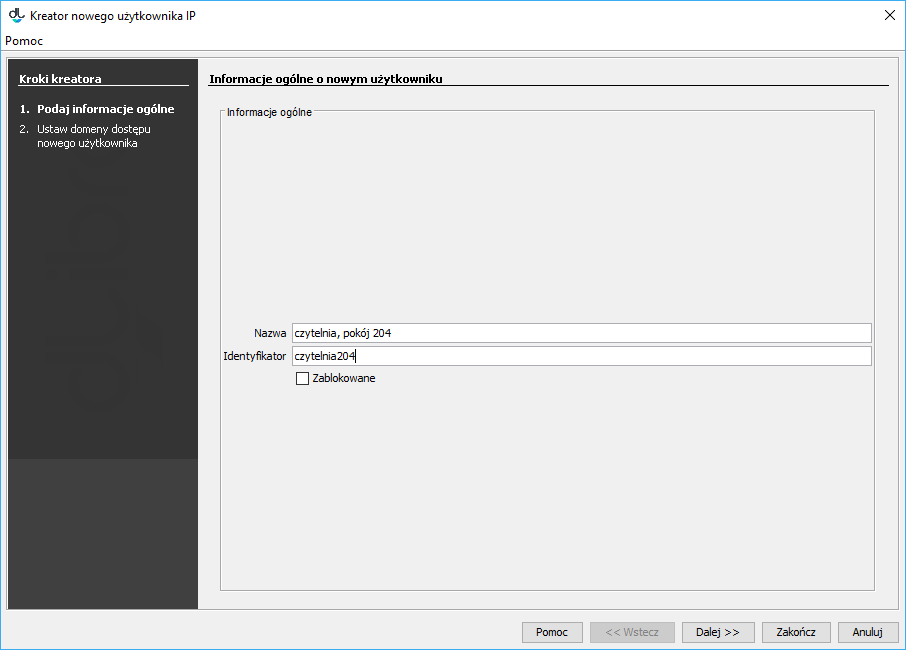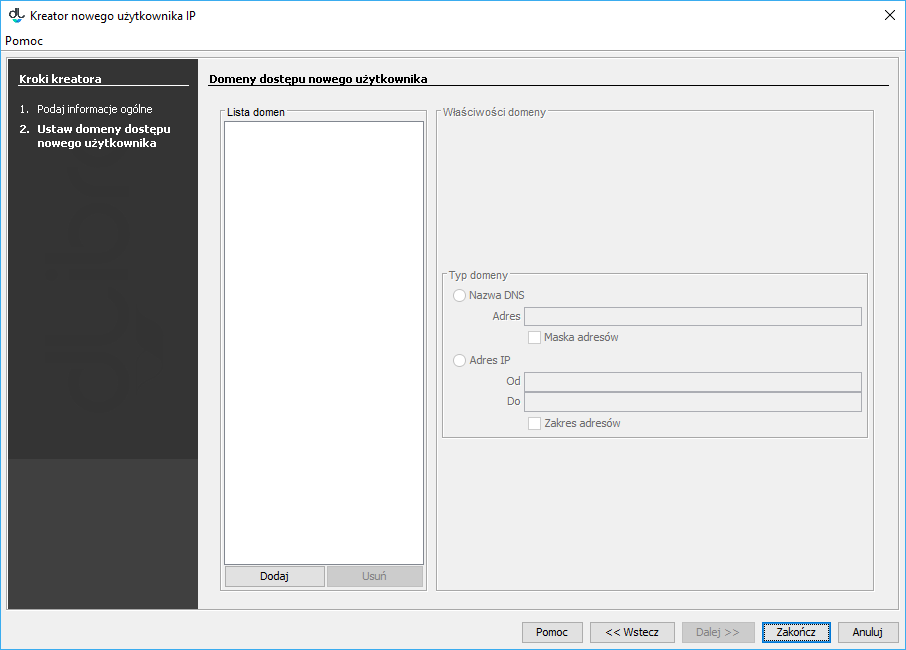...
In order to create a new IP user:
- In the library tree, an IP users’ node or an IP user node should be selected.
- Right-click the node and select the “New IP user...” option. You can also select the “New user...” option from from the “Management” menu.
In the first step of the creator (see the image below), enter the general data of the new user; the identifier and name are obligatory. In order to go to the next step, click the “Next” button. At this stage, you can also close the creator, by clicking the “Finish” button.
- W drzewku biblioteki należy wybrać węzeł użytkowników IP lub węzeł dowolnego użytkownika IP.
- Kliknąć prawym przyciskiem myszy i wybrać opcję Nowy użytkownik IP.... Można również wybrać opcję Nowy użytkownik... z menu Zarządzanie.
W pierwszym kroku kreatora (rysunek poniżej) należy wprowadzić dane ogólne nowego użytkownika. Konieczne jest wprowadzenie identyfikatora oraz nazwy. Aby przejść do następnego kroku należy wybrać przycisk Dalej. Możliwe jest również zakończenie kreatora na tym etapie przyciskając przycisk Zakończ.
Anchor newIPUserGeneral newIPUserGeneral labelimg Kreator nowego użytkownika IP - dane ogólne Kreator nowego użytkownika IP - dane ogólne W ostatnim kroku (rysunek poniżej) należy podać adresy komputerów lub domeny związane z użytkownikiem IP. Zarządzanie domenami opisane jest szczegółowo tutaj.In the last step (see the image below), enter the domains or computer addresses related to the IP user. For a detailed description of domain management, see here.
Anchor newIPUserDomains newIPUserDomains labelimg Kreator nowego użytkownika - definiowanie domen dostępu Kreator nowego użytkownika - definiowanie domen dostępu
Aby usunąć użytkownika IP:
In order to remove an IP user:
- In the library tree, select the IP user to be removed.
- Select the “Remove”option from the context menu or from the main menu (the “Edition” menu
- W drzewku biblioteki należy wybrać użytkownika IP, który ma zostać usunięty.
- Należy wybrać Usuń z menu kontekstowego albo głównego (menu Edycja).