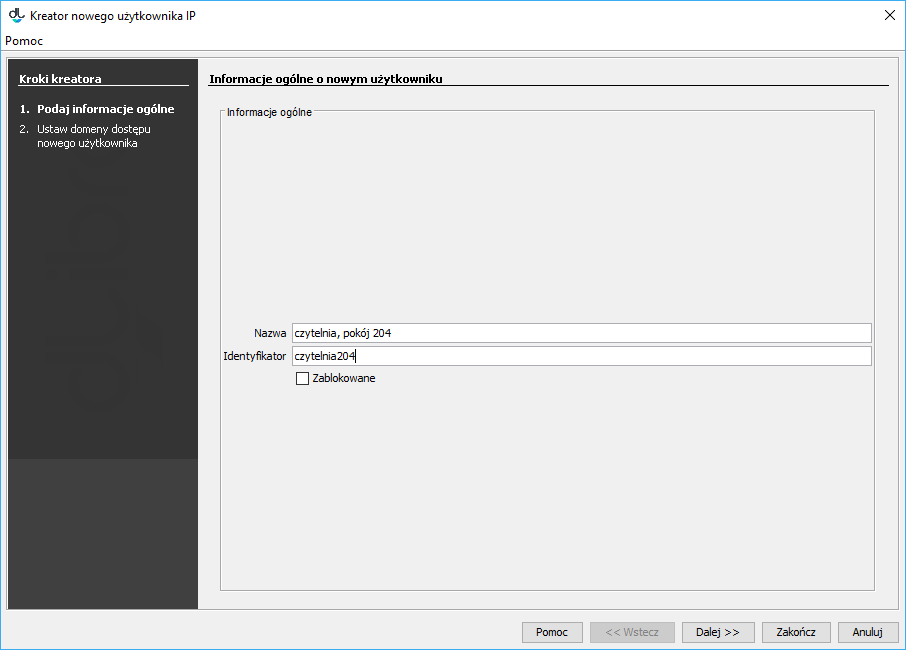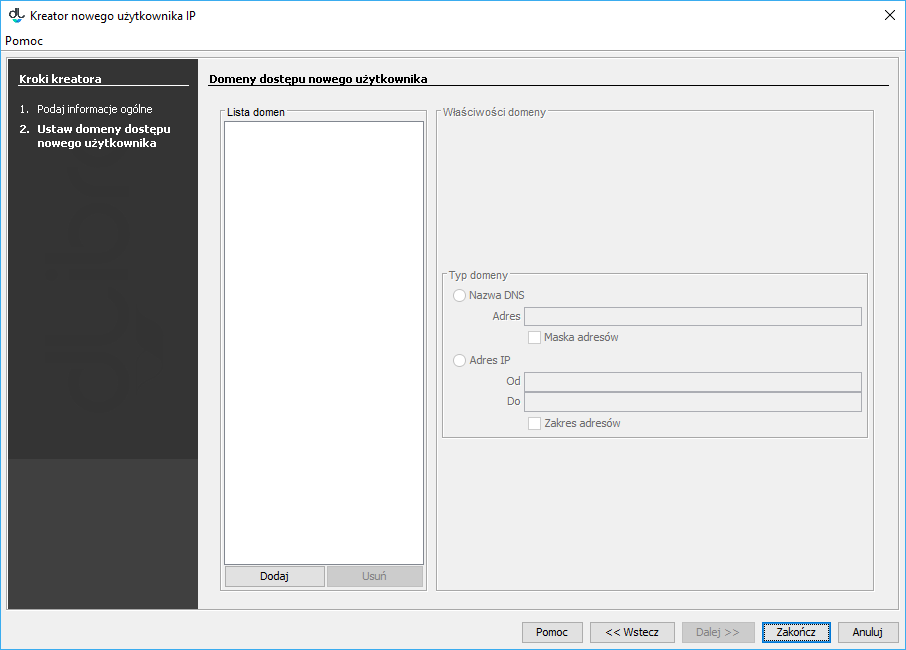IP users in the dLibra system are sets of computer addresses which are determined by administrators. Therefore, such a user is authenticated by checking the IP address of the computer from which the connection is being made. If the computer address is in the set of addresses assigned to an existing IP user, the dLibra system assumes that the connection has been made by that IP user. The authentication process is automatic (no data have to be entered manually). If we want a particular set of computers (for example, a reading room) to be identified as one user, an IP user should be used for that purpose. We can assign publication permissions to such a user (that is, a specific set of computers). For example, we can assign the permissions to certain publications only to computers in the institution, so they will not be visible on the website for users connecting to the library from outside of the institution – but they will be visible to users connecting with the library from that institution.
In order to create a new IP user:
- W drzewku biblioteki należy wybrać węzeł użytkowników IP lub węzeł dowolnego użytkownika IP.
- Kliknąć prawym przyciskiem myszy i wybrać opcję Nowy użytkownik IP.... Można również wybrać opcję Nowy użytkownik... z menu Zarządzanie.
W pierwszym kroku kreatora (rysunek poniżej) należy wprowadzić dane ogólne nowego użytkownika. Konieczne jest wprowadzenie identyfikatora oraz nazwy. Aby przejść do następnego kroku należy wybrać przycisk Dalej. Możliwe jest również zakończenie kreatora na tym etapie przyciskając przycisk Zakończ.
Kreator nowego użytkownika IP - dane ogólneW ostatnim kroku (rysunek poniżej) należy podać adresy komputerów lub domeny związane z użytkownikiem IP. Zarządzanie domenami opisane jest szczegółowo tutaj.
Kreator nowego użytkownika - definiowanie domen dostępu
Aby usunąć użytkownika IP:
- W drzewku biblioteki należy wybrać użytkownika IP, który ma zostać usunięty.
- Należy wybrać Usuń z menu kontekstowego albo głównego (menu Edycja).