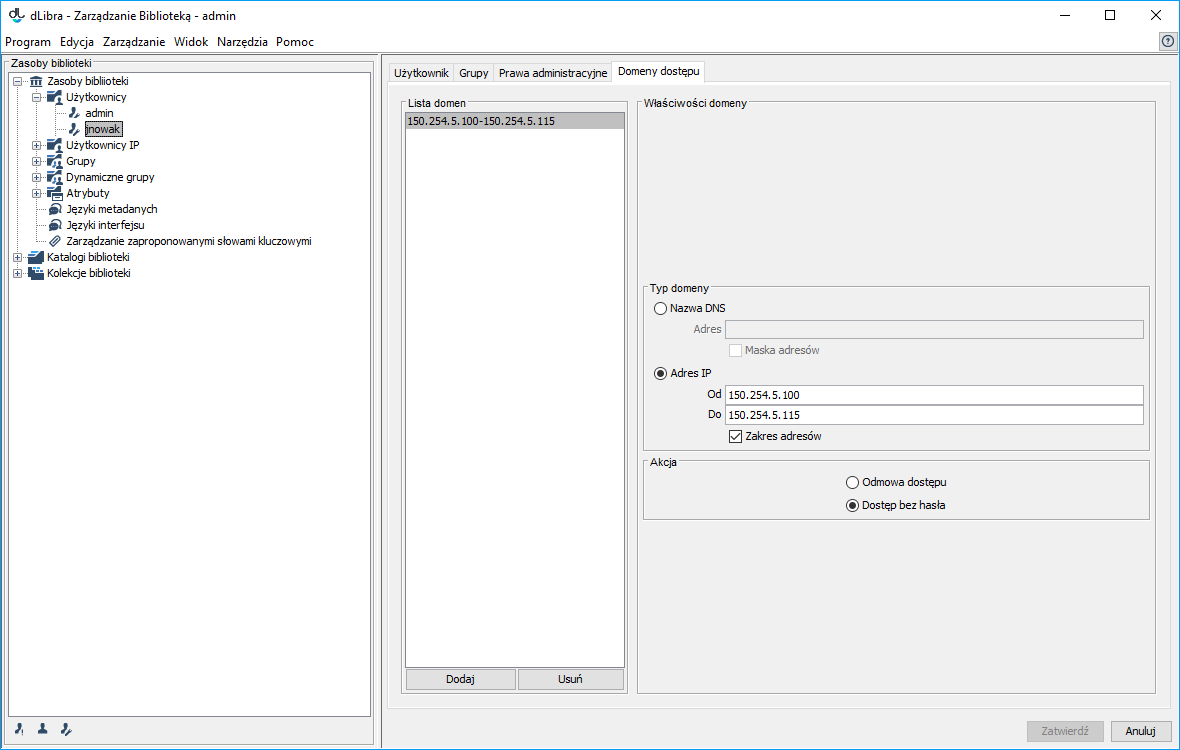In the dLibra system, access domains can be configured in such a way that no user identification is needed to access the library from some places on the Internet. Access from other places may be blocked or only allowed to users who will enter a correct password.
The most important part of the definition of an access domain is the set of addresses to which access restrictions should pertain. An address can be determined by entering:
- a single DNS name (for example, rose.man.poznan.pl),
- a DNS address mask (for example, poznan.pl – access will be assigned to all addresses from *.poznan.pl),
- a single IP address (or example, 62.21.18.55), or
- a set of IP addresses (or example, 62.21.17.55–62.21.18.55).
For every library user, any number of address -> operation rules can be defined. There are two operations to choose from: allowing access without identification (without a password) or blocking access. The rules can be defined in the “User properties” panel, in the “Access domains” tab.
In order to add new access domains, click the “Add” button. In order to remove access domains, click the “Remove” button. The types of addresses and operations can be determined in the “Domain properties” panel.