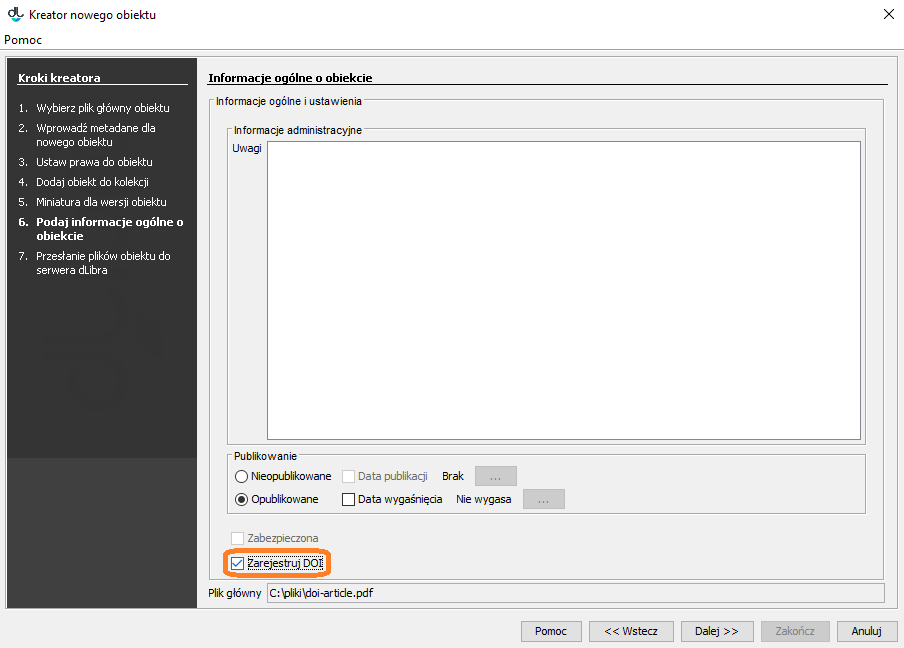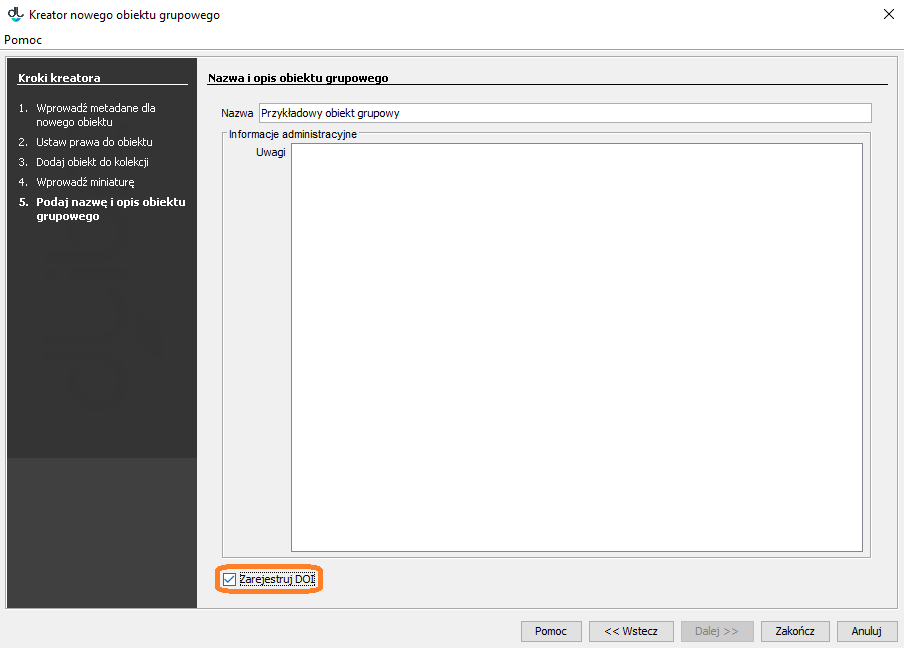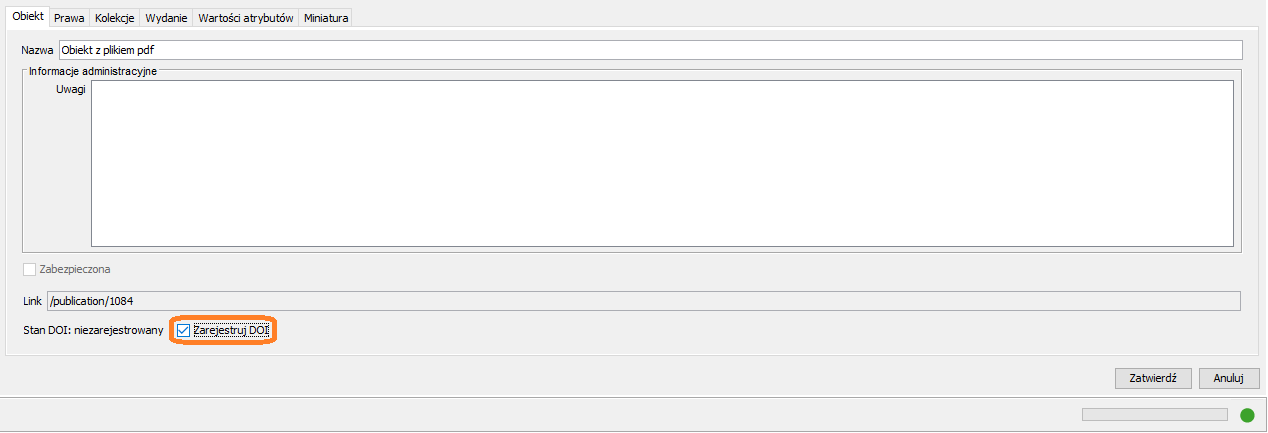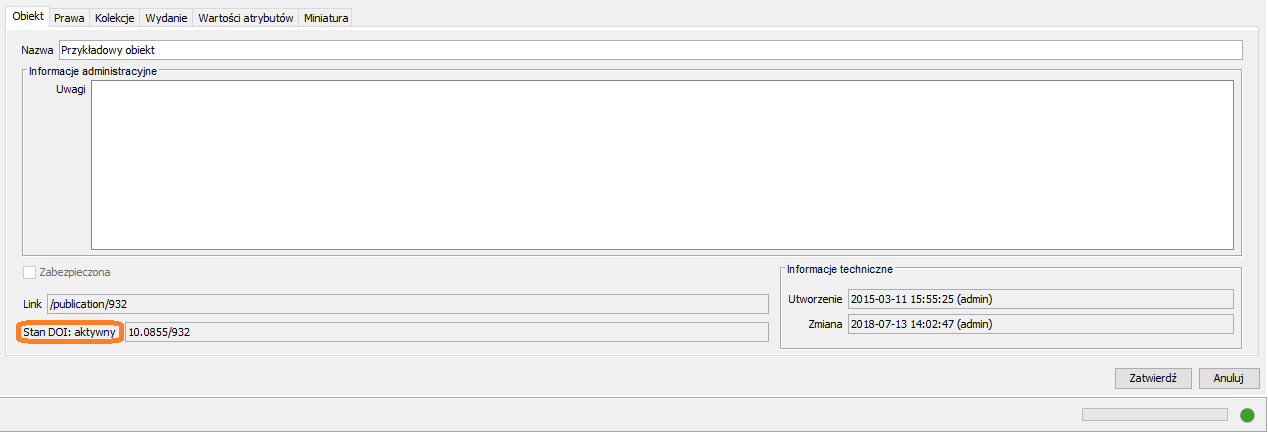...
- Registering a DOI during the Creation of a New Object
Every object created from scratch can have a DOI registered automatically in the DataCite system. The registration is possible for standard, group, and planned objects. Adding new objects has been described in the chapter about the typical editor tasks. To register an object in the system, the user must select the “Register a DOI” option in the appropriate step of the creator for adding objects. In the cases of a planned object and a standard object, it is the “Enter the general information about the object” step; in the case of a group object, it is the “Enter the name and description of the group object”.
The “Register a DOI” option in the process of creating a standard object.
...
The “Register a DOI” option in the process of creating a group object
- Registering a DOI during the Process of Updating Information about an Object
A DOI does not have to be registered during the process of creating a new object. The editor can register a DOI at any moment, by going to the details panel of the selected object in the Editor Application. In that panel, the editor should select the “Register a DOI” option and confirm the changes. Three types of objects can be registered in that way: standard, planned, and group objects
Rejestracja DOI podczas aktualizacji informacji o obiekcie.
Nie jest wymagane, aby rejestrować DOI w trakcie procesu tworzenia nowego obiektu. Redaktor może zarejestrować DOI w wybranym przez siebie momencie. Aby to zrobić wystarczy przejść do panelu szczegółowego wybranego obiektu w aplikacji redaktora. W panelu szczegółowym należy zaznaczyć "Zarejestruj DOI" oraz zatwierdzić zmiany. Rejestrację w taki sposób możemy wykonać dla trzech rodzajów obiektów: obiektów normalnych, obiektów planowanych oraz dla obiektów grupowych.
Opcja "Zarejestruj" DOI w panelu szczegółowym obiektu.
Stany rejestracji DOI
The Statuses of a DOI Registration
Two methods of registering a DOI are presented in the “Registering DOIs in the DataCite System”: registering a DOI during the process of creating an object and registering a DOI during the process of updating information about an object. The process of communicating with the DataCite system an take up to a few minutes. In order to check a DOI for an object, the editor should go to its details panel in the Editor Application. That panel is illustrated in the image below. The place in which the current state is displayed is circled. Next to the status, there is the DOI generated for the objectW punkcie Rejestracja w systemie DataCite zostały przedstawione dwa sposoby rejestrowania DOI: Rejestracja DOI w trakcie tworzenia obiektu oraz Rejestracja DOI podczas aktualizacji informacji o obiekcie. Proces komunikacji z systemem DataCite może potrwać do kilku minut. Aby sprawdzić stan DOI dla danego obiektu należy przejść do jego panelu szczegółowego w aplikacji redaktora. Poniższa ilustracja prezentuje panel szczegółowy obiektu. Miejsce, w którym wyświetlany jest aktualny stan zostało objęte pogrubionym obramowaniem. Obok stanu pokazany jest DOI wygenerowany dla danego obiektu.
Stan DOI w panelu szczegółowym dla wybranego obiektu
...