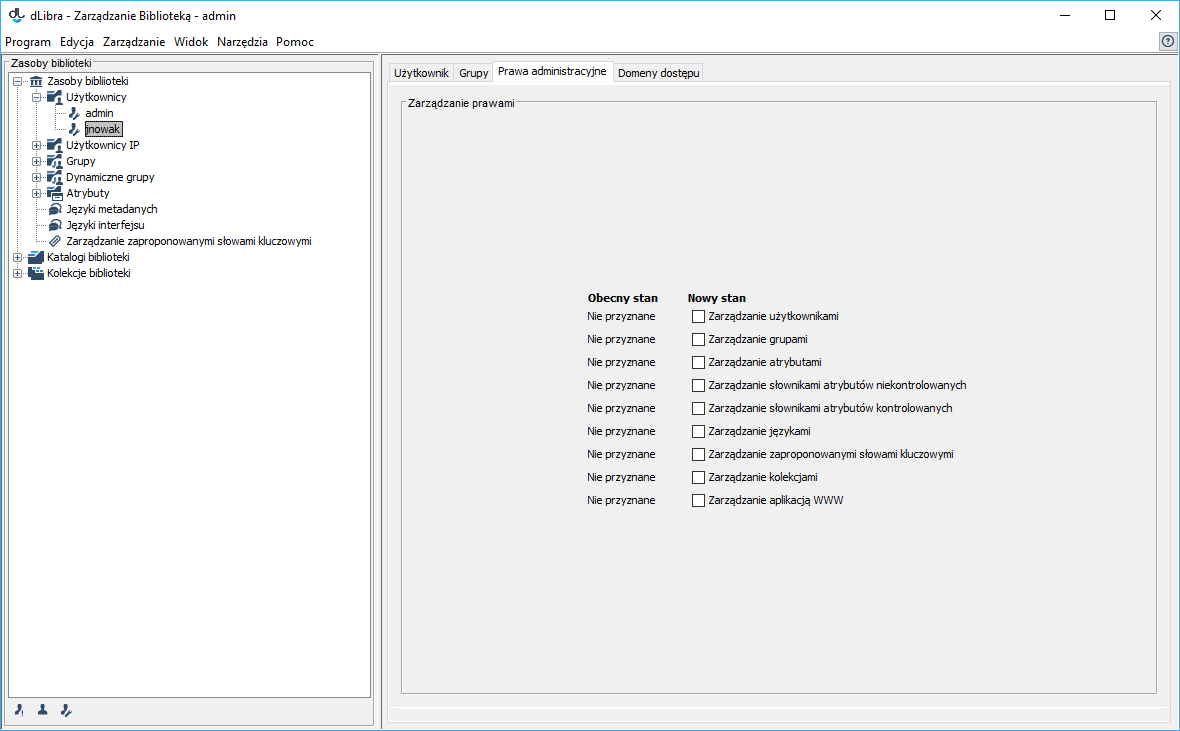At the library level, there are the following types of (administrative) permissions:
- user management – for creating and removing users, and making changes in their accounts;
- group management – for creating and removing user groups, and for modifying them (note: in order to be able to change assignments of users to groups, one needs to have user management as well as group management permissions);
- attribute management – for creating, removing, and modifying attributes;
- uncontrolled attribute dictionary management – for managing synonym dictionaries for those attributes which are not marked as controlled (note: that does not apply to adding new values – in order to allow adding new publications, every user can add new values to an uncontrolled attribute dictionary);
- controlled attribute dictionary management – for managing synonym dictionaries for those attributes which are marked as controlled (note: that permission does not imply the right to manage uncontrolled attributes);
- language management – for managing interface and metadata languages;
- tag management – for managing all users’ tags in the Administrator Application;
- collection management – for creating, removing, and modifying collections; and
- web application management – for logging into the administration panel of the web application and using the functions available there.
The administrative permissions of a user or group can be changed by indicating the element in the tree on the left and selecting the “Administrative permissions” tab (see the image below).
Zakładka praw administracyjnych użytkownika