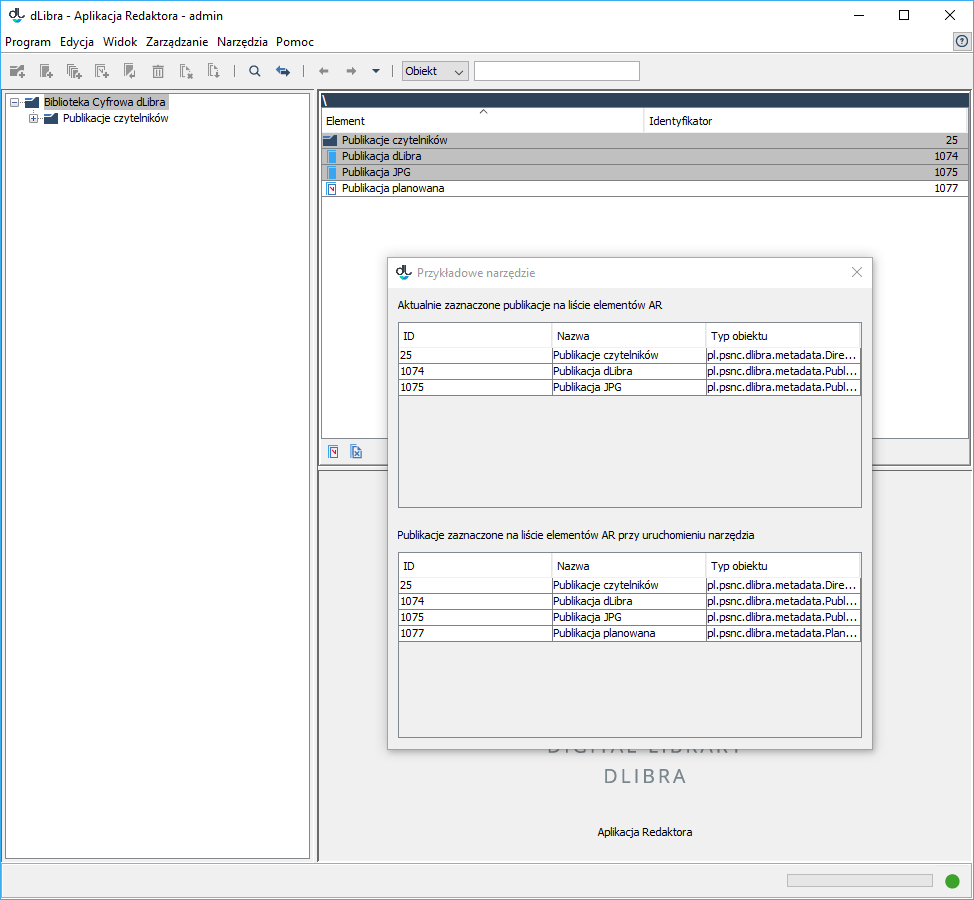See the description of the tool extension.
The source code of the plugin, together with comments and an instruction for development and installation, is here.
The plugin is in the dcore-app-extension-tl-test directory.
This extension has the following functions:
- reading the digital objects selected on the list of Editor Application elements and displaying them on the extension panel (the “Selection result table” – see the image below); and
- selecting objects on the list of Editor Application elements by indicating the object to be selected on the extension panel (the “Selection table” – see the image below).
The extension window contains two tables:
- the publications currently selected on the list of Editor Application elements, and
- of the publications selected on the list of the Editor Application elements when the tool is being started up.
The first table contains basic information about the publications which are currently selected on the list of Editor Application elements. Any change of the publications on the list of Editor Application elements will cause a change of the information displayed in that table.
The second table contains basic information about the publications which are selected when the extension is being started up. Therefore, any changes of those selections are not reflected on the publication list in that table. Moreover, if a publication is selected in the second table, it becomes selected on the list of the Editor Application elements. If no element was selected on the list of Editor Application elements before the start-up of the extension, the second table will be empty. It is worth noting that a change of selection in the second table will indirectly change the publication list in the first table because selections in the second table have an influence on selections on the list of Editor Application list, and selections on the list of Editor Application elements are reflected, on an ongoing basis, in the first table.