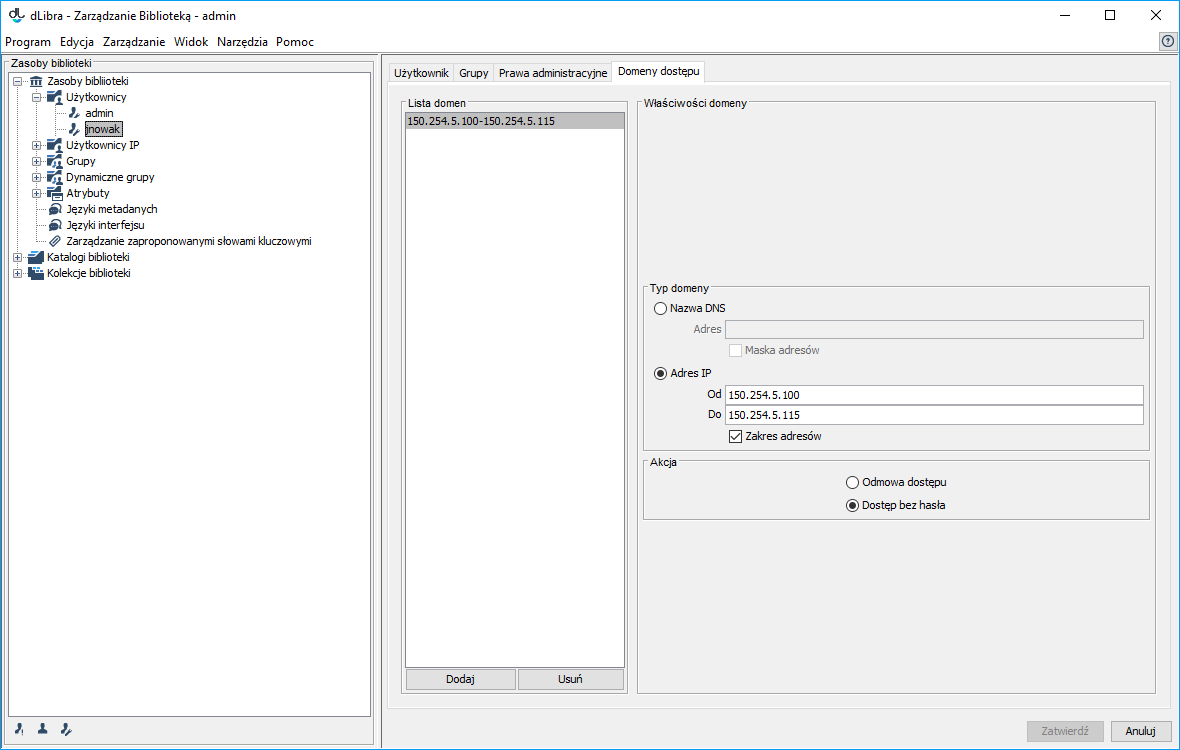In the dLibra system, access domains can be configured in such a way that no user identification is needed to access the library from some places on the Internet. Access from other places may be blocked or only allowed to users who will enter a correct password.
The most important part of the definition of an access domain is the set of addresses to which access restrictions should pertain. An address can be determined by entering:
- a single DNS name (for example,
W systemie dLibra można zdefiniować domeny dostępu tak, aby z niektórych miejsc w Internecie istniała możliwość dostępu do biblioteki bez potrzeby identyfikacji. Z innych miejsc z kolei dostęp może być blokowany lub wymagane jest podanie prawidłowego hasła.
Najważniejszą częścią definicji domeny dostępu jest zbiór adresów, do których powinny się odnosić ograniczenia dostępu. Adres można określić poprzez podanie:
- pojedynczej nazwy DNS (np. rose.man.poznan.pl),maski adresu
- a DNS (np. address mask (for example, poznan.pl – access will be assigned to all addresses from *.poznan.pl),
- pojedynczego adresu a single IP address (np. or example, 62.21.18.55), or
- a set of IP addresses (or example, zakresu adresów IP (np. 62.21.17.55 - 6255–62.21.18.55).
For every library user, any number of address -> operation rules can be defined. There are two operations to choose from: allowing access without identification (without a password) or blocking access. The rules can be defined in the “User properties” panel, in the “Access domains” tabDla każdego użytkownika biblioteki można zdefiniować dowolną liczbę reguł: adres -> operacja. Do wyboru są dwie operacje: pozwolenie na dostęp bez identyfikacji (bez podawania hasła) lub blokowanie dostępu. Reguły można definiować w panelu Własności użytkownika, zakładce Domeny dostępu.
| labelimg | ||||
|---|---|---|---|---|
| ||||
...
In order to add new access domains, click the “Add” button. In order to remove access domains, click the “Remove” button. The types of addresses and operations can be determined in the “Domain properties” panel.