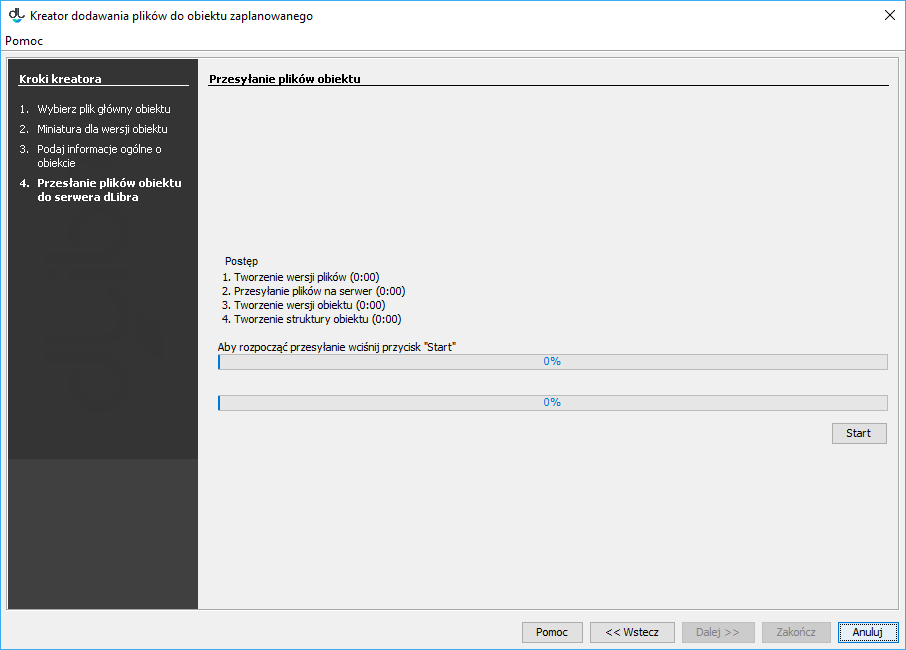In order to add content to a planned object:
- Select the planned object to which content is to be added from the element list.
- From the context menu, select the “Add content...” option.
- The creator for adding files to a planned object has four steps. In the first step, the user should indicate the object files, just like in the first step of the new object creator.
- In the second step, the user can enter additional information to be displayed on the web page and select the thumbnail – see the fifth step of the new object creator.
- The third step is the same as the sixth step of the new object creator – it makes it possible to enter administrative notes and decide whether the new edition is to be published.
- In the last step (see the image below), the content of the object can be sent to the server. In order to send the files selected in the first step, the user should click the “Start” button. The progress of the sending process is shown with the use of progress bars
Aby dodać treść do obiektu zaplanowanego:
- Na liście elementów należy wybrać obiekt zaplanowany do którego zamierzamy dodać treść
- Z menu podręcznego należy wybrać opcję Dodaj treść....
- Kreator dodawania plików do obiektu zaplanowanego składa się z czterech kroków. W pierwszym kroku należy wskazać pliki obiektu - tak samo jak w pierwszym kroku kreatora nowego obiektu.
- W drugim kroku można podać dodatkowe informacje wyświetlane na stronie www oraz ustawić miniaturę - patrz piąty krok kreatora nowego obiektu.
- Trzeci krok jest taki sam jak szósty krok kreatora nowego obiektu i pozwala na wpisanie uwag administracyjnych oraz zdecydowanie, czy nowe wydanie ma zostać opublikowane.
- Ostatni krok (rysunek poniżej) pozwala na przesłanie zawartości obiektu na serwer. Aby przesłać pliki wybrane w kroku pierwszym należy nacisnąć przycisk Start. Postęp przesyłania plików na serwer pokazują paski postępu.
| Anchor | ||||
|---|---|---|---|---|
|
Kreator dodawania treści do obiektu planowanego - przesyłanie plików na serwer
The creator for adding content to a planned object – sending the object files to the server