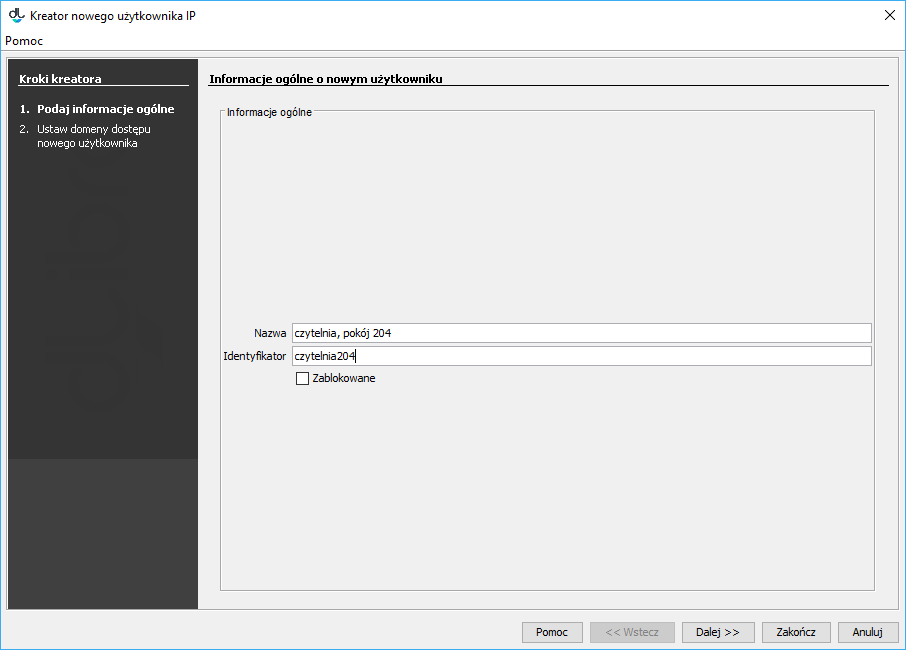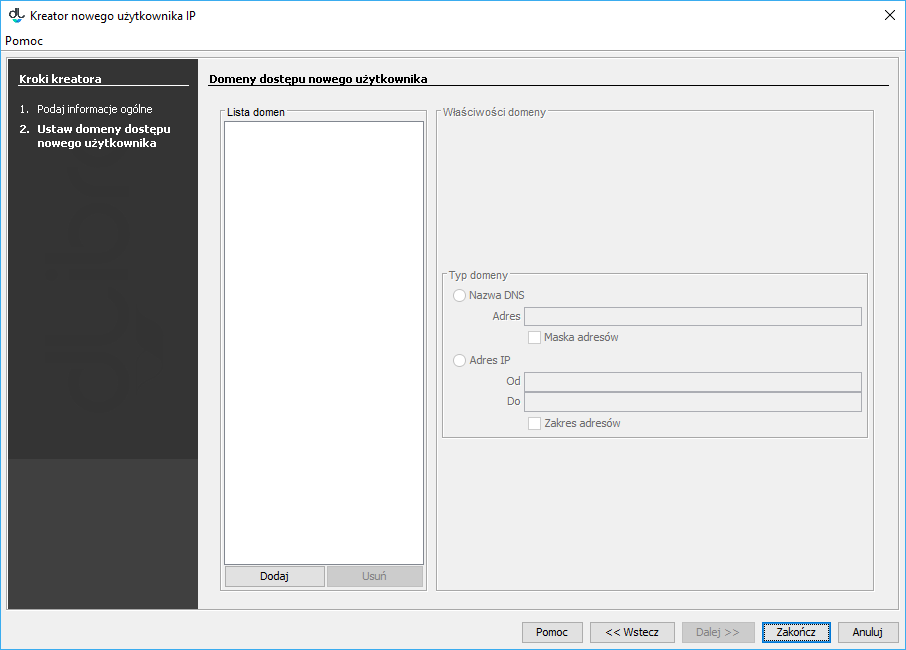...
In order to create a new IP user:
- In the library tree, an the IP users’ node or an IP user node should be selected.
- Right-click the node and select the “New IP user...” option. You can also select the “New user...” option from from the “Management” menu.
In the first step of the creator (see the image below), enter the general data of the new user; the identifier and name are obligatory. In order to go to the next step, click the “Next” button. At this stage, you can also close the creator, by clicking the “Finish” button.
Anchor newIPUserGeneral newIPUserGeneral labelimg Kreator nowego użytkownika IP - dane ogólne Kreator nowego użytkownika IP - dane ogólne In the last step (see the image below), enter the domains or computer addresses related to the IP user. For a detailed description of domain management, see here.
Anchor newIPUserDomains newIPUserDomains labelimg Kreator nowego użytkownika - definiowanie domen dostępu Kreator nowego użytkownika - definiowanie domen dostępu
...