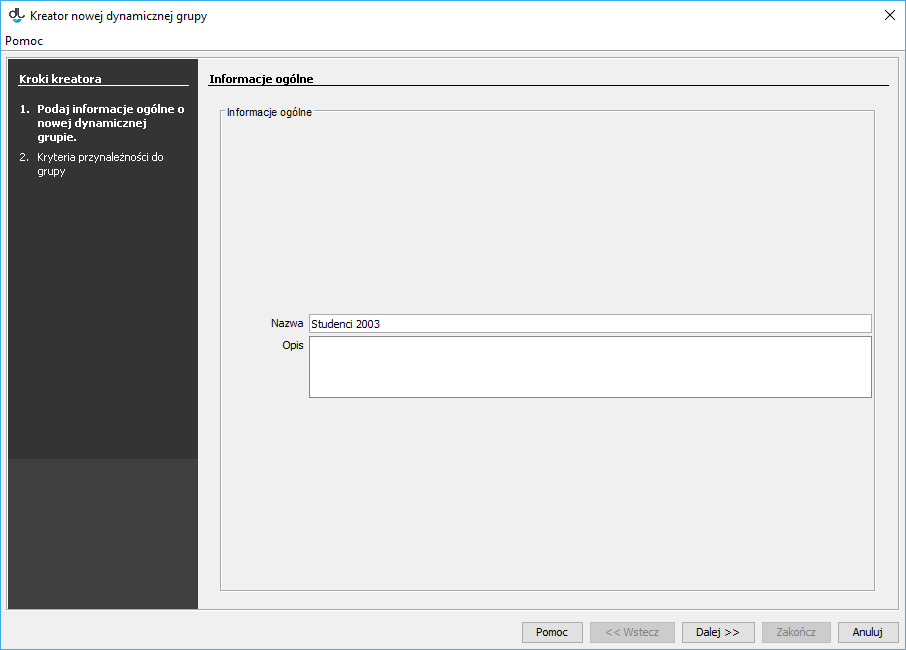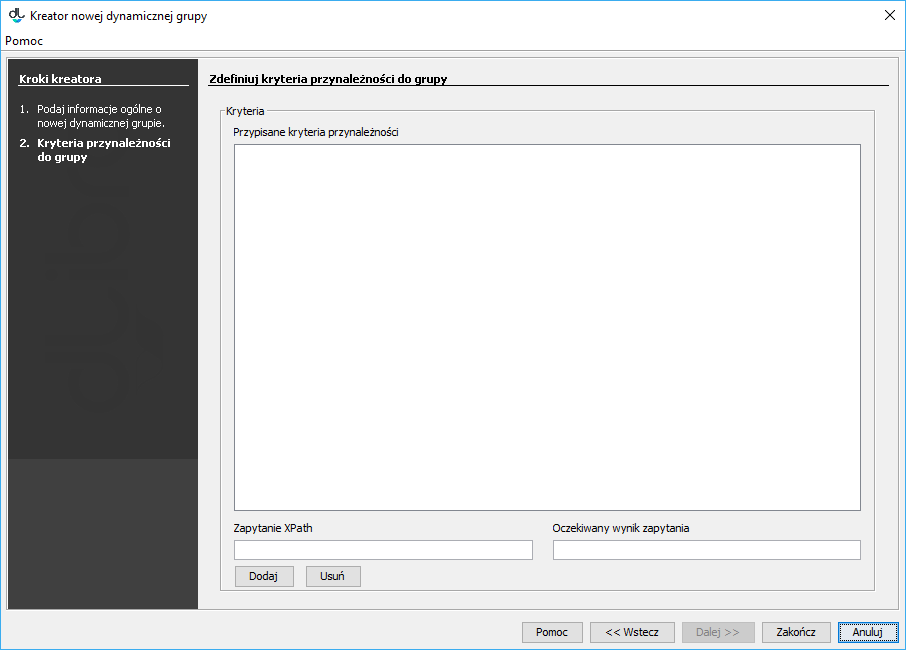In order to create a new dynamic group:
- In the library tree, a dynamic groups’ node or a dynamic group node should be selected.
- Choose the button from the toolbar or the “New dynamic group” option from the context menu.
In the first step of the new dynamic group creator (see the image below), enter the general data of the new group: the name and description
Aby utworzyć nową dynamiczną grupę:
- W drzewku biblioteki należy wybrać węzeł Dynamiczne grupy lub węzeł dowolnej dynamicznej grupy.
- Należy wybrać przycisk z paska narzędzi lub wybrać opcję Nowa dynamiczna grupa użytkowników... z menu kontekstowego.
W pierwszym kroku kreatora nowej dynamicznej grupy (rysunek poniżej) należy wprowadzić dane ogólne nowej grupy: nazwę i opis.
Anchor newLDAPGroupWizardGeneral newLDAPGroupWizardGeneral labelimg Kreator nowej dynamicznej grupy - informacje ogólne Kreator nowej dynamicznej grupy - informacje ogólne In the second step (see the image below), you can define the criteria of belonging to the new group. A criterion of belonging consists of an XPath query and the expected query result. The assigned query–result pairs are visible on the “Assigned criteria of belonging” list. In order to add a criterion of belonging, enter the query and the expected result in the appropriate text fields and click the “Add” button. In order to remove an assigned criterion, select it on the “Assigned criteria of belonging” list and click the “Remove” button. In order to save the new dynamic group, click the “Finish” buttonW kroku drugim (rysunek poniżej) możliwe jest zdefiniowanie kryteriów przynależności dla nowej grupy. Kryterium przynależności składa się z zapytania XPath oraz oczekiwanego wyniku zapytania. Przypisane pary zapytanie-wynik widoczne są na liście Przypisane kryteria przynależności. Aby dodać kryterium przynależności, należy wpisać zapytanie i oczekiwany wynik w odpowiednie pola tekstowe, a następnie kliknąć przycisk Dodaj. Aby usunąć przypisane kryterium, należy wybrać je na liście Przypisane kryteria przynależności i nacisnąć przycisk Usuń. Aby utworzyć nową dynamiczną grupę, należy wybrać przycisk Zakończ.
Anchor newLDAPGroupWizardDefinition newLDAPGroupWizardDefinition labelimg Kreator nowej dynamicznej grupy - definiowanie grupy Kreator nowej dynamicznej grupy - definiowanie grupy
Aby usunąć dynamiczną grupę:
In order to remove a dynamic group group:
- In the library tree, select the dynamic group to be removed.
- Click the “Remove”button or use the context menu or the expandable menu
- W drzewku biblioteki należy wybrać dynamiczną grupę, która ma zostać usunięta.
- Następnie należy wybrać przycisk Usuń lub też użyć menu kontekstowego albo rozwijanego.