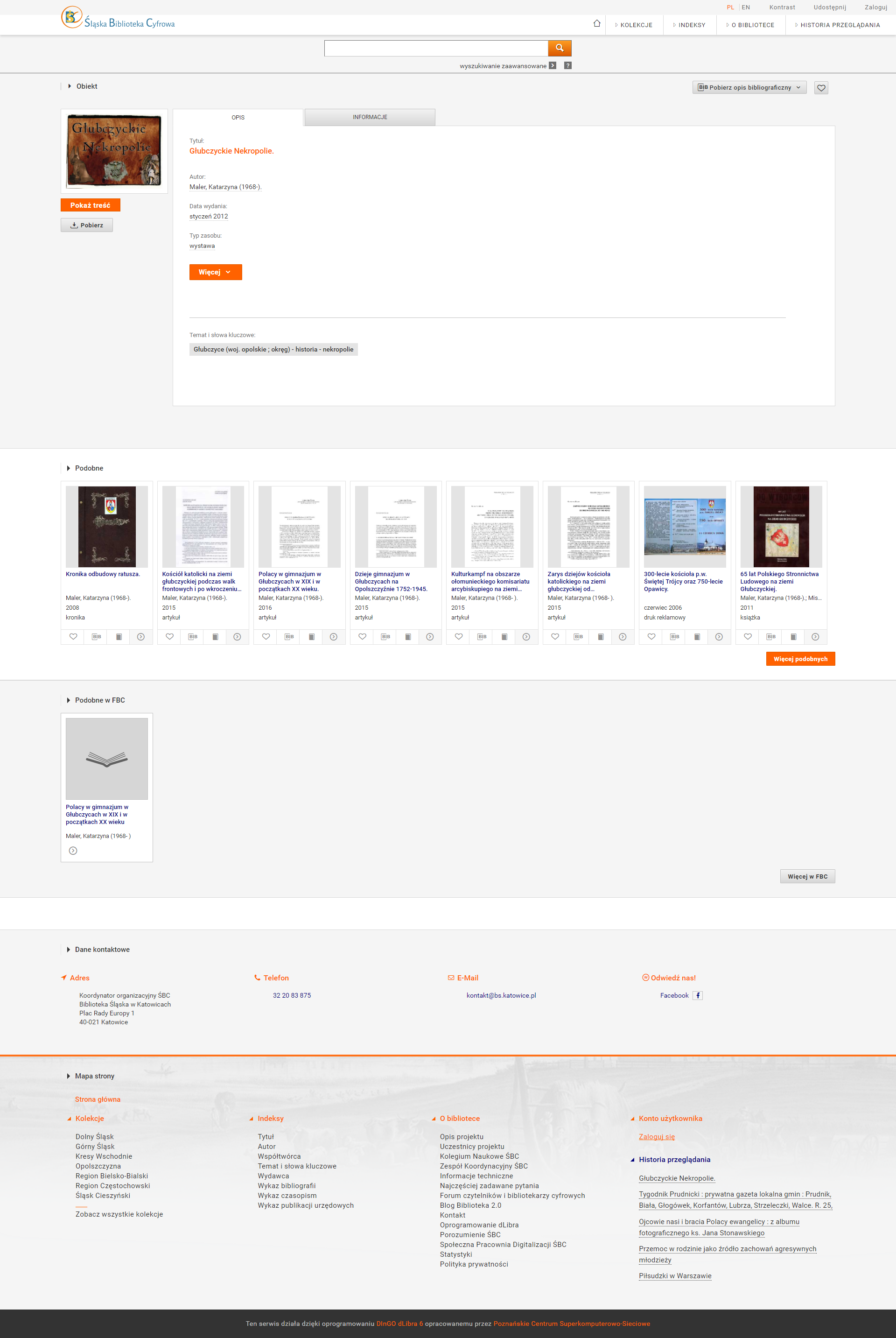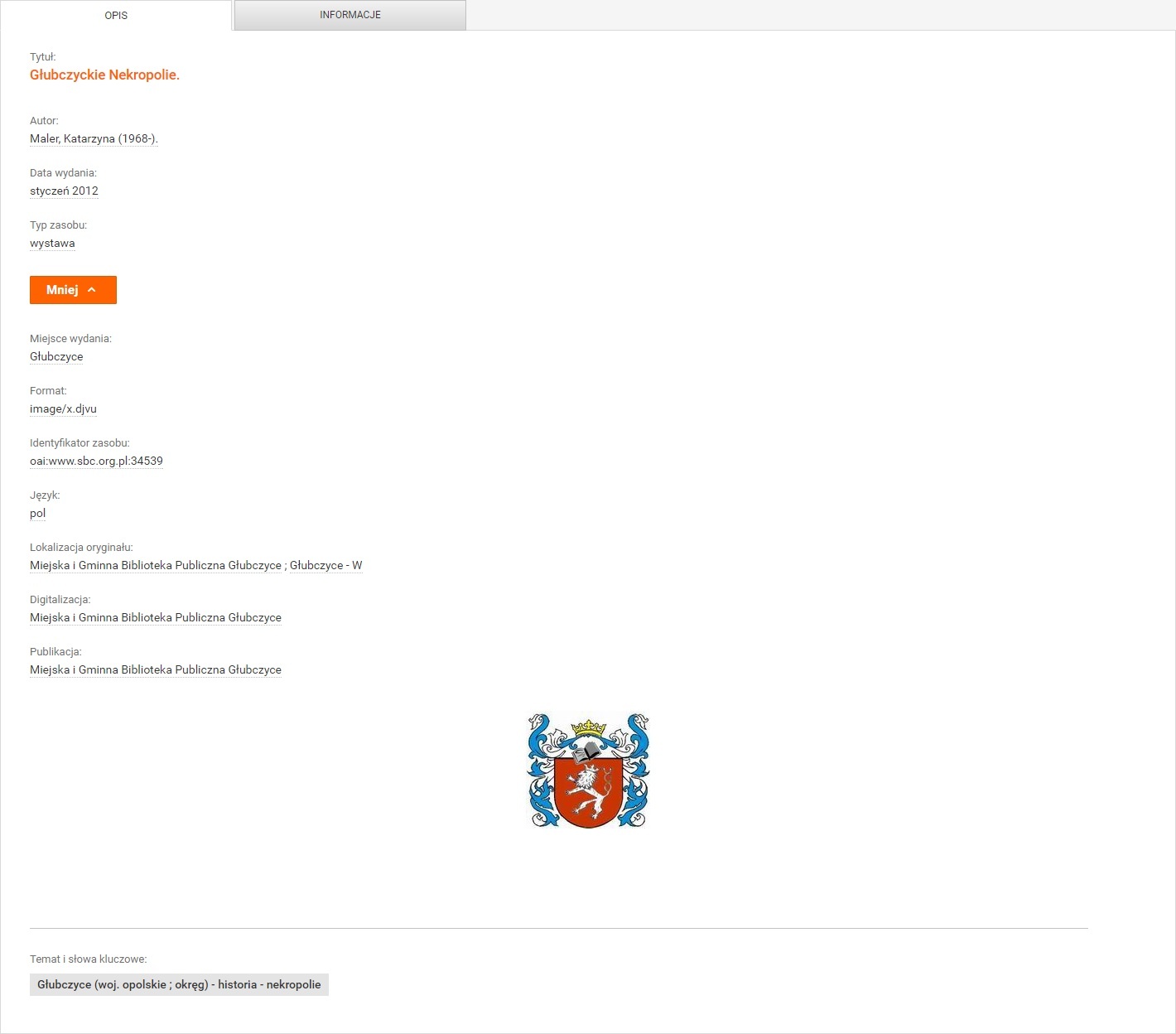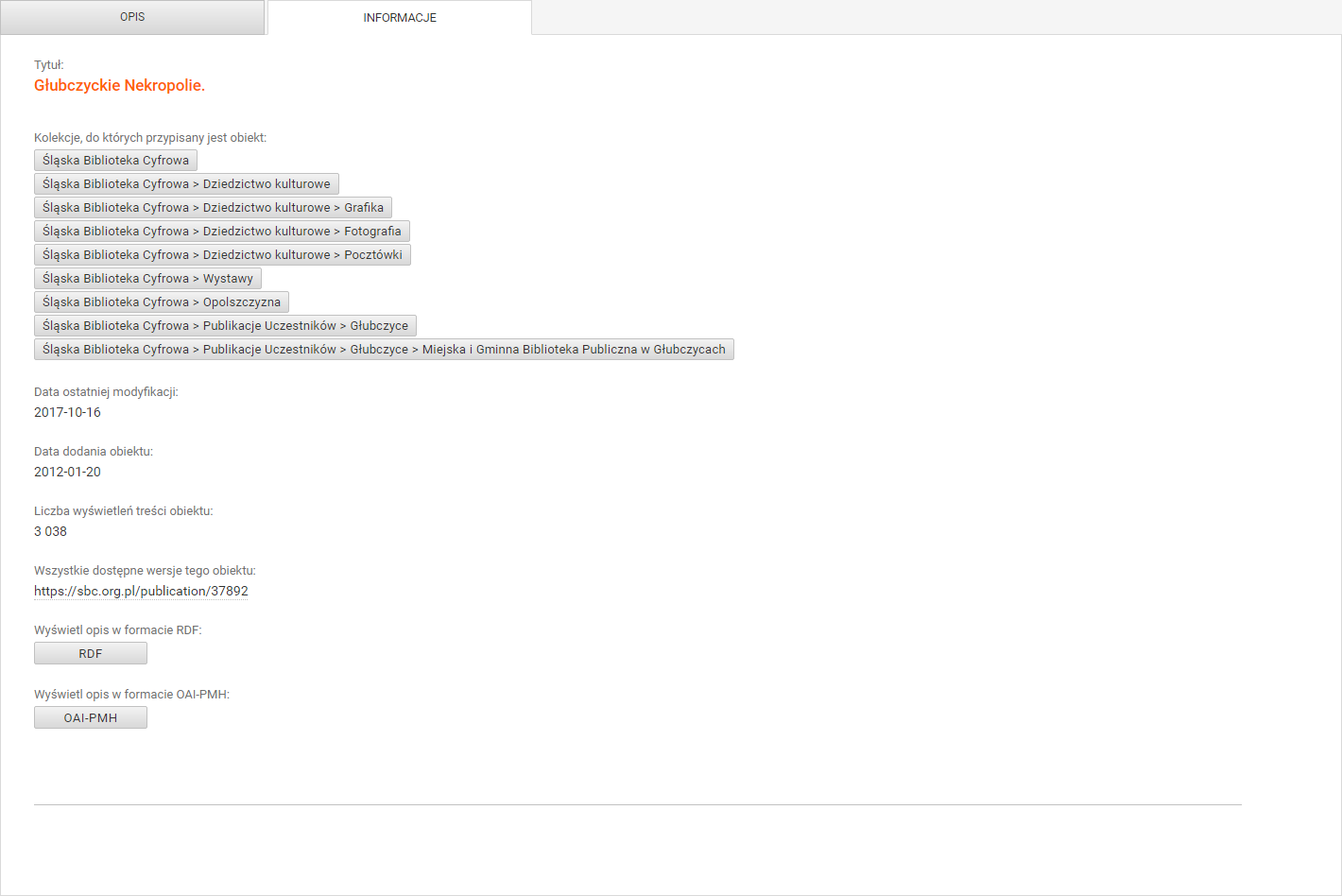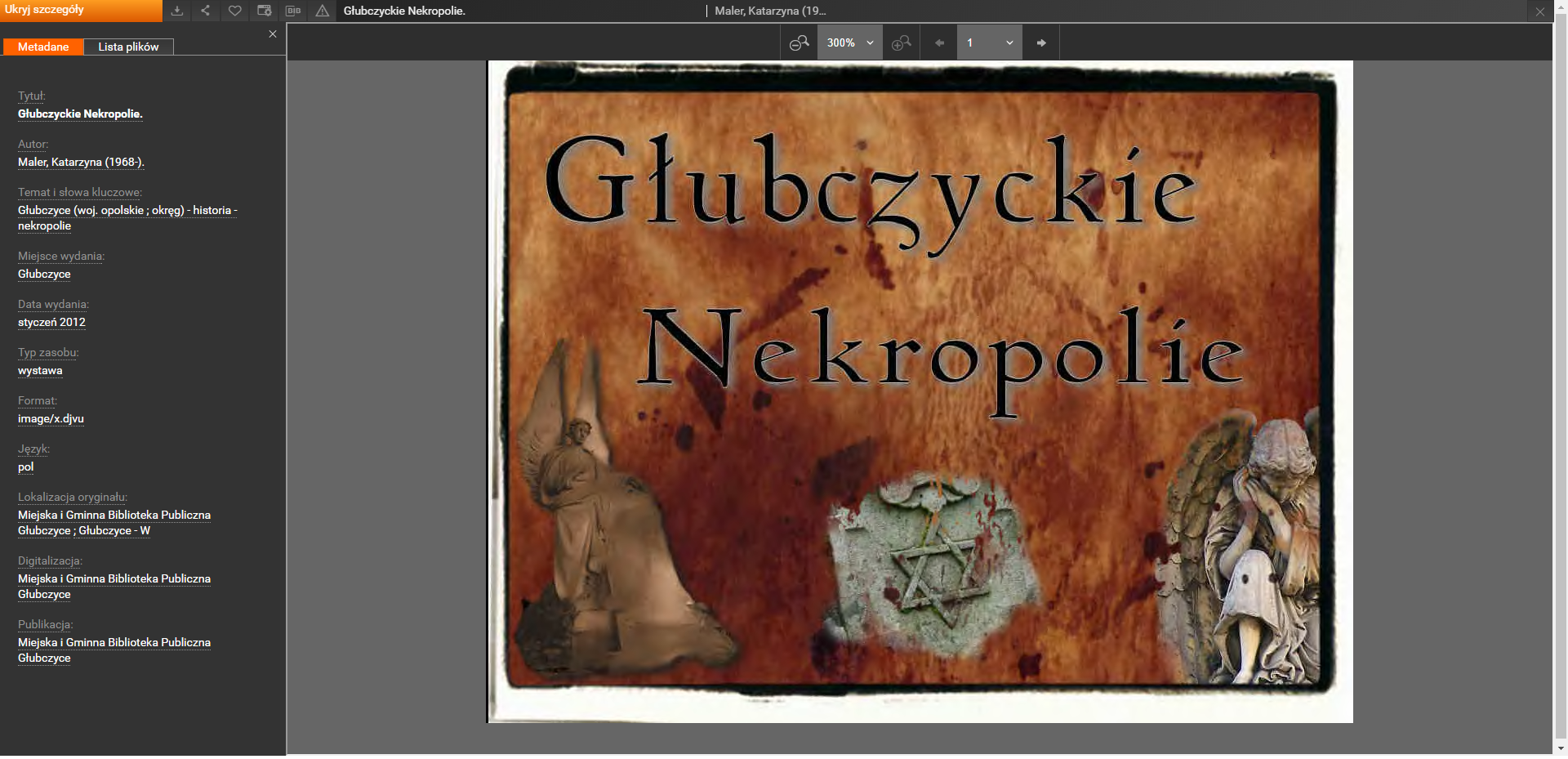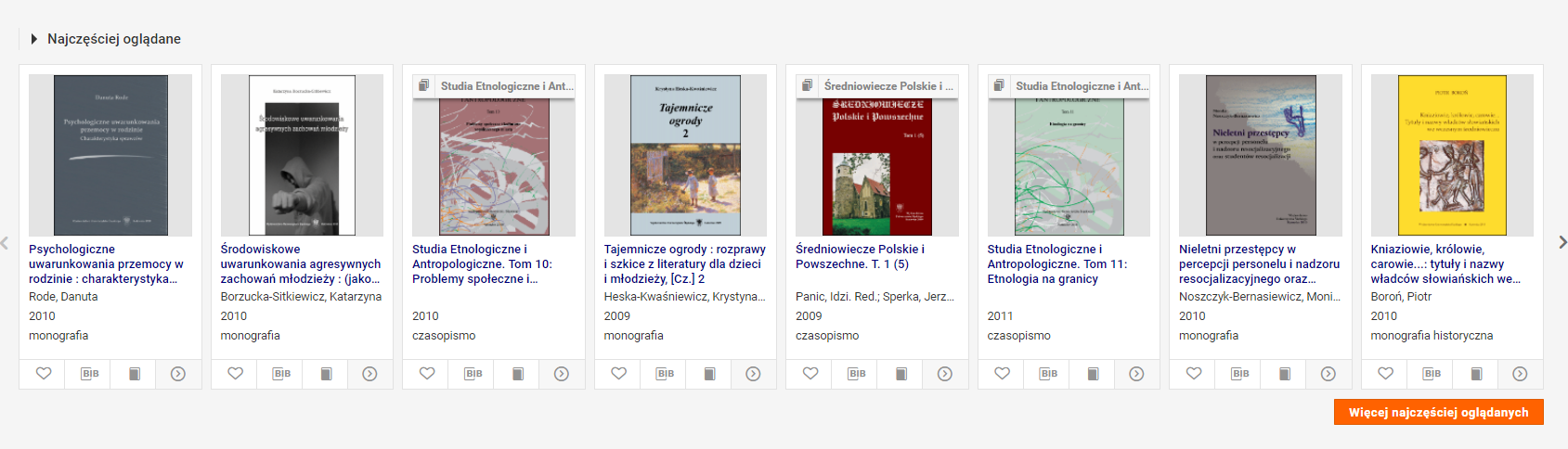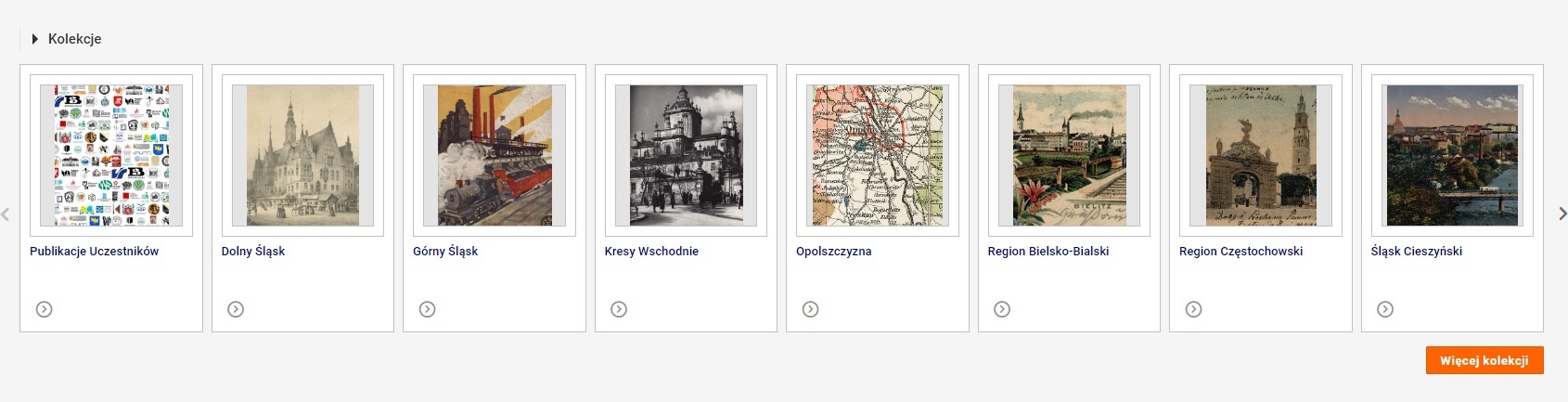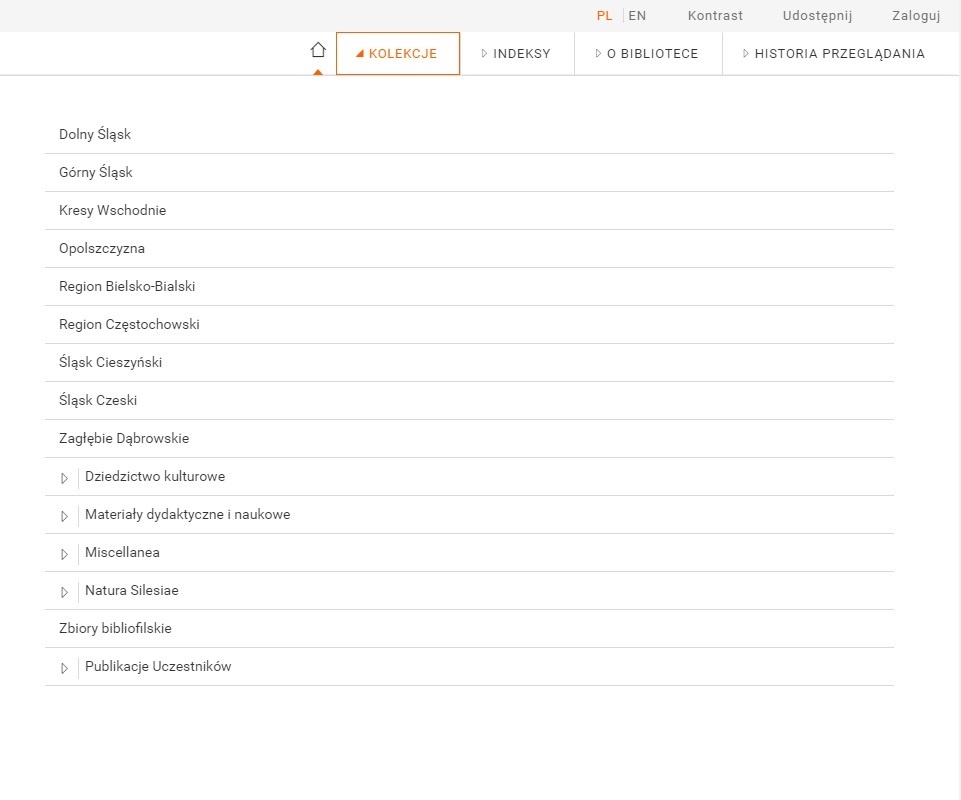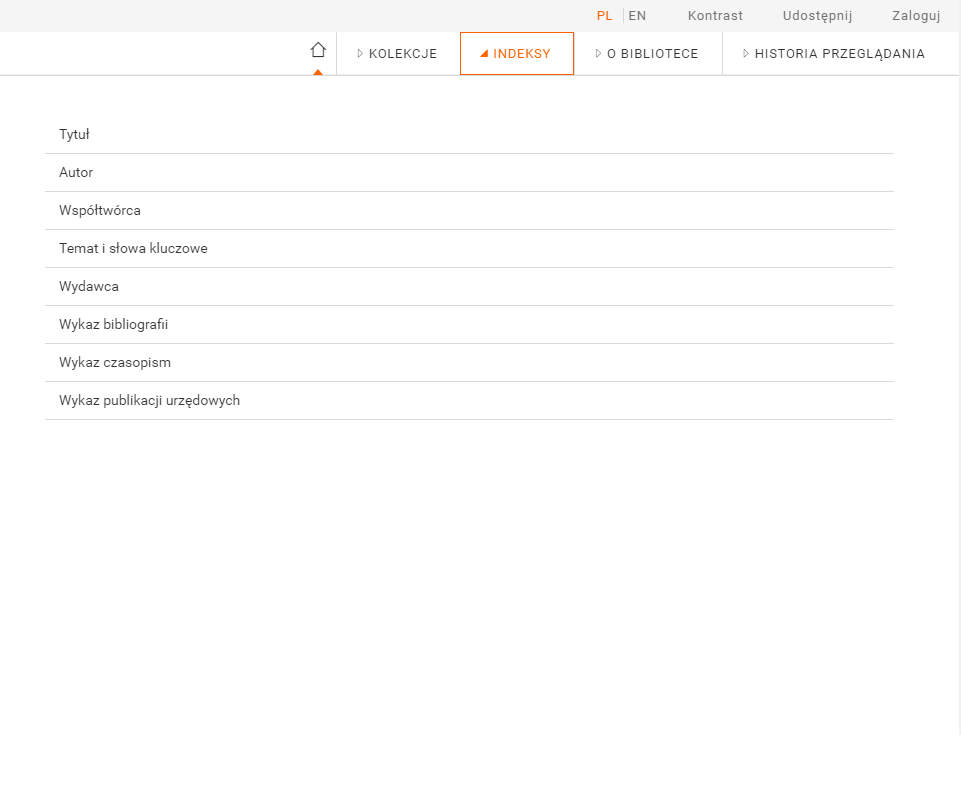...
| Strona z informacjami o obiekcie | |
|---|---|
| Opis obiektu - pełne metadane | Opis obiektu - informacje systemowe |
...
Object content overview window
- On the page with the content of a digital object, there is are the object metadata and a list of the files comprising that object.
- The user also has additional options in the main menu, for example, of sharing objects through social media portals, of downloading a file to the disk, of adding the favorite objects to his or her account, or of reporting an error related to an object.
- From the content browsing window, the user can go to the next or previous group object.
- In the case of objects made available in several formats/forms at the same time, the content browsing window makes it possible to toggle between the formats
- Na stronie z treścią obiektu cyfrowego znajduje się zestawienie z metadanymi obiektu oraz listą plików wchodzących w jego skład.
- Użytkownik ma również dodatkowe możliwości w menu głównym, np. współdzielenie obiektów przez portale społecznościowe, pobranie pliku na dysk, dodanie do ulubionych na swoim koncie lub zgłoszenie błędu związanego z obiektem.
- Użytkownik może z poziomu okna przeglądania treści przejść do następnego lub poprzedniego obiektu grupowego.
- W przypadku obiektów udostępnianych w kilku formatach/postaciach równolegle, okno przeglądania treści pozwala na przełączanie się pomiędzy formatami.
| Okno przeglądania treści obiektu |
|---|
Jasna sygnalizacja braku uprawnień do obiektu
- Obiekty cyfrowe, do których dostęp jest ograniczony nie muszą być już oznaczane czerwonymi napisami, krzykliwymi miniaturkami, czy nietypowym ekslibrisem.
- Użytkownik, który nie ma uprawnień do obiektu po prostu nie może go wyświetlić. Nie wyświetli mu się okno logowania, ponieważ standardowy przycisk do wyświetlenia treści nie będzie działał i będzie jasno prezentował tę informację użytkownikowi.
- Co więcej, na każdej liście obiektów, czy to ostatnio dodanych, czy to na liście wyników wyszukiwania obiekty są również odpowiednio oznaczone i jasno wskazują na brak dostępu do ich treści.
- Dla bardziej wymagających instytucji dajemy możliwość konfiguracji tego mechanizmu, tak by w określonych sytuacjach użytkownicy portalu mogli prosić o dostęp do interesującego ich obiektu.
Ulepszenia w mechanizmie najczęściej wyświetlanych obiektów
Clear signalization of a lack of permissions to access the object
- Digital objects with restricted access do not have to be marked with red text, flashy thumbnails, or untypical bookplates anymore.
- A user who does not have permissions for accessing an object will simply not be able to display that object. The logging in window will not be shown to such a user because the standard button for displaying content will not work, and the information about it will be clearly presented to the user.
- What is more, on every list of objects (be it recently added objects or the search results), objects are also properly marked, and there is a clear indication of the lack of access to them.
- For more demanding institutions, we offer the option of configuring that mechanism in such a way that users may, in specific situations, ask for access to objects they are interested in.
Improvements of the mechanism of most frequently viewed object
- In the dLibra 6.0 system, there is a new mechanism of calculating the level of popularity of a particular object, so the list of the most popular objects is not dominated by the ones which have accumulated a large number of views over time.
- If an object is not regularly viewed by users, it disappears from the list of popular objects even if it used to be very popular in the past.
- The parameters of the algorithm which determines the popularity of objects can be adjusted in accordance with individual needs
- W systemie dLibra w wersji 6 zastosowany został nowy mechanizm obliczania poziomu popularności danego obiektu, dzięki czemu lista najpopularniejszych obiektów nie jest zdominowana przez obiekty, które historycznie zgromadziły dużą liczbę wyświetleń.
- Jeśli obiekt nie jest regularnie wyświetlany przez użytkowników, znika z listy popularnych obiektów, nawet jeśli w przeszłości miał bardzo dużo wyświetleń.
- Istnieją możliwości dostosowania parametrów algorytmu określania popularności obiektu do indywidualnych potrzeb.
| Strona główna - najczęściej oglądane |
|---|
Polecane kolekcje
Recommended collections
Do you have collections of particular interest which you would like to present to viewers? In version 6.0 of the dLibra system, simply indicate in the configuration, which collections you want to recommend on the home page of your portal. The recommendations are ready! It will be easier for users to access to those collections and the objects in them
Masz szczególnie ciekawe kolekcje obiektów do przedstawienia użytkownikom? W wersji 6 systemu dLibra po prostu wskaż w konfiguracji, które kolekcje chcesz szczególnie polecać na stronie głównej swojego portalu i gotowe! Użytkownicy będą mieli łatwiejszy dostęp do tych kolekcji i obiektów się w nich znajdujących.
| Strona główna - polecane kolekcje |
|---|
Menu
...
with the full collection structure and access to all indexes
- In the 6.0 version of the dLibra system, the menu of the portal contains the full structure of the collections, in the form of a tree, and access to all value indexes (every field in the metadata scheme).
- Therefore, it is very easy to get to the collection we are interested in – users can simply browse the tree structure
- W wersji 6 systemu dLibra menu strony portalu zawiera pełną strukturę kolekcji w postaci drzewa oraz dostęp do wszystkich indeksów wartości – każdego pola w schemacie metadanych.
- Dotarcie do interesującej kolekcji lub indeksu jest zatem bardzo proste – użytkownik zwyczajnie przegląda strukturę drzewiastą.
| Menu kolekcji | Menu indeksów |
|---|---|
Ostatnio oglądane obiekty i kolekcje przez użytkownika
- W systemie dLibra 6 użytkownicy portalu mają do dyspozycji listę ostatnio odwiedzanych obiektów cyfrowych i kolekcji. Dzięki temu mogą szybko wrócić do interesujących ich pozycji i list obiektów.
Pełne współdziałanie z portalami społecznościowymi
- dLibra 6 w pełni współpracuje z portalami społecznościowymi – strony portalu WWW zawierają niewidoczne dla użytkownika informacje, które powodują, że po wklejeniu linka do strony obiekty na portalu społecznościowym, wiadomość użytkownika jest automatycznie wypełniania miniaturką obiektu i jego opisem.
Uproszczony mechanizm komunikatów
- Komunikaty dla użytkowników portalu wyświetlane są w systemie dLibra 6 w sposób jednorodny. To swego rodzaju „dymki” wyskakujące w prawym górnym roku strony WWW, które informują użytkownika o różnego rodzaju zdarzeniach na stronie, np. rozpoczęcie pobierania pliku ZIP z obiektem cyfrowym lub komunikat o konieczności zalogowania się do systemu.
Stałe odnośniki w pasku przeglądarki
- W systemie dLibra każdy obiekt ma stały i zawsze działający odnośnik, który może być wykorzystany, np. w cytowaniu.
- W wersji 5 systemu dLibra link, który pokazywał się w pasku adresu przeglądarki był inny niż rekomendowany stały link, który znaleźć można było w treści strony z informacjami systemowymi obiektu.
- W wersji 6 systemu dLibra odnośniki w pasku adresu przeglądarki internetowej są zgodne ze stałymi odnośnikami do obiektu. Dzięki temu linki kopiowane przez użytkowników wprost z paska przeglądarki są stałymi odnośnikami.
- Zachowana została też pełna zgodność z linkami funkcjonującymi w systemie dLibra 5 – stworzone kiedyś odnośniki nadal będą funkcjonowały.
Logowanie z PIONIER.Id
The objects and collections recently viewed by the user
- In the dLibra system, portal users have at their disposal a list of recently visited digital objects and collections. It allows them to quickly go back to the items and object lists they are interested in.
Full cooperation with social media portals
- The dLibra system offers full cooperation with social media portals. The portal pages contain information which is invisible for users. When a user pastes a link to an object page in a social media portal, that information causes the user message to be automatically complemented with a thumbnail and a description of that object.
Simplified message mechanism
- In the dLibra system, messages for portal users are displayed in a uniform manner. They are a kind of ‘speech bubbles’ which pop up in the top right-hand corner of a page. They inform the user about various events on the site, for example, the beginning of a download of a ZIP file with a digital object or a message about the need to log into the system.
Permanent links in the address bar
- In the dLibra system, every object has a permanent link which is always active, and which can be used for, for example, citing.
- In the 5.0 version of the dLibra system, the link which was displayed in the address bar was different than the recommended permanent link which could be found in the content of the page containing system information about the object.
- In the 6.0 version of the dLibra system, links in the address bar of a browser are the same as the permanent links to objects. Thus, links copied by users directly from the address bar are permanent links.
- Also, full compatibility with links which functioned in version 5.0 of the dLibra system is preserved (links created in that version will still work).
Logging in with PIONIER.Id
- In version 6.0 of the dLibra system, users can log into the system with the use of the Polish Identity Federation W systemie dLibra w wersji 6 zaimplementowana została możliwość logowania się do systemu z wykorzystaniem Polskiej Federacji Tożsamości PIONIER.Id (http://aai.pionier.net.pl).Jeśli zatem Twoja uczelnia jest zaangażowana w PIONIER.Id to wszyscy pracownicy uczelni mogą logować się do Twojej biblioteki cyfrowej lub repozytorium z wykorzystaniem swojego konta
- uczelnianegoTherefore, if your institution of higher education is engaged in the PIONIER.Id project, all the employees of the institution can log into your digital library or repository with the use of their work accounts!