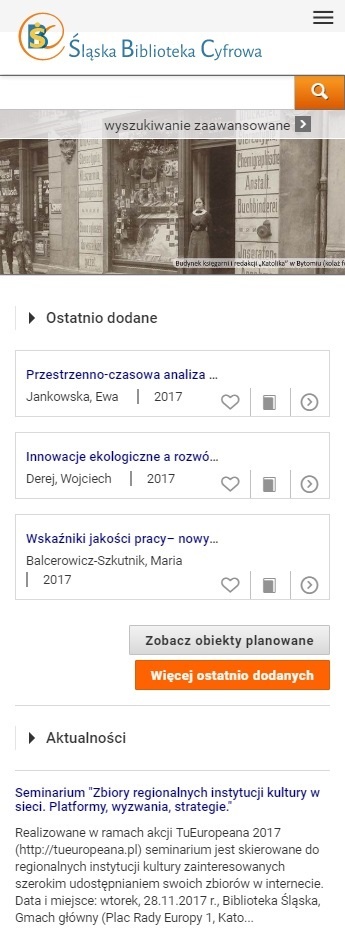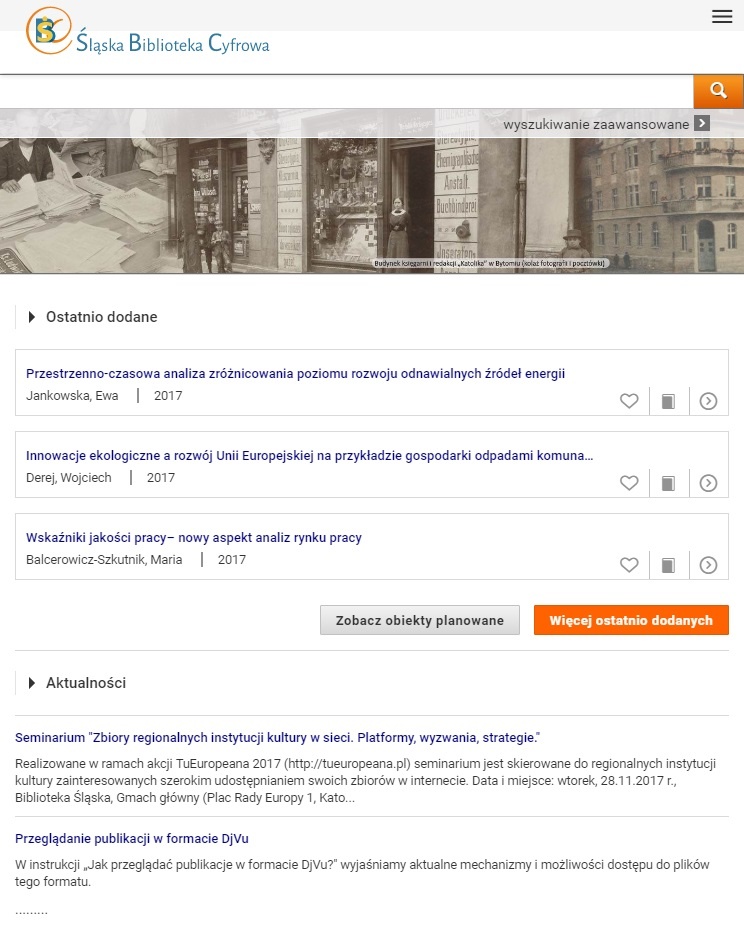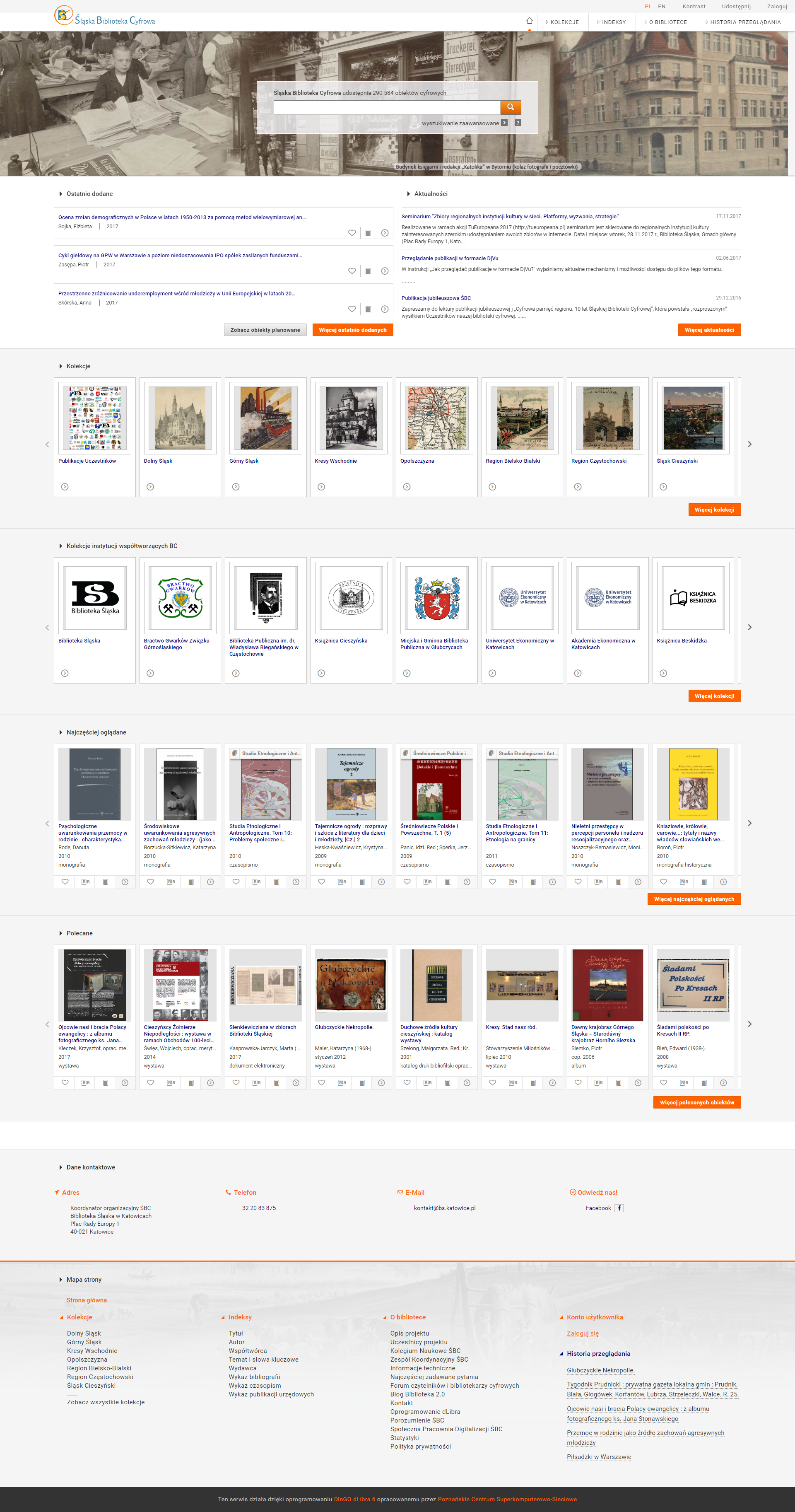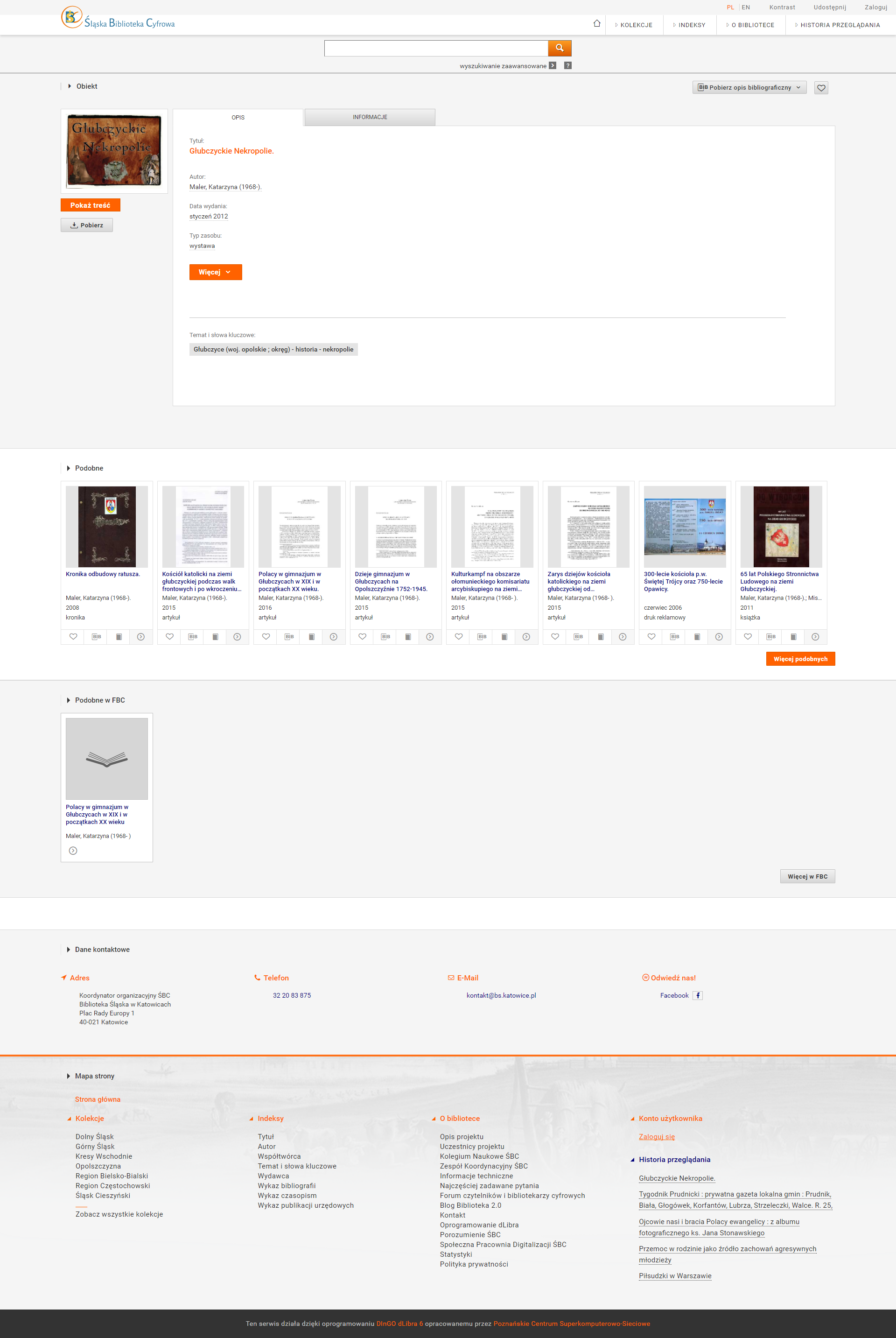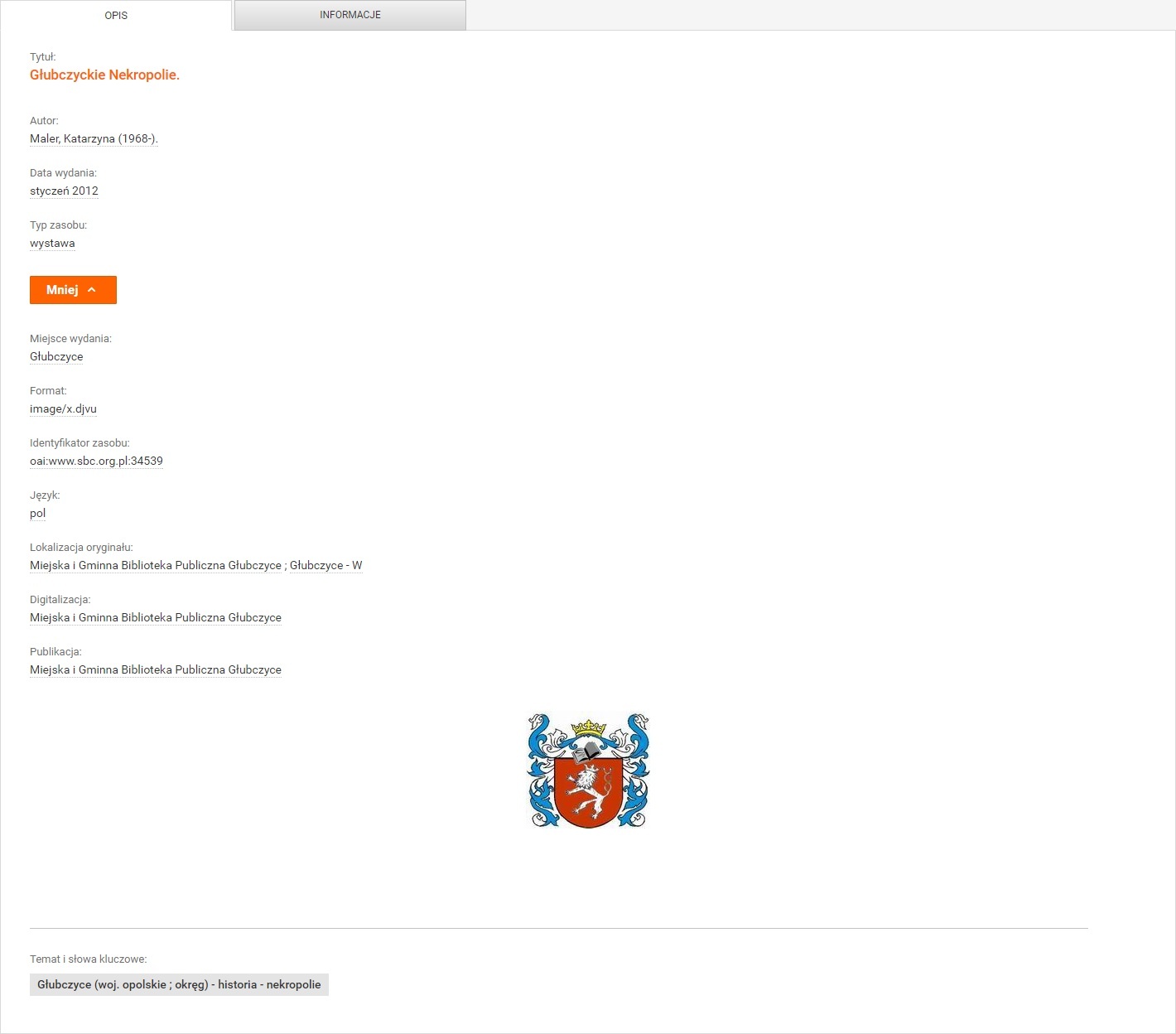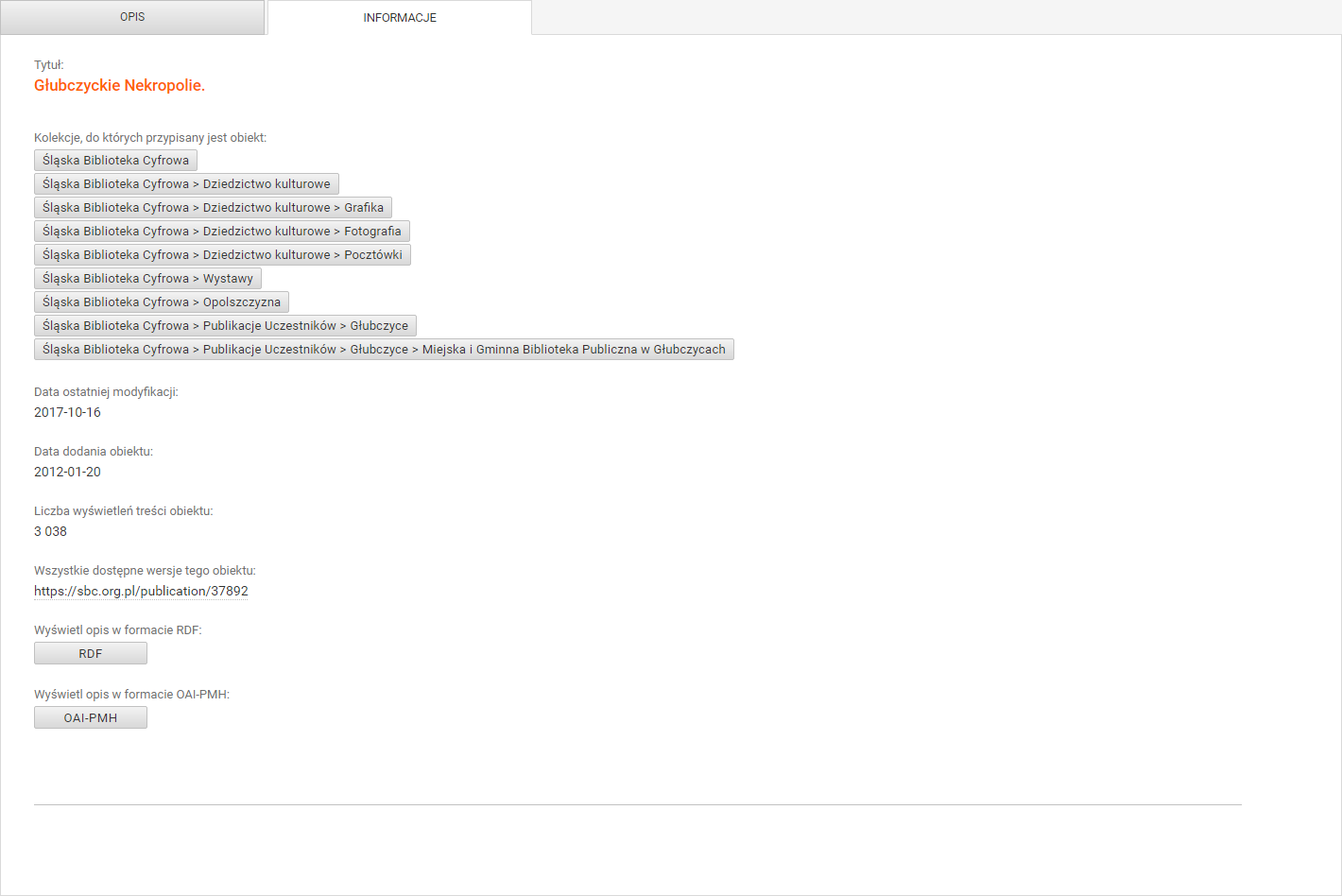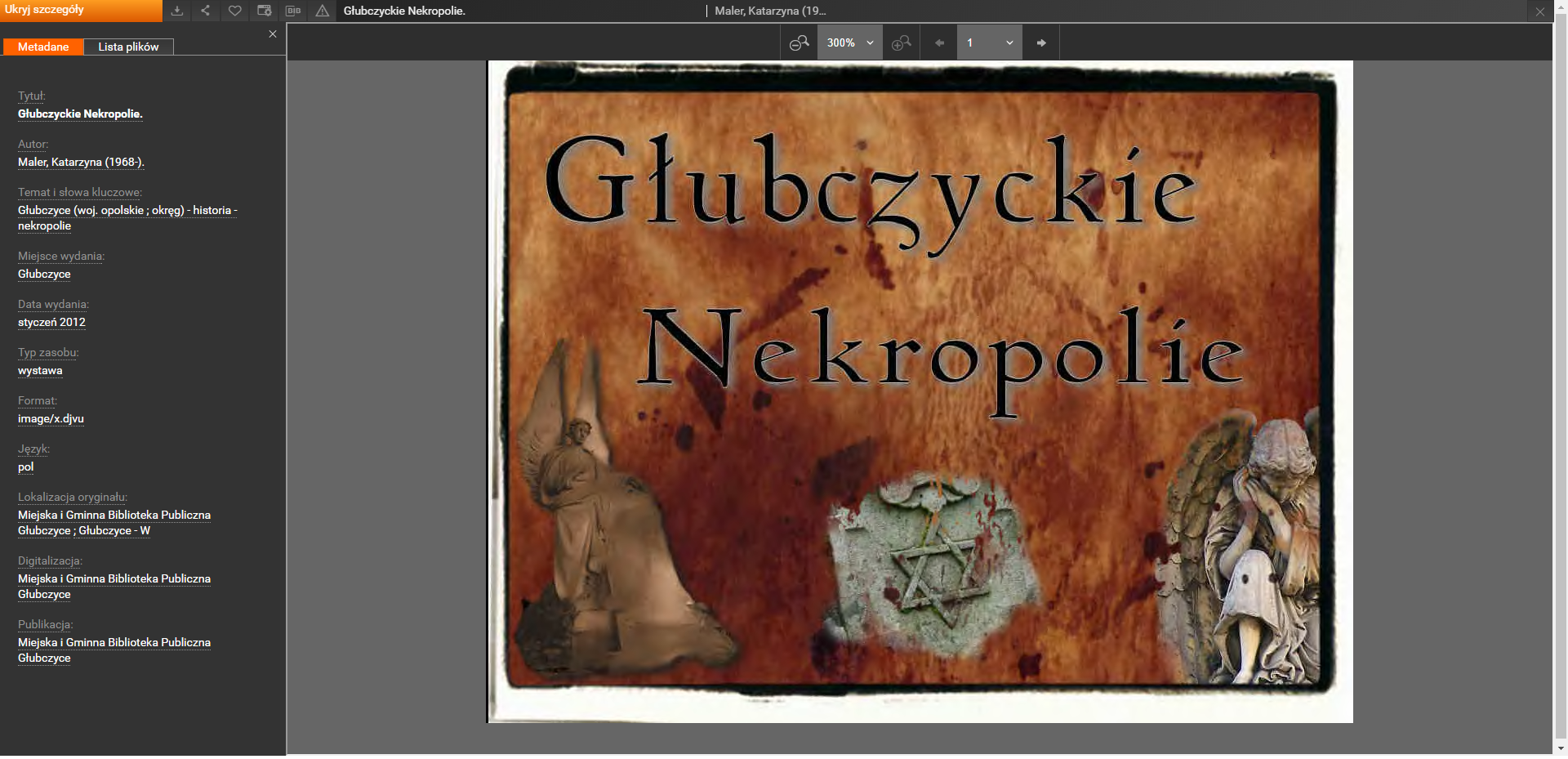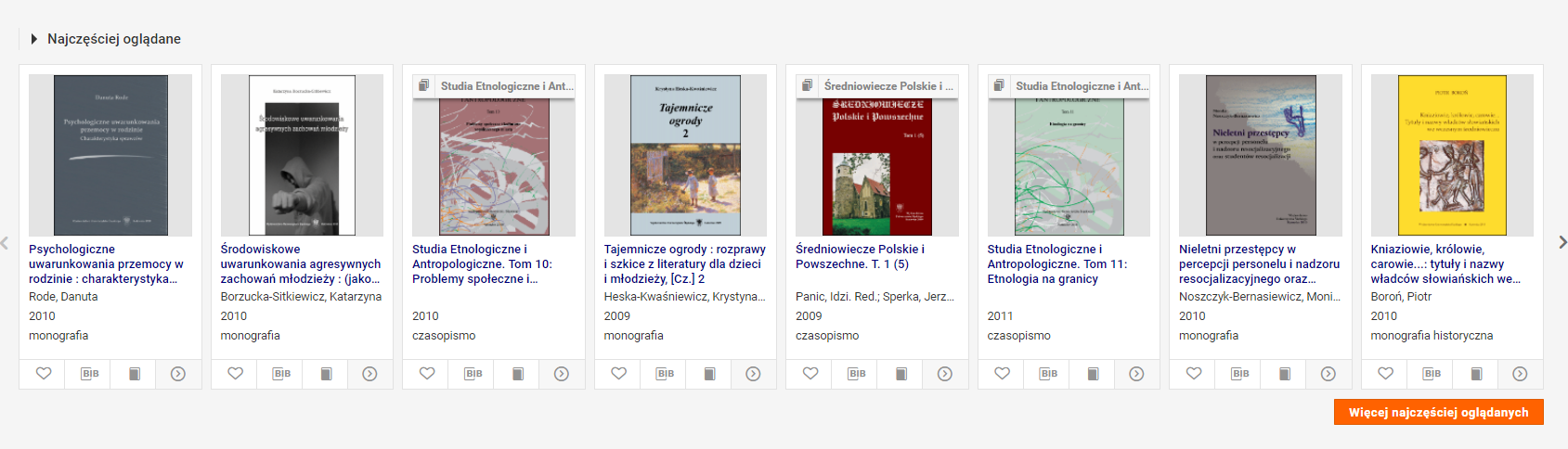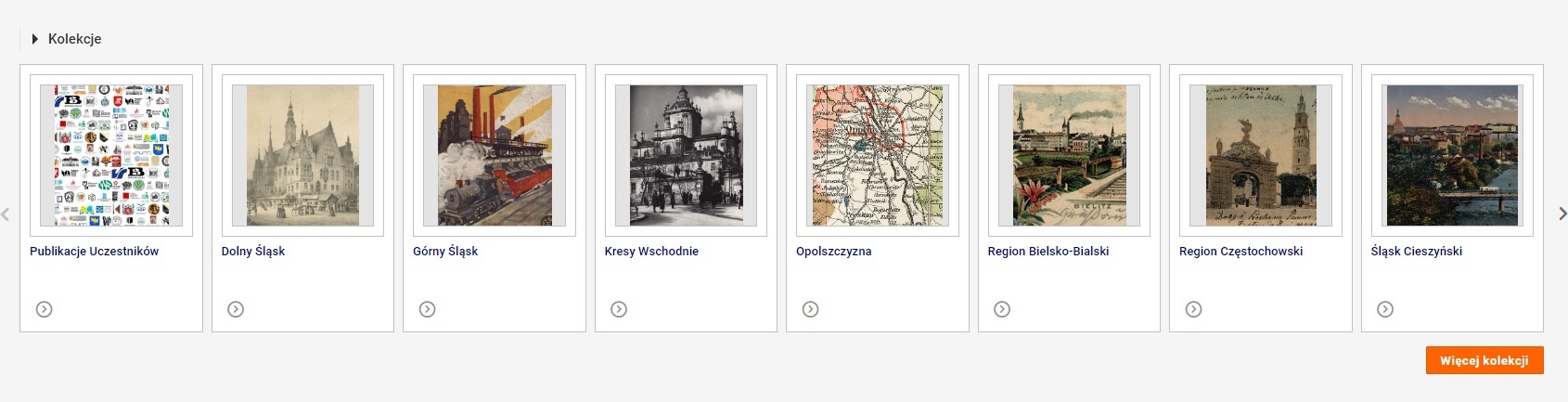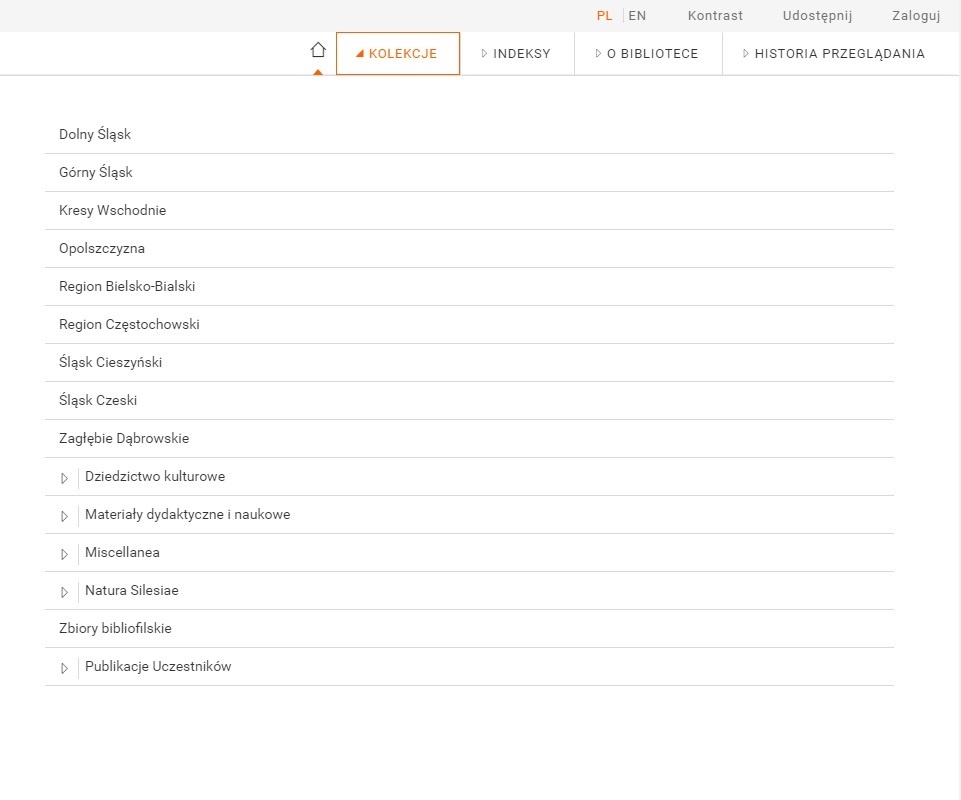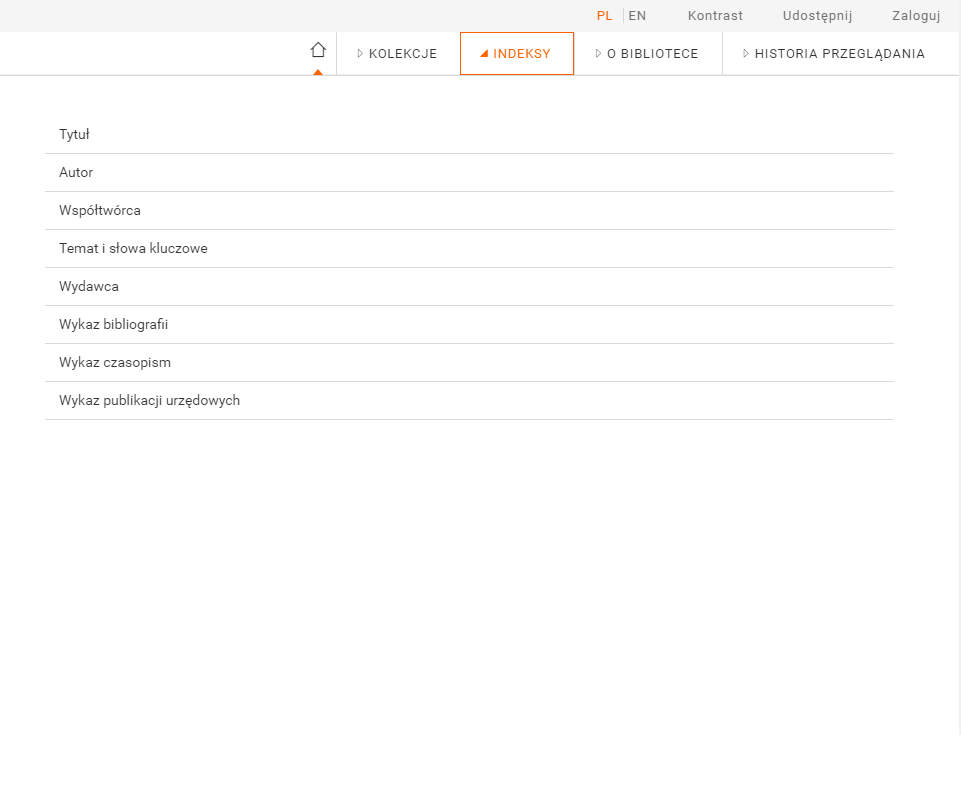Responsive User Interface
- The web portal user interface has been designed anew, taking into account contemporary trends.
- Users can use the digital resources not only on desktops but also on mobile devices, including tablets and smartphones.
- The user interface also allows using visual representations of digital objects (high-quality thumbnails), which encourages users to browse and discover digital contents.
| Telefon komórkowy | Tablet |
|---|---|
| Komputer stacjonarny | |
The New Object Information View
- The intuitive layout of elements on the object description page facilitates access to object contents (for online display as well as downloading to the user’s drive).
- Metadata are presented in a simplified form, with the option of displaying a full description. From that level, the user can also share the object through social portals, add the object to his or her favorites, and display the description in another language (other than the default language).
- System information, such as the main file format, identifier, or the link to the RDF file, are located on a separate tab.
- Similarly, for a group object structure (if the displayed object is in a group object), the full structure is available in a separate tab.
- If the object has more than one version, there will appear another tab, with all the editions of that object.
- Repository users can add the information about an object to their own bibliography manager (there are appropriate metatags and, for advanced users, buttons to RTS and BibTeX files in the page code).
| Strona z informacjami o obiekcie | |
|---|---|
| Opis obiektu - pełne metadane | Opis obiektu - informacje systemowe |
Object Content Overview Window
- On the page with the content of a digital object, there is are the object metadata and a list of the files comprising that object.
- The user also has additional options in the main menu, for example, of sharing objects through social media portals, of downloading a file to the disk, of adding the favorite objects to his or her account, or of reporting an error related to an object.
- From the content browsing window, the user can go to the next or previous group object.
- In the case of objects made available in several formats/forms at the same time, the content browsing window makes it possible to toggle between the formats.
| Okno przeglądania treści obiektu |
|---|
Clear Signalization of a Lack of Permissions to Access the Object
- Digital objects with restricted access do not have to be marked with red text, flashy thumbnails, or untypical bookplates anymore.
- A user who does not have permissions for accessing an object will simply not be able to display that object. The logging in window will not be shown to such a user because the standard button for displaying content will not work, and the information about it will be clearly presented to the user.
- What is more, on every list of objects (be it recently added objects or the search results), objects are also properly marked, and there is a clear indication of the lack of access to them.
- For more demanding institutions, we offer the option of configuring that mechanism in such a way that users may, in specific situations, ask for access to objects they are interested in.
Improvements of the Mechanism of Most Frequently Viewed Object
- In the dLibra 6.0 system, there is a new mechanism of calculating the level of popularity of a particular object, so the list of the most popular objects is not dominated by the ones which have accumulated a large number of views over time.
- If an object is not regularly viewed by users, it disappears from the list of popular objects even if it used to be very popular in the past.
- The parameters of the algorithm which determines the popularity of objects can be adjusted in accordance with individual needs.
| Strona główna - najczęściej oglądane |
|---|
Recommended Collections
Do you have collections of particular interest which you would like to present to viewers? In version 6.0 of the dLibra system, simply indicate in the configuration, which collections you want to recommend on the home page of your portal. The recommendations are ready! It will be easier for users to access to those collections and the objects in them.
| Strona główna - polecane kolekcje |
|---|
Menu with the Full Collection Structure and Access to All Indexes
- In the 6.0 version of the dLibra system, the menu of the portal contains the full structure of the collections, in the form of a tree, and access to all value indexes (every field in the metadata scheme).
- Therefore, it is very easy to get to the collection we are interested in – users can simply browse the tree structure.
| Menu kolekcji | Menu indeksów |
|---|---|
The Objects and Collections Recently Viewed by the User
- In the dLibra system, portal users have at their disposal a list of recently visited digital objects and collections. It allows them to quickly go back to the items and object lists they are interested in.
Full Cooperation with Social Media Portals
- The dLibra system offers full cooperation with social media portals. The portal pages contain information which is invisible for users. When a user pastes a link to an object page in a social media portal, that information causes the user message to be automatically complemented with a thumbnail and a description of that object.
Simplified Message Mechanism
- In the dLibra system, messages for portal users are displayed in a uniform manner. They are a kind of ‘speech bubbles’ which pop up in the top right-hand corner of a page. They inform the user about various events on the site, for example, the beginning of a download of a ZIP file with a digital object or a message about the need to log into the system.
Permalinks in the Address Bar
- In the dLibra system, every object has a permanent link which is always active, and which can be used for, for example, citing.
- In the 5.0 version of the dLibra system, the link which was displayed in the address bar was different than the recommended permalink which could be found in the content of the page containing system information about the object.
- In the 6.0 version of the dLibra system, links in the address bar of a browser are the same as the permalinks to objects. Thus, links copied by users directly from the address bar are permalinks.
- Also, full compatibility with links which functioned in version 5.0 of the dLibra system is preserved (links created in that version will still work).
Logging in with PIONIER.Id
- In version 6.0 of the dLibra system, users can log into the system with the use of the Polish Identity Federation PIONIER.Id (http://aai.pionier.net.pl).
- Therefore, if your institution of higher education is engaged in the PIONIER.Id project, all the employees of the institution can log into your digital library or repository with the use of their work accounts!