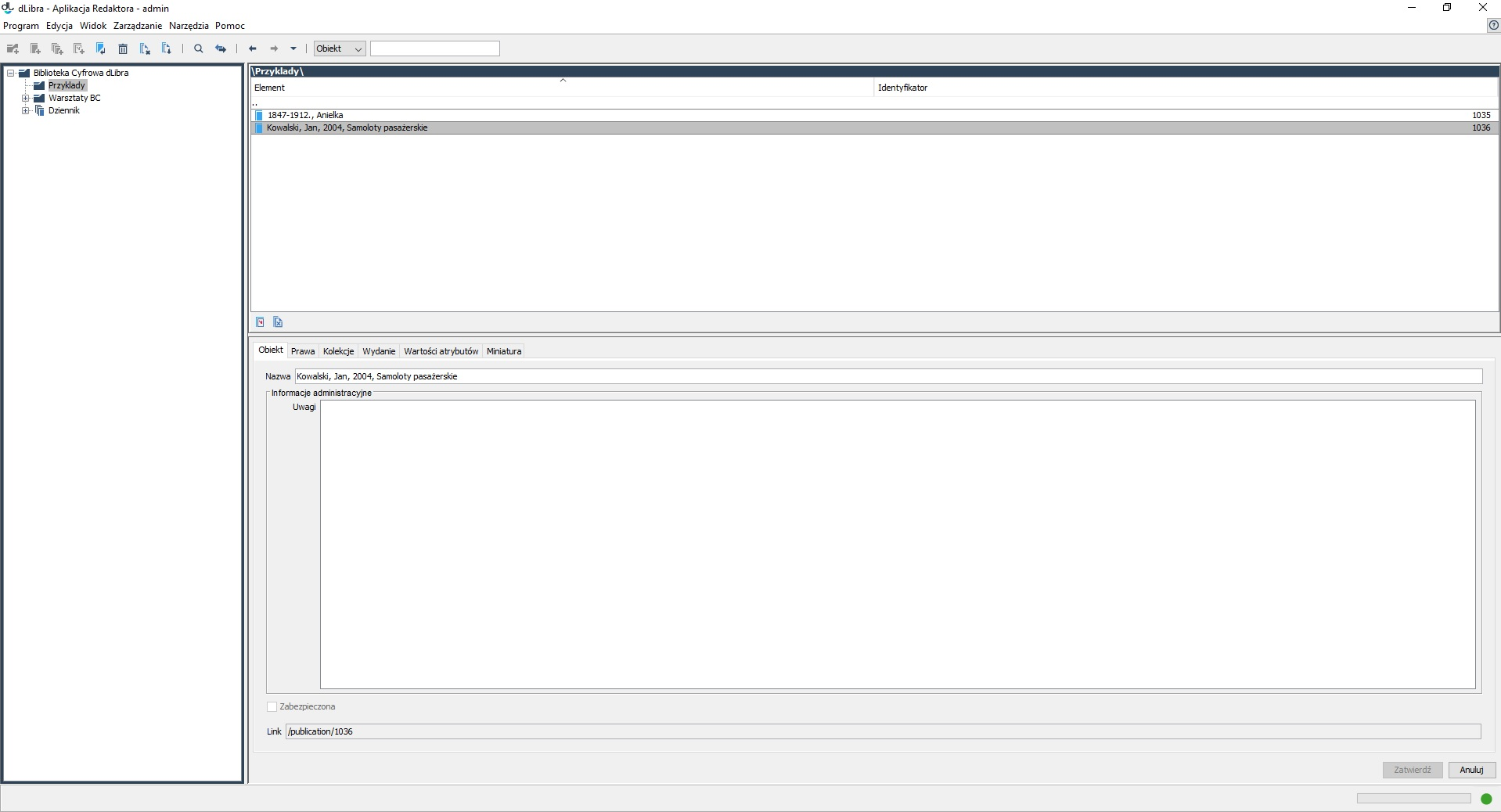...
| labelimg | ||||
|---|---|---|---|---|
| ||||
The Main Window main window of the Editor Application
...
The element list makes it possible to review the content of the digital library. By default, it contains the elements from the main root directory of the library. An element on the element list can be opened by double-clicking it or by selecting it and pressing the “Enter” button. In order to navigate one level higher, the user should press the “Backspace” button or double-click the “..” element in the first position (that element does not appear on the element list for the main root directory because it is not possible to go to a higher level than the main root directory). The path to the element open at any given moment is shown in the upper part of the element list.
...
- a directory node – represents the library directory and may contain subdirectories and objects;
- a group object node – represents a group object which may contain other objects, including group objects;
- a planned object node – represents a planned object and does not contain any subordinate nodes;
- an object node – represents an object; in the advanced mode, it contains the nodes of the editions of the object and the node of the files of the object, and in the simplified mode, that is, when the object only has one edition, it only contains the file versions of that edition;
- a node of an object the content of which has been removed – represents an object the content of which has been removed; it only contains the edition nodes;
- an edition node – represents an object edition and contains those versions of the files of the object which comprise the edition;
- an object file an object files’ node – contains all files of an object;
- a folder node (the folder icon is the same as the folder icon in the operating system in which the program is being run) – represents the folder which groups object files or object file versions);
- an object file node (the icon depends on the file type) – represents an object file and contains all versions of that file; and
- a version node (the icon depends on the file type) – represents a single version of an object file.
...