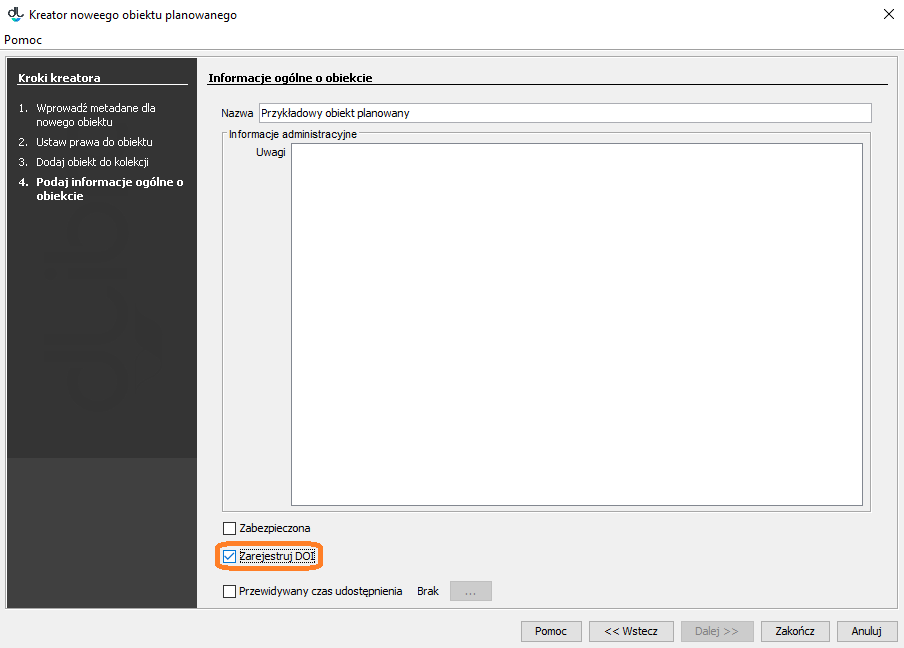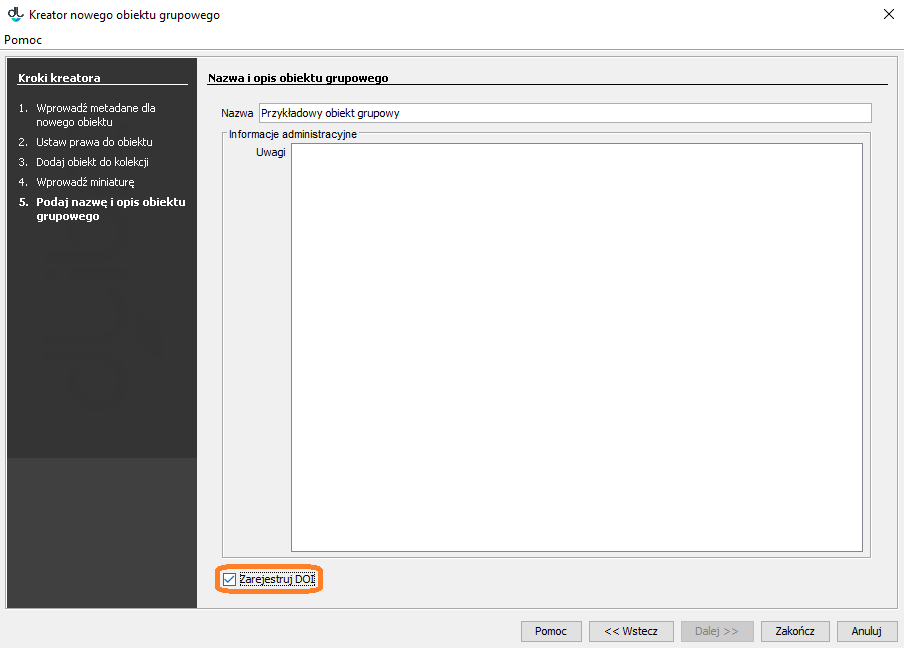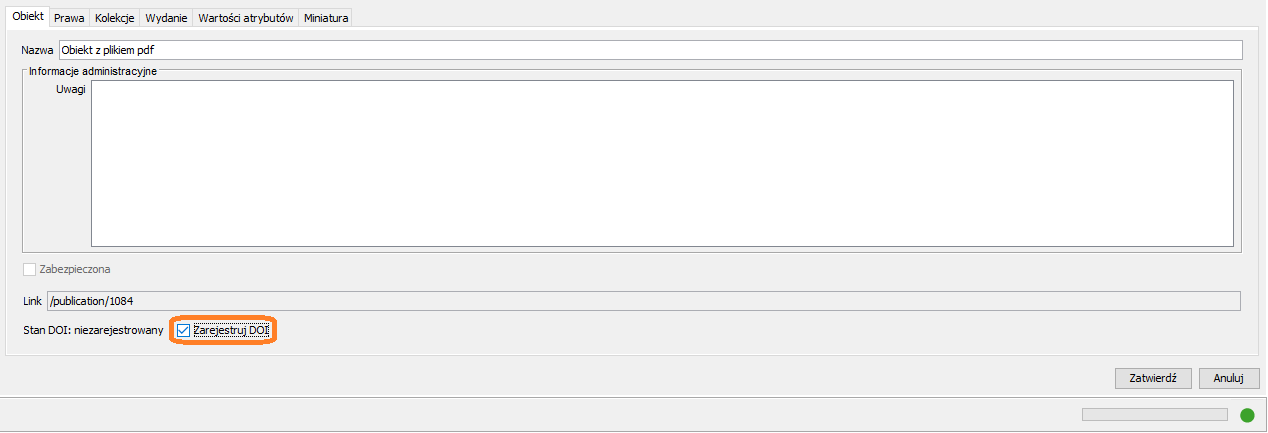Basic
...
Information
DOI (digital object identifier) – a digital identifier of an electronic document, which – unlike URL identifiers – does not depend on the physical location of a document but is permanently ascribed to it.
...
- facilitate access to scientific data on the Internet,
- increase the acceptance of scientific data as verified data and of the input in scientific publications, and
- support data archiving in order to makes it possible to to verify results and to use them in the future.
Configuring DOI
Before a registration of objects in the DataCite system, the dLibra system should be properly configured. The configuration process is presented in the “Configuring DOI” supplement.
...
The “Register a DOI” option in the process of creating a standard object.
The “Register a DOI” option in the process of creating a planned object.
The “Register a DOI” option in the process of creating a group object
- Registering a DOI during the Process of Updating Information about an Object
A DOI does not have to be registered during the process of creating a new object. The editor can register a DOI at any moment, by going to the details panel of the selected object in the Editor Application. In that panel, the editor should select the “Register a DOI” option and confirm the changes. Three types of objects can be registered in that way: standard, planned, and group objects.
Opcja "Zarejestruj" DOI w panelu szczegółowym obiektu.The “Register a DOI” option in the details panel of an object
The Statuses of a DOI Registration
Two methods of registering a DOI are presented in the “Registering DOIs in the DataCite System”: r egistering registering a DOI during the process of creating an object and registering a DOI during the process of updating information about an object. The process of communicating with the DataCite system an can take up to a few minutes. In order to check a DOI for an object, the editor should go to its details panel in the Editor Application. That panel is illustrated in the image below. The place in which the current state status is displayed is circled. Next to the status, there is the DOI generated for the object.
...