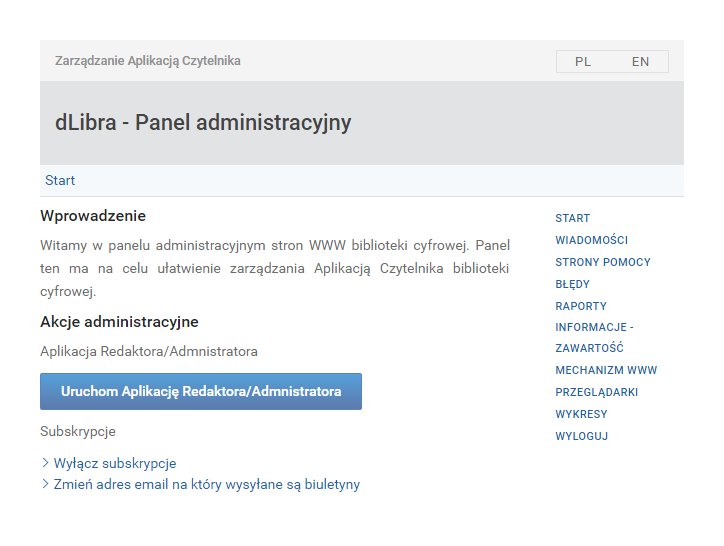The Administration Panel
Opis panelu administracyjnego
The home page:
- We can run the Editor and Administrator Application.
- The “Updating the Editor and Administrator App” action should ONLY be called by a person who updates the Editor Application. the operation prepares the Editor and Administrator Application for running from the level of the reader application.
Sections:
- “news” – that page contains the list of news and makes it possible to manage (add/remove/modify) the news displayed on the home page;
- “help pages” – the management of help pages; in the reader application of the dLibra system, there are three special pages:
- “address” – by default, that page is used by the component which displays information about the institution (in the footer);
- “about-dlibra” – that page contains basic information about the dLibra system and the Poznań Supercomputing and Networking Center; the existence of that page is one of the licensing requirements;
- “default” – the default help page; it is displayed when the page specified in a user’s request does not exist in the system;
- “search-help” – explains the meaning of the icons used on the page with search results;
- “plain-content” – describes the mechanism of making content available for bots;
- “example-page” – the sample help page linked by default in the “Information section;
- “dc-desc” – describes the DCMES standard; and
- "text-query-format” – the correct format for queries in the dLibra system.
- “reports” – a reader application which provides access to the following reports concerning the whole digital library:
- the list of publications which are not accessible for the “public” user,
- the list of publications with removed content,
- the list of unpublished editions; and
- the list of editions the publication date of which expires within 30 days; and
the list of publications which are not assigned to any collection;
- “information – content” – the management of the content of the “Information” section on the home page of the reader application;
- “www mechanism” – statistics related to the time of the operation of particular components of the reader application
- browsers – access statistics for particular browsers; and
- “charts” – statistics of the digital library.
Some sections (help pags) allow export and import of pages in the XML format.