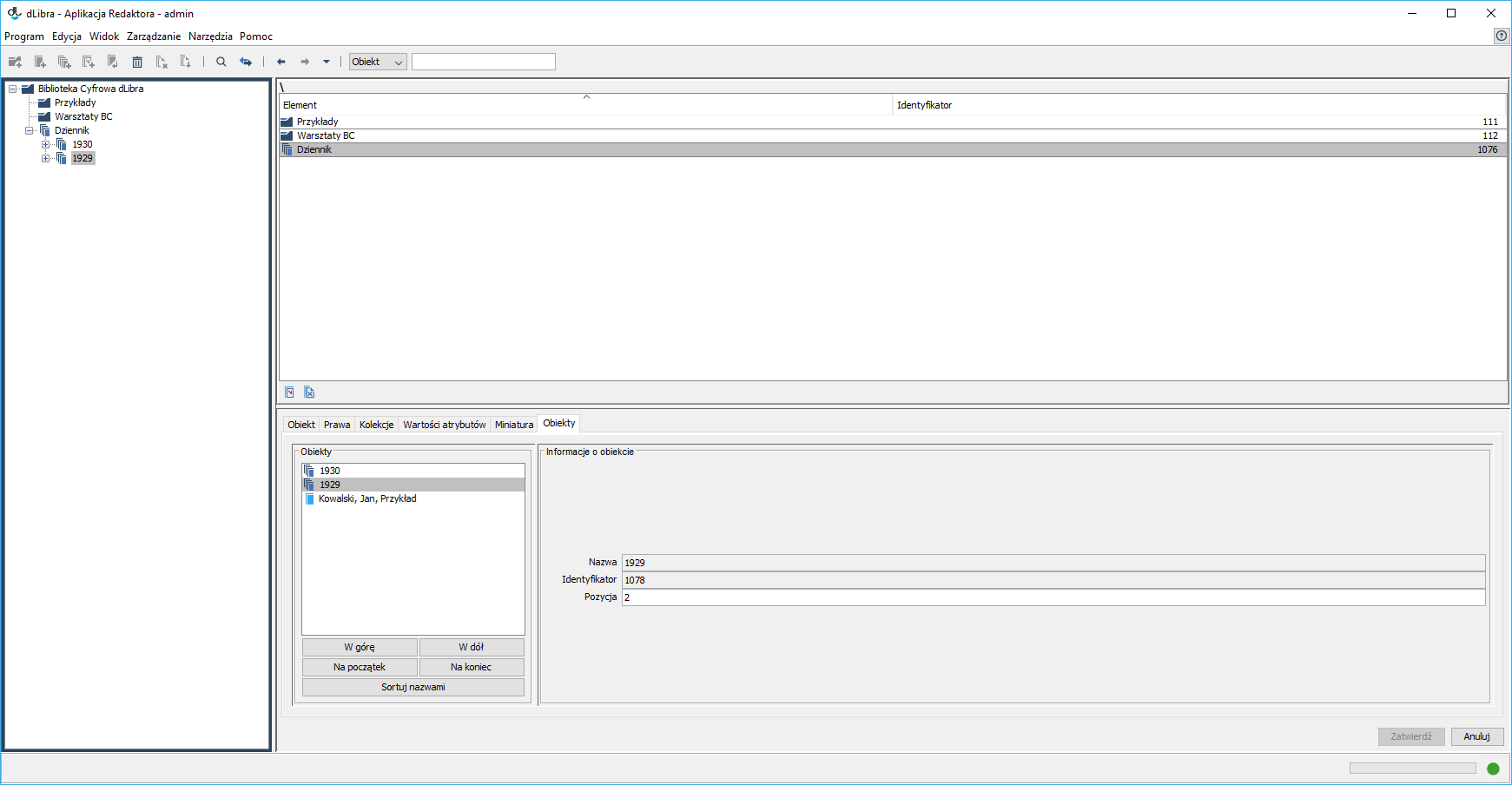A group object may contain other objects, which are put in order by the editor. Objects are displayed on web pages in accordance with the order in which they have been put by the editor. By default, a new object occupies the last position. Object positions in a group object can be manipulated with the use of the object position editor (see the image below).
Object position editor
The position of an object can be changed by using the “Up”, “Down”, “Home”, and “End” buttons. The basic information about an object is in the “Information about the object” panel. Apart from showing the current position of the selected object, the “Position” field makes it possible to quickly move the object to any position, which can be useful when there is a large number of grouped objects. One just has to enter the number of the desired position in the text field and press the “Enter” key. The “Sort” button allows the user to put all objects in alphabetical order, by names.