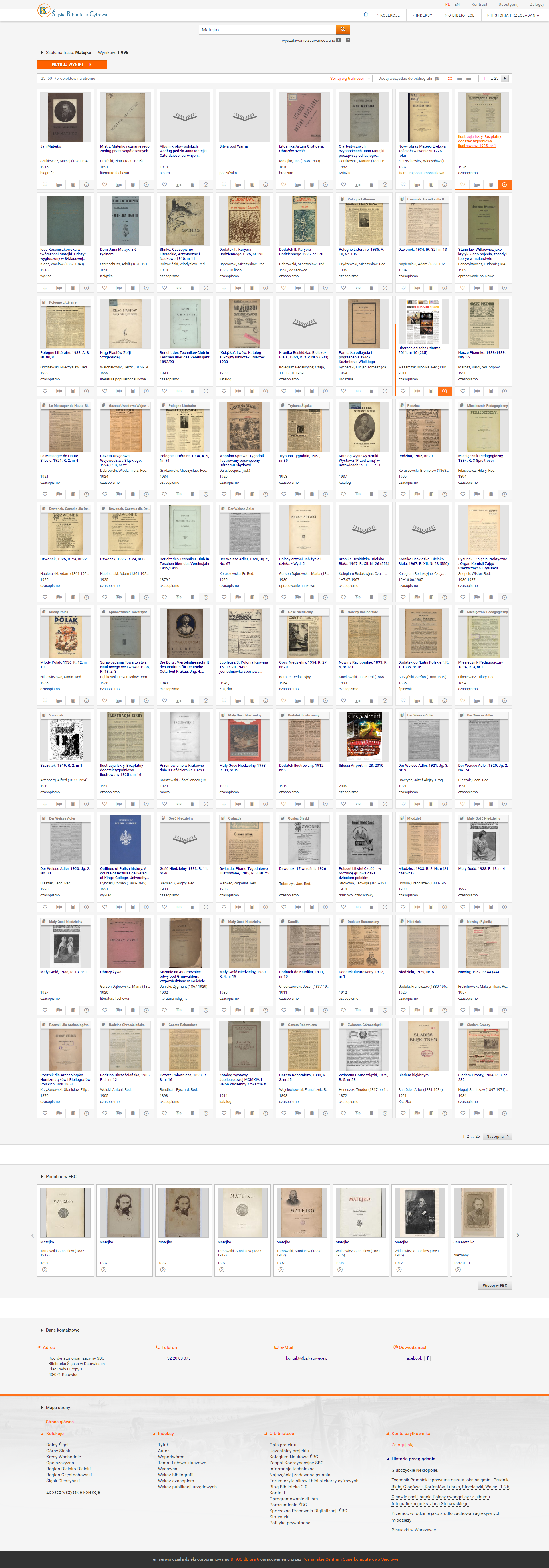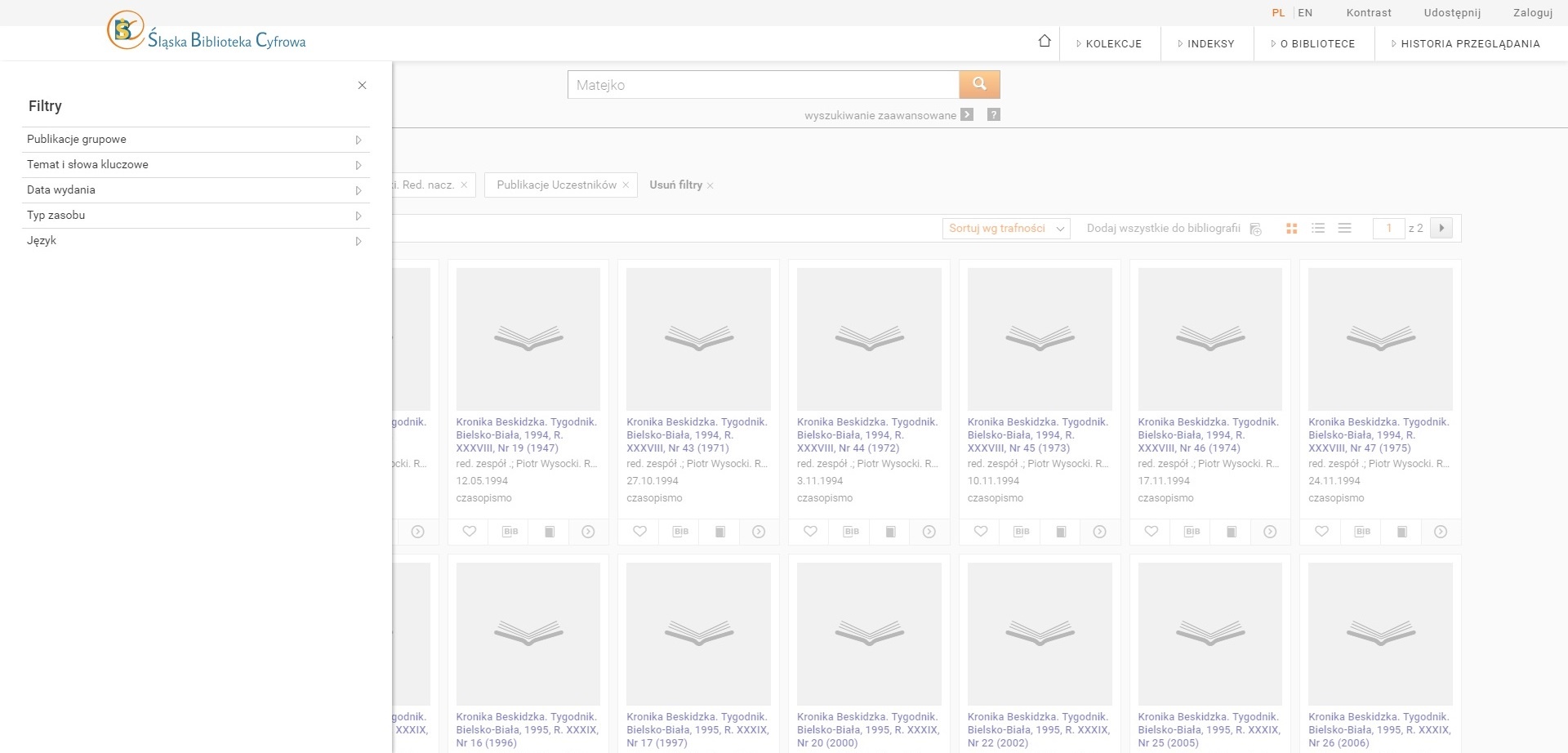Flexible Search Mechanism
- The dLibra system has advanced search mechanisms, which can be adjusted to the individual needs of your institution. The mechanism is configured at the level of particular metadata fields and of the text of a digital object.
- By default, in version 6.0 of the dLibra system, a simple search will yield, first of all, objects found on the basis of their titles, authors, or key words; next, objects found with the use of the remaining metadata fields are shown; finally, objects found o the basis of their content are displayed.
- If you want to have a different configuration, it can be done – simply by changing the configuration of the search engine.
| Strona z wynikami wyszukiwania |
|---|
Filtering Search Results by Many Criteria
- A user’s search results in a potentially long results list, which may require a lot of time to browse. In the dLibra system, we have introduced the possibility to filter the search results on the basis of any metadata fields (including date ranges).
- Moreover, the user can filter the results with the use of collections, grouping objects, and formats!
- It is possible to do a multi-level search, that is, to add filtering criteria and narrow down the results until the list fulfills the user’s requirements.
| Strona z wynikami wyszukiwania - filtrowanie |
|---|
Search Results Page – Filtering
- Wyniki wyszukiwania, poza możliwością filtrowania, mogą być posortowane według wskazanego pola metadanych (standardowo: tytuł, twórca, data wydania/utworzenia).
| Strona z wynikami wyszukiwania - sortowanie |
|---|
Similar Objects from FBC
- Every list with search results in version 6.0 of the dLibra system can have a list of proposed objects from the FBC portal.
- Thanks to that, the user can easily find objects made available by other institutions linked to FBC.
- Note: that works both ways – users from other digital libraries in Poland will be directed to your resources.
You just have to make sure that your resources are indexed by FBC!
Improved Synonym Mechanism
- In version 6.0, synonyms created in the system are taken into account in the search. The user of the web portal does not have to enter full phrases used in synonyms (for example, with the use of quotation marks). It is enough to enter a part of a phrase, and the system will find the relevant objects.
- In the dLibra system, a synonym dictionary can be imported, also from the MARC format. The user does not have to spend hours entering the data – they can be simply uploaded to the system.
- If synonyms are used and entered in another library or digital museum, and that institution is willing to share them, they can be easily copied to your system with the use of the data export and import mechanism.
Efficiency
- In order to be able to instantly find objects, they have to undergo initial analysis. In version 6.0 of the dLibra system, documents are indexed fast. Our tests have shown that digital libraries with hundreds of thousands of digital objects are processed a few times faster than in version 5.0 of the dLibra system.
- Another important aspect of the development of the new dLibra system is website speed, which has also been significantly improved.