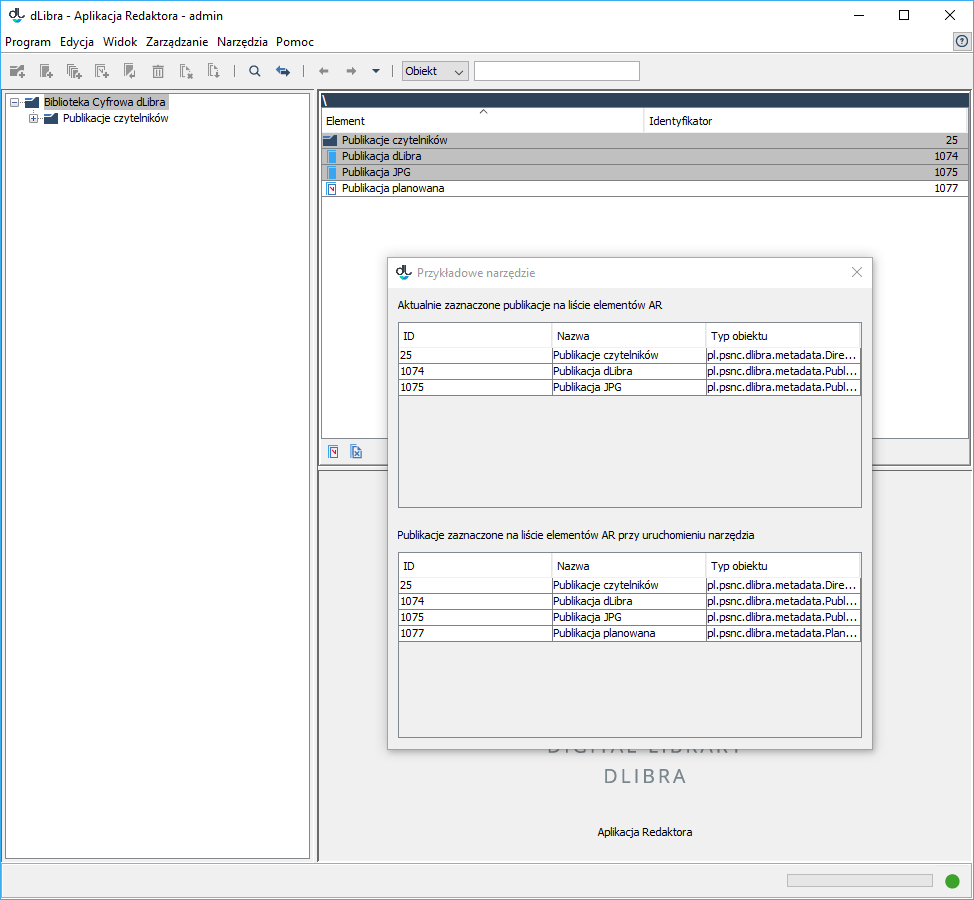| Info |
|---|
See the description of the tool extension. The source code of the plugin, together with comments and an instruction for development and installation, is here. The plugin is in the Zobacz opis rozszerzenia typu tool. Kod źródłowy wtyczki wraz z komentarzami oraz instrukcję budowania i instalacji można znaleźć tutaj Wtyczka znajduje się w katalogu |
Rozszerzenie realizuje następujące funkcje:
- odczytuje zaznaczone obiekty cyfrowe w ramach listy elementów aplikacji redaktora i wyświetla je na panelu rozszerzenia (panel „Tabela wyników selekcji” – patrz rysunek poniżej)
- umożliwia wybieranie obiektów na liście elementów aplikacji redaktora, poprzez wskazanie obiektu do zaznaczenia na panelu rozszerzenia (panel „Tabela selekcji” – patrz rysunek poniżej).
Okno rozszerzenia zawiera dwie tabele:
- Aktualnie zaznaczone publikacje na liście elementów AR
- Publikacje zaznaczone na liście elementów AR przy uruchomieniu narzędzia
Pierwsza tabela wyświetla podstawowe informacje na temat aktualnie zaznaczonych publikacji na liście elementów aplikacji redaktora. Zmiana zaznaczonych publikacji na liście elementów aplikacji redaktora powoduje zmianę wyświetlanych informacji w tej tabeli.
This extension has the following functions:
- reading the digital objects selected on the list of Editor Application elements and displaying them on the extension panel; and
- selecting objects on the list of Editor Application elements by indicating the object to be selected on the extension panel.
The extension window contains two tables (see the image above):
- the publications currently selected on the list of Editor Application elements, and
- of the publications selected on the list of the Editor Application elements when the tool is being started up.
The first table contains basic information about the publications which are currently selected on the list of Editor Application elements. Any change of the publications on the list of Editor Application elements will cause a change of the information displayed in that table.
The second table contains basic information about the publications which are selected when the extension is being started up. Therefore, any changes of those selections are not reflected on the publication list in that table. Moreover, if a publication is selected in the second table, it becomes selected on the list of the Editor Application elements. If no element was selected on the list of Editor Application elements before the start-up of the extension, the second table will be empty. It is worth noting that a change of selection in the second table will indirectly change the publication list in the first table because selections in the second table have an influence on selections on the list of Editor Application list, and selections on the list of Editor Application elements are reflected, on an ongoing basis, in the first tableTabela druga wyświetla podstawowe informacje na temat publikacji zaznaczonych w momencie uruchamiania rozszerzenia. Oznacza to, że zmiana zaznaczenia po uruchomieniu rozszerzenia nie wpływa na listę wyświetlonych publikacji w ramach tej tabeli. Tabela druga ma dodatkową właściwość, mianowicie zaznaczenie na niej publikacji przekłada się na zaznaczenie tej publikacji na liście elementów aplikacji redaktora. Jeśli przed uruchomieniem rozszerzenia z menu „Narzędzia” nie był zaznaczony żaden element na liście elementów aplikacji redaktora, wówczas druga tabela będzie pusta. Warto zaznaczyć, iż zmiana zaznaczenia na tabeli drugiej w sposób pośredni zmienia listę publikacji umieszczonych w tabeli pierwszej. To dlatego, iż zaznaczenia w tabeli drugiej wpływają na zaznaczenia na liście elementów aplikacji redaktora. Z kolei zaznaczenia na liście elementów aplikacji redaktora odzwierciedlane są na bieżąco w tabeli pierwszej.