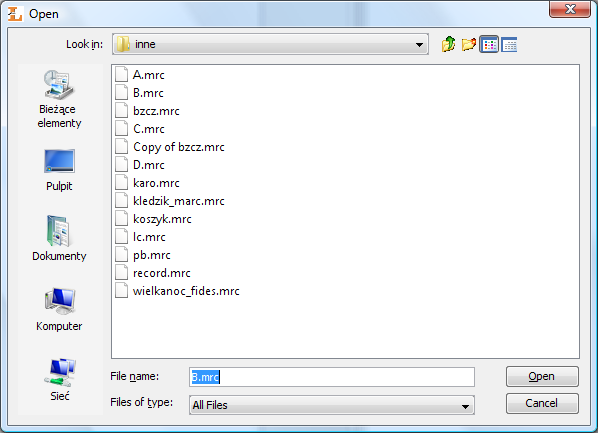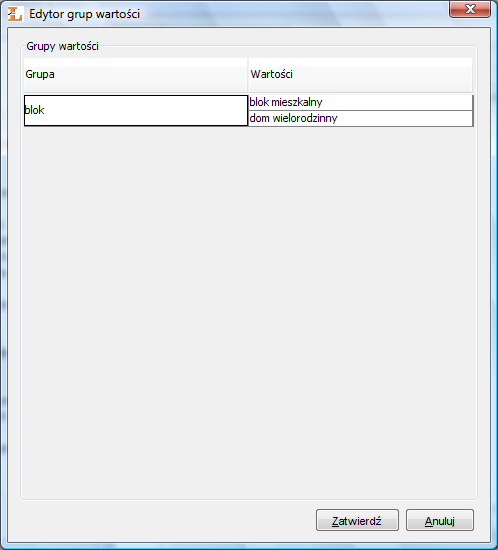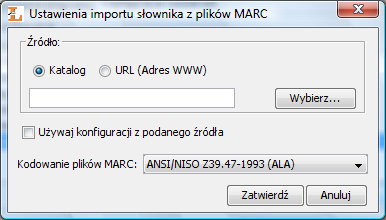The configuration of the import of value groups to an attribute dictionary is based, in its entirety, on the configuration if the import of metadata from the MARC format. In the discussed extension, the names of the attributes to which values are imported should be:
baseValue – the value imported into that element will determine the name of the group which is to be created; if it turns out that there are more such values, only one of them will be chosen, so the configuration of import to baseValue should be constructed in such a way that only one value gets there;alternativeValues – the values imported to that element are synonyms of the group imported to the baseValue element;
If the user chooses the extension described here for importing, then there will appear a window for selecting a directory or file to be imported (see the image below). After the selection of files or a directory, there appears a window with the table of the loaded value groups.
| Anchor |
|---|
| metadataImportDialog |
|---|
| metadataImportDialog |
|---|
|
| labelimg |
|---|
| Import słownika - wybór katalogu/plików |
|---|
| Import słownika - wybór katalogu/plików |
|---|
|
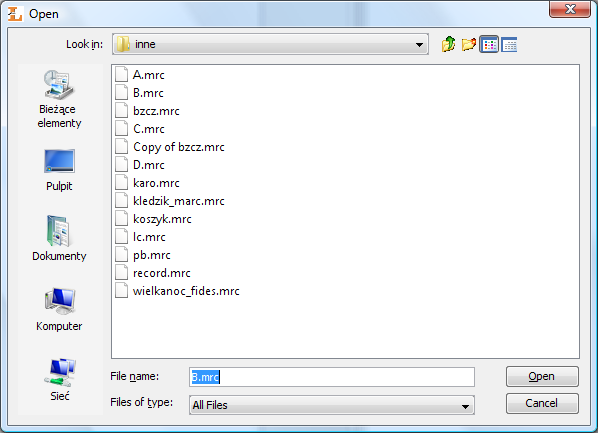
|
Once a directory or files have been selected, there will appear a window with a table of the value groups retrieved from the selected directory or files (see the image below). The base value of a group is displayed in the “Group” column, and group values are listed in the same row, in the “Values” column. Group base values and other group values can be edited.
| Anchor |
|---|
| synonymsDialog |
|---|
| synonymsDialog |
|---|
|
| labelimg |
|---|
| Import słownika - grupy wartości |
|---|
| Import słownika - grupy wartości |
|---|
|
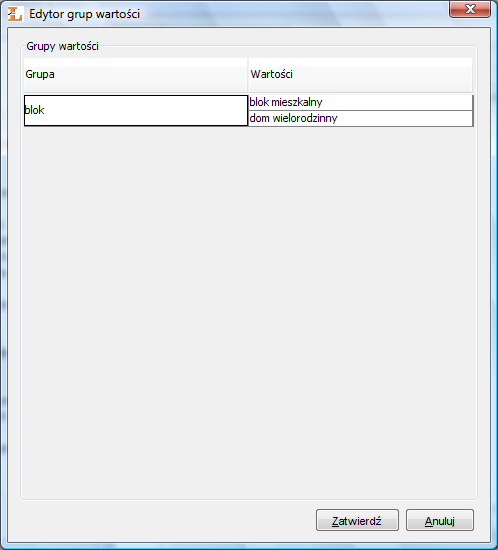
|
In order to indicate new configuration files for the extension, its configuration should be displayed (see the image below; displaying the configuration window is described in the configuration section). After the configuration has been displayed, the source of the new configuration (a file on the drive or a URL address) should be indicated and the “Use the configuration from the given source” option should be selected. Additionally, the character encoding for the MARC files to be imported should be specified. MARC character encoding depends on the information technology system from which such a file is imported.
| Anchor |
|---|
| configurationDialog |
|---|
| configurationDialog |
|---|
|
| labelimg |
|---|
| Import słownika - konfiguracja rozszerzenia |
|---|
| Import słownika - konfiguracja rozszerzenia |
|---|
|
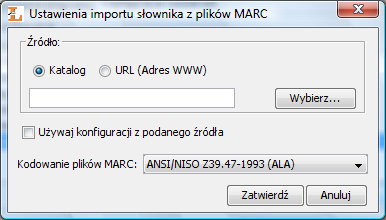
|