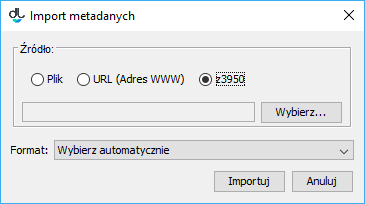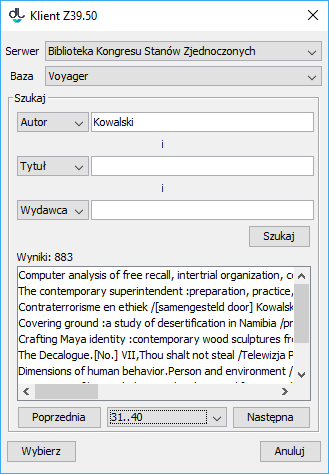...
In the metadata editor, in the “Metadata import/export” panel, click the “Import...” button. The metadata import window will appear (see the image below). The metadata import window contains the Z39.50 option which determines the use of the Z39.50 extension for selecting the file with the metadata to be imported.
Anchor metadataImportDialog metadataImportDialog labelimg Okno importu metadanych Okno importu metadanych In order to select the metadata to be imported, click the “Select...” button. The metadata search window will be displayed (see the image below). In that window, the user can select the server and the base to which search queries will be directed. A search query is built on the basis of three values/phrases which are entered by a user in fields on the “Search” panel. The attribute search can be adjusted by a user by selecting appropriate attributes from the expandable lists. In the image below, the attributes selected for the search are “Author”, “Title”, and “Publisher”. In order to start the search, click the “Search” button. Once the search has finished, the results can be viewed with the use of the “Previous” and “Next” buttons, which lead, respectively, to the previous or next page of the search results. The editor can also select a particular page from the search results directly, by means of the expandable list located between the “Previous” and “Next” buttons.
Anchor searchZ3950Dialog searchZ3950Dialog labelimg Okno wyszukiwania metadanych poprzez protokół Z39.50 Okno wyszukiwania metadanych poprzez protokół Z39.50 - In order to select the metadata, select the appropriate position item on the list of search results and click the “Select” button. The file will be downloaded to the local computer drive. The Z39.50 search window will be closed. In the metadata import window, the path to the downloaded metadata file will be entered (automatically). The next steps should be taken in accordance with the instructions in the section about importing metadata (in the simplest cases, one just has to click the “Import” button in the metadata import window).
...
<name>– this is the server name which is displayed to the editor in the metadata search window; it can be entered for a particular language by using attribute langin attributelangin the<name>tag; the value of attributelangshould be the two-letter symbol of the language (in accordance with the ISO 639 standard) in which the server name is specified; the default server name is determined in the<name>tag which does not have thelangattribute; Please note that particular names are defined in separate<name>tags.<host>– the Internet address of the Z39.50 server (the Internet Protocol address or domain address).<port>– the port of the Z39.50 server;<user>– the name of the user if the server requires authentication;<password>– the password of the user if the server requires it for authentication;<databases>– this tag contains the names of the databases which can be searched by the editor; particular names should be entered in<databases>tags;<recordencoding>- – jest to kodowanie rekordów metadanych, które udostępnia definiowany serwer Z39.50.<queryencoding>– the encoding in which the phrases are to be sent to the server; the tag is optional; by default, the US-ANSI encoding is used;<setname>– the name of the set of properties which is to be returned fro every found element; this is an optional tag which, by default, assumes value F (from the word “full”); Value B (from “brief” is also often used; if the name of the set is not set correctly, the data retrieval will end in an error and the following message will appear in the Java console:Z3950SearchTask- Non surrogate diagnostics [25];<queries>– the node in which information related to the search panel is defined; all values which begin with character @ are related to the query language used in the JZKit 2 library (http://jzkit.org/); thus:<attrset>– defines the attribute set used for searching;<operator>– determines the logical connective which will be used for connecting the values/phrases specified in the search fields;<query>– specifies the name of the attribute for searching and the search query related to that attribute; the attribute name, just like the server name, can be entered in many languages (with the use of the lang attribute); the default attribute name is the value in the <name> tag which does not have the lang attribute; the search query is specified in the<searchquery>tag where the $l tag is replaced with the value from the appropriate search query.
...