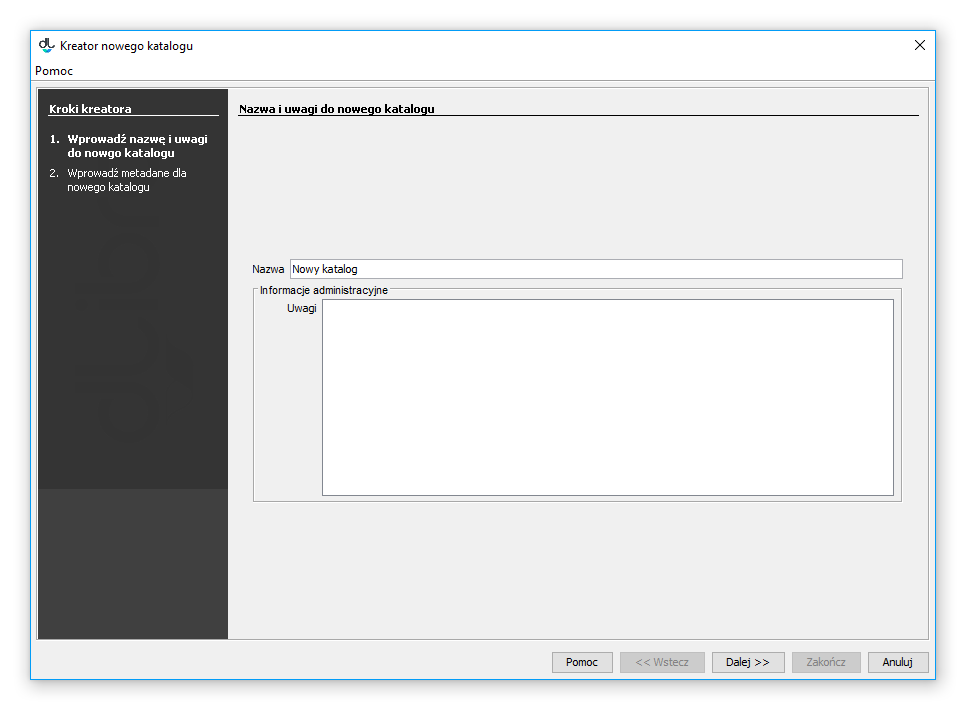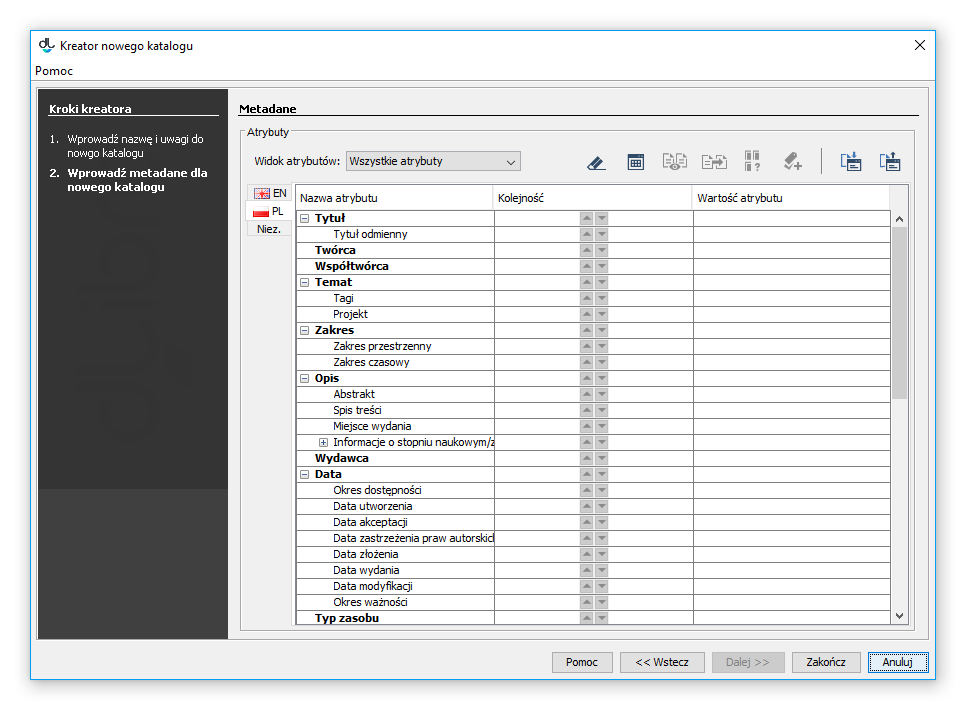...
- From the element list, select the directory in which the new directory is to be placed.
- From the context menu, select the “New directory” function. Alternatively, option can be selected from the toolbar, or the “New directory...” position item can be selected from the “Management” menu.
In the first step of the creator, the user should enter the name of the new directory and the administrative notes for it (see the image below) and click the “Next” button to go to the next step.
Anchor newDirectoryWizard newDirectoryWizard New directory creator
In the second step, the user can enter the bibliographic description for the new directory (see the image below). The metadata of a directory constitute the default bibliographic description of the elements created in it. That description is automatically entered in the appropriate step of the new element creator and can be modified there, as appropriate. For a detailed description of the metadata editor, see here.
Anchor newDirectoryWizardMetadata newDirectoryWizardMetadata Bibliographic description
The newly created directory will be selected in the directory tree.