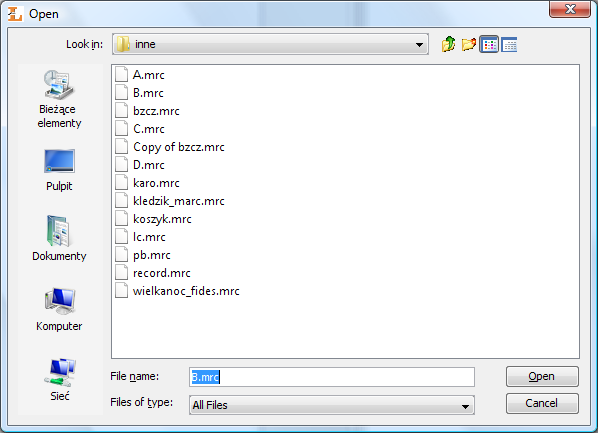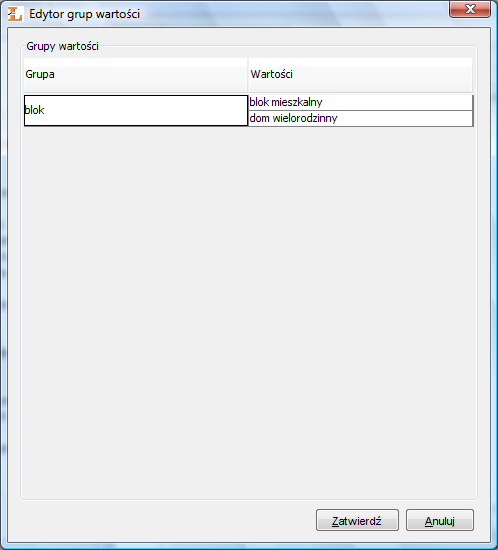The configuration of the import of value groups to an attribute dictionary is based, in its entirety, on the configuration if the import of metadata from the MARC format. In the discussed extension, the names of the attributes to which values are imported should be:
baseValue – the value imported into that element will determine the name of the group which is to be created; if it turns out that there are more such values, only one of them will be chosen, so the configuration of import to baseValue should be constructed in such a way that only one value gets there;alternativeValues – the values imported to that element are synonyms of the group imported to the baseValue element;
If the user chooses the extension described here for importing, then there will appear a window for selecting a directory or file to be imported (see the image below). If the user selects a directory, all the files from that directory will be subjected to the process of value group import. If specific files are selected, only those files will undergo that process
Konfiguracja importu grup wartości do słownika atrybutu jest w całości oparta na konfiguracji importu metadanych z formatu MARC. W przypadku omawianego rozszerzenia w miejsce nazw atrybutów do których importowane są wartości należy wprowadzić:
baseValue - wartość zaimportowana do tego elementu będzie określała nazwę grupy, która ma być utworzona. Jeśli okaże się, że jest więcej takich wartości zostanie wybrana tylko jedna z nich. Stąd konfiguracja importu do baseValue powinna być skonstruowana tak by trafiały tam pojedyncze wartości.alternativeValues - wartości zaimportowane do tego elementu to synonimy grupy zaimportowanej do baseValue.
...
.
| Anchor |
|---|
| metadataImportDialog |
|---|
| metadataImportDialog |
|---|
|
| labelimg |
|---|
| Import słownika - wybór katalogu/plików |
|---|
| Import słownika - wybór katalogu/plików |
|---|
|
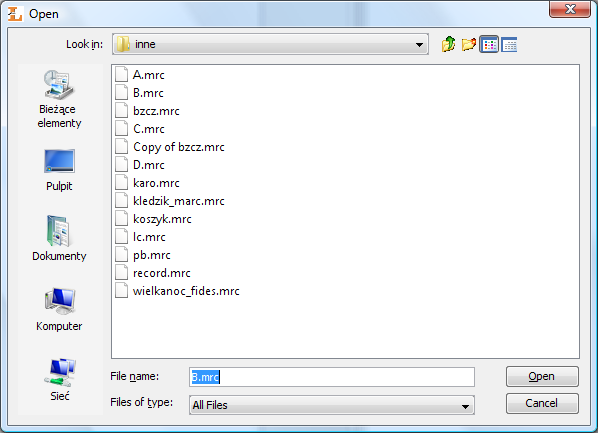
|
Po wyborze plików lub katalogów wyświetlane jest okno na którym znajduje się tabela grup wartości pobranych z wskazanych plików/katalogów (rysunek poniżej). Wartość bazowa grupy wyświetlona jest w kolumnie Grupa, wartości występujące w tej grupie umieszczone są w tym samym wierszu w kolumnie Wartości. Wartości bazowe grup oraz wartości występujące w samej grupie mogą być edytowaneOnce a directory or files have been selected, there will appear a window with a table of the value groups retrieved from the selected directory or files (see the image below). The base value of a group is displayed in the “Group” column, and group values are listed in the same row, in the “Values” column. Group base values and other group values can be edited.
| Anchor |
|---|
| synonymsDialog |
|---|
| synonymsDialog |
|---|
|
| labelimg |
|---|
| Import słownika - grupy wartości |
|---|
| Import słownika - grupy wartości |
|---|
|
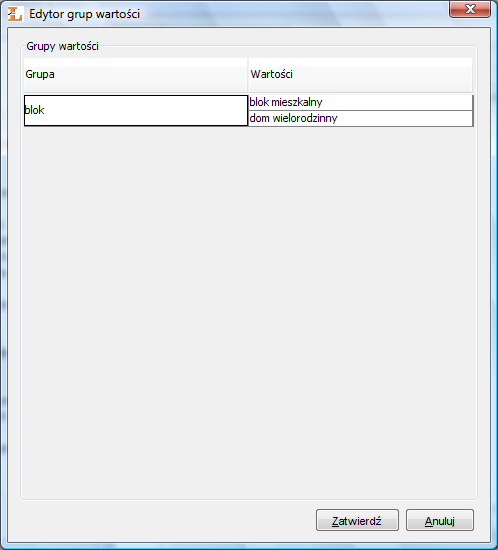
|
Aby wskazać nowe pliki konfiguracyjne rozszerzenia należy wyświetlić jego konfigurację (rysunek poniżej, wyświetlanie okna konfiguracji opisane jest w sekcji konfiguracja). Po wyświetleniu konfiguracji należy wskazać źródło nowej konfiguracji (plik na dysku lub adres URL) oraz zaznaczyć opcję Używaj konfiguracji z podanego źródła. Dodatkowo należy wyspecyfikować kodowanie plików MARC, które będą importowane. Kodowanie pliku MARC zależy od systemu informatycznego z którego taki plik pochodziIn order to indicate new configuration files for the extension, its configuration should be displayed (see the image below; displaying the configuration window is described in the configuration section). After the configuration has been displayed, the source of the new configuration (a file on the drive or a URL address) should be indicated and the “Use the configuration from the given source” option should be selected. Additionally, the character encoding for the MARC files to be imported should be specified. MARC character encoding depends on the information technology system from which such a file is imported.
| Anchor |
|---|
| configurationDialog |
|---|
| configurationDialog |
|---|
|
...