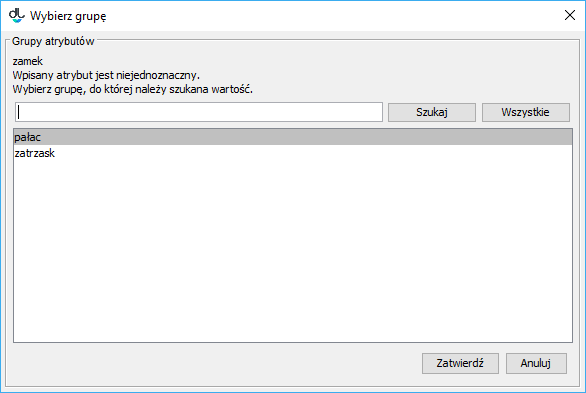...
Caution! The edited attribute values of the selected element will only be saved if the user presses the “Confirm” button in the lower right-hand corner of the property window.
Jeśli opis bibliograficzny zawiera wartość niejednoznaczną użytkownik musi wybrać odpowiednie jej znaczenie. Aby to zrobić aplikacja wyświetla okno wyboru grupy wartości (rysunek poniżej) gdzie użytkownik może wybrać grupę (znaczenie) do której należy niejednoznaczna wartość. Przykład: Załóżmy, żę w opisie bibliograficznym znajduje się wartość zamek a w systemie dLibra znajdują się dwie grupy wartości, które zawierają wartość zamek - grupę budynek oraz grupę zatrzask. W takim przypadku użytkownik musi zdecydować czy zamek to budynek czy może jest to zatrzask.
...
Wybór grupy dla podanej wartości
...
If the bibliographic description contains an ambiguous value, the user must select its correct meaning. For that purpose, the application displays the value group selection window (see the image below) in which the user can select the group (meaning) to which the ambiguous value belongs. Example: Let us assume that there is value “spring” in a bibliographic description and that there are two value groups in the dLibra system which contain the “spring” value: the “season” group and the “device” group. The user must decide whether the “spring” in question is a season or a device in the given case.
| Anchor | ||||
|---|---|---|---|---|
|
Wybór grupy dla podanej wartości
The Language of a Bibliographic Description and Values Independent of Language
A bibliographic description is dependent on language, which means that it can be entered by the user in various languages (as long as more than 1 language is defined in the system). In order to see/modify a description in a particular language, the user should select an appropriate tab in the attribute value editor. Language tabs are labeled with two-letter abbreviations of the names of the languages available in the system, accompanied by graphic representations of those languages (flag pictograms).
Let us assume that we are entering bibliographic descriptions in English and Polish to the library. In order to enter the author of an item in both languages, we would have to enter the same (author) value for both languages. Then, if we wanted to modify that value at a later time, we would have to do it twice (once for each language). But the author value is the same for each language (it is language-independent). It is for such cases – for ease of value entering/modifying when a value is the same for all languages – that a special language for independent values (marked “Indep.” in tabs) has been introduced to the dLibra system. That language is only available to the editor (there is no description in the independent language on the website). Values entered in that language are automatically added to descriptions in other languages before those descriptions are displayed on the website.
For example, let us assume that we have used the language of independent values to enter the value of the “Title” attribute for edition A. A person viewing the web page of edition A will be able to see the title value in descriptions in every other language. It is worth noting at this point that values entered in the independent language are added to values in other languages – they do not replace them.
Opis bibliograficzny jest zależny od języka co oznacza, że użytkownik może wprowadzić opis bibliograficzny w różnych językach (o ile w systemie jest zdefiniowanych więcej niż 1 język). Aby zobaczyć/modyfikować opis w konkretnym języku należy wybrać odpowiednią zakładkę w edytorze wartości atrybutów. Nazwa zakładki to dwuliterowy skrót nazwy języka, a graficzna reprezentacja to piktogram reprezentujący dany język.
...