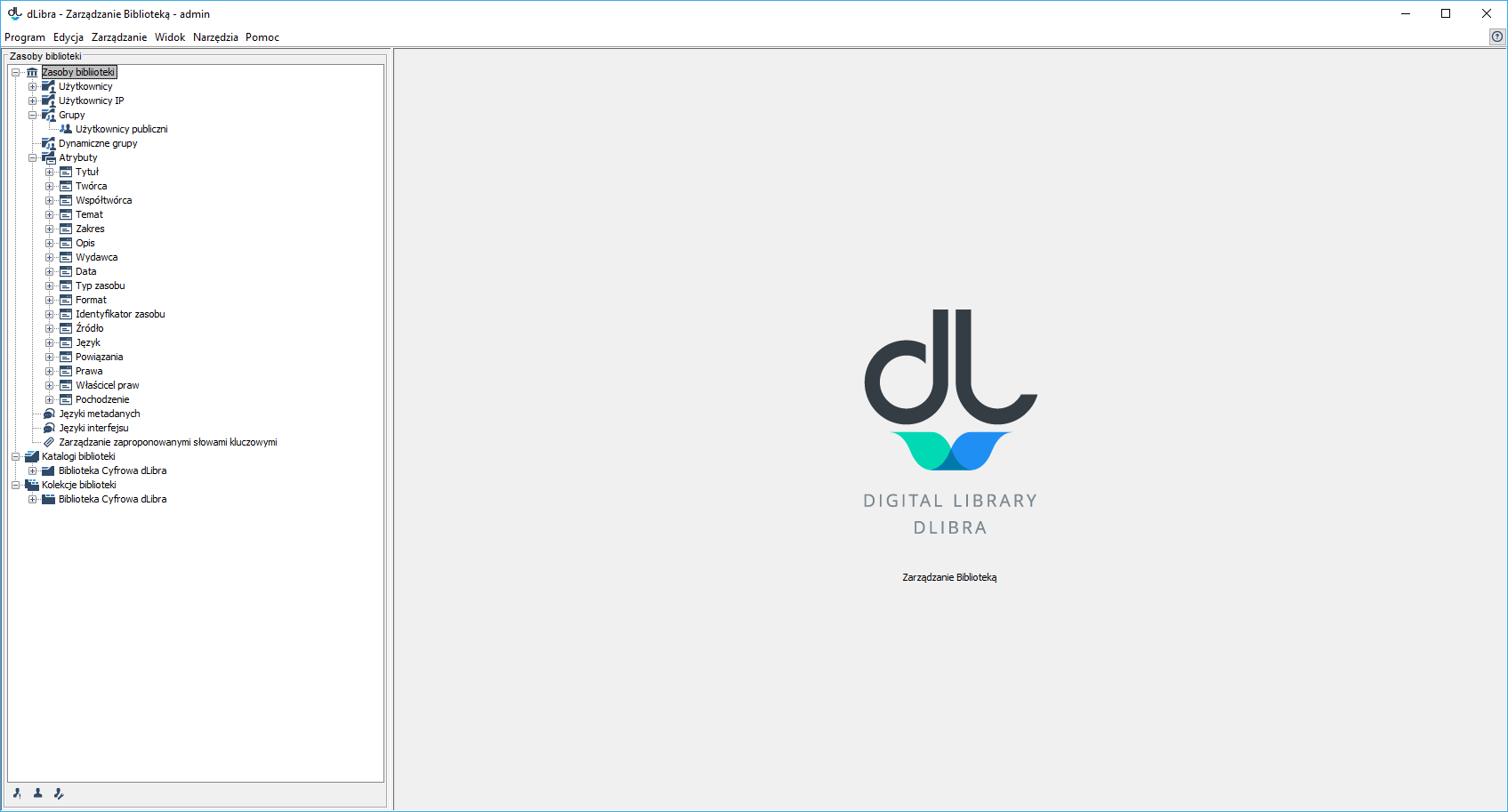General information
| labelimg | ||||
|---|---|---|---|---|
| ||||
The main window of the Administrator Application consists of two parts. The library tree on the left gives access to such resources as library users, groups, attributes schemas, and the directory of the cotnents of the library. The property windows on the right describe the element which is currently selected in the library tree.
The Library Tree
The library tree consists of library resources, directories, and collections, represented as separate subtrees.
The subtree of library resources consists of nodes of the following types:
- users’ node – contains nodes which represent library users;
- user node – represents a single library user;
- groups’ node – contains nodes which represent user groups;
- group node – represents a single group of library users;
- dynamic groups’ node – contains nodes which represent dynamic groups; only visible when the dLibra system is configured for using dynamic groups;
- dynamic group node – represents a single dynamic group;
- attributes’ node – contains nodes which represent the attributes defined in the library;
- attribute node – represents a single attribute defined in the library;
- language management – makes it possible to manage a particular type of languages; and
- tag management – makes it possible to manage tags entered by web page users.
Apart from the nodes which represent resources, the library tree contains a node which gives access to the library content. The structure of that node is described in the Main Window of the Editor Application section. The difference lies in the fact that all objects are available directly in the tree and not on a separate list. Besides, when the administrator has clicked an element, he or she can only manage the access permissions for that element. Neither the content of the object not other options are visible.
The collection tree is under the “library collections” node. It consists of nodes of only one type: collection nodes, which represent library collections. Collections are grouped in a hierarchical structure. Every collection can contain any number of subcollections. At every level of that structure, objects can be assigned to collections. Any number of objects can be assigned to a collection. When an object belongs to a collection, it also belongs to all the superordinate collections of that collection, up to the main collection of the library. Every collection node has a context menu which gives quick access to three operations: adding, removing, and refreshing the collection. A context menu is called by right-clicking the collection node. When choosing a collection, the user can change its properties, assign objects to it, and modify user permissions to it, in the property panel.
Every node in the library tree has a context menu which gives quick access to those operations which are most frequently performed on the given element (for example, creating a new directory).
Just like in the case of the directory tree (see the Editor Application), the library tree has a button for hiding nodes, in its lower part. Currently, it allows hiding the user node.