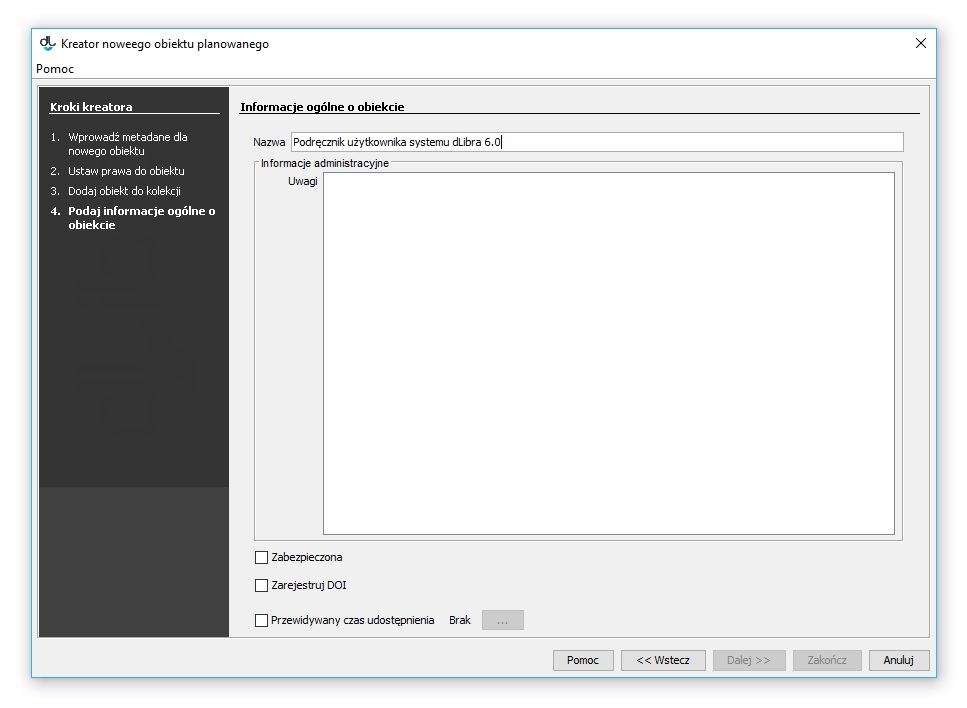In order to create a new planned object, the user should:
- From the element list, select the directory or group object in which the new planned object is to be placed.
- From the context menu, select the “New planned object” function. Alternatively, option can be selected from the toolbar, or the “New planned object...” position can be selected from the “Management” menu.
- The planned object creator has four steps. The first step is the same as the second step of the new object creator. The second step is the same as the third step of the new object creator. The third step is the same as the fourth step of the new object creator. In the last, fourth step of the planned object creator (see the image below), the user can enter: administrative notes for the planned object, the predicted date of publishing (by marking the “Predicted publication date” and clicking the “...” field to select the date), and information about whether the object is to be protected (the “Protected” checkbox
Aby stworzyć nowy obiekt planowany:
- Na liście elementów należy wybrać katalog lub obiekt grupowy, w którym ma się znaleźć nowy obiekt planowany.
- Z menu podręcznego należy wybrać funkcję Nowy obiekt planowany.... Można też wybrać opcję z paska narzędzi lub pozycję Nowy obiekt planowany.. z menu Zarządzanie.
- Kreator obiektu planowanego składa się z 4 kroków. Krok pierwszy jest taki sam jak drugi krok kreatora nowego obiektu. Krok drugi jest taki sam jak krok trzeci kreatora nowego obiektu. Krok trzeci jest taki sam jak krok czwarty kreatora nowego obiektu. W ostatnim, czwartym kroku kreatora obiektu planowanego (rysunek poniżej) możliwe jest podanie uwag administracyjnych obiektu planowanego, a także podanie przewidywanej daty udostępnienia obiektu (zaznacz pole Przewidywany czas udostępnienia, a następnie kliknij przycisk oznaczony wielokropkiem, by wybrać datę) oraz informacji na temat tego czy obiekt ma być zabezpieczony (pole wyboru Zabezpieczona).
Kreator nowego obiektu planowanego
Od wersji Since version 6.1 systemu dLibra możliwa jest również rejestracja numerów DOI (więcej informacji znajduje się w dodatkach: [EN] Configuring DOI oraz Rejestracja DOI w systemie DataCite)of the dLibra system, it has also been possible to register DOIs (for more information about it, see the Configuring DOI and Registering DOIs in the DataCite system supplements.