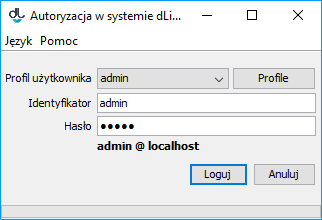...
- Open an Internet browser (for example, Firefox, Chrome).
- Enter the library address in the address field and add a the “/jnlp” suffix. For example, if the Internet add of the library is www.wbc.poznan.pl, enter the www.wbc.poznan.pl/jnlp address, that is, add the “/jnlp” ending.
- Confirm the address by, for example, clicking the “Enter” button.
- Wait until the needed files have been downloaded and the program has been started up. If a file is downloaded and the program is not started up, open (start up) the file.
- If a safety message is displayed, press the “Always” button.
A logging-in login window should be displayed on the screen (see the image below).
Logging WindowLogin window
Logging into the dLibra System
...