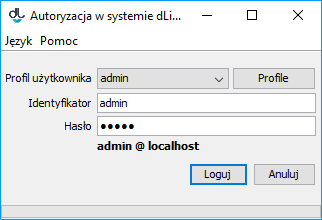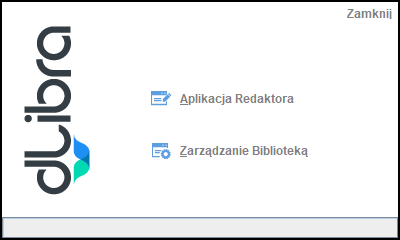...
- Open an Internet browser (for example, Firefox, Chrome).
- Enter the library address in the address field and add a the “/jnlp” suffix. For example, if the Internet add of the library is www.wbc.poznan.pl, enter the www.wbc.poznan.pl/jnlp address, that is, add the “/jnlp” ending.
- Confirm the address by, for example, clicking the “Enter” button.
- Wait until the needed files have been downloaded and the program has been started up. If a file is downloaded and the program is not started up, open (start up) the file.
- If a safety message is displayed, press the “Always” button.
A logging-in window should be displayed on the screen (see the image below).
Logging windowWindow
Logging into the dLibra System
...
When an application has been selected, its elements are loaded. The information about the element currently being loaded is displayed in the lower part of the start window.
dLibra start window
DLibra Start Window