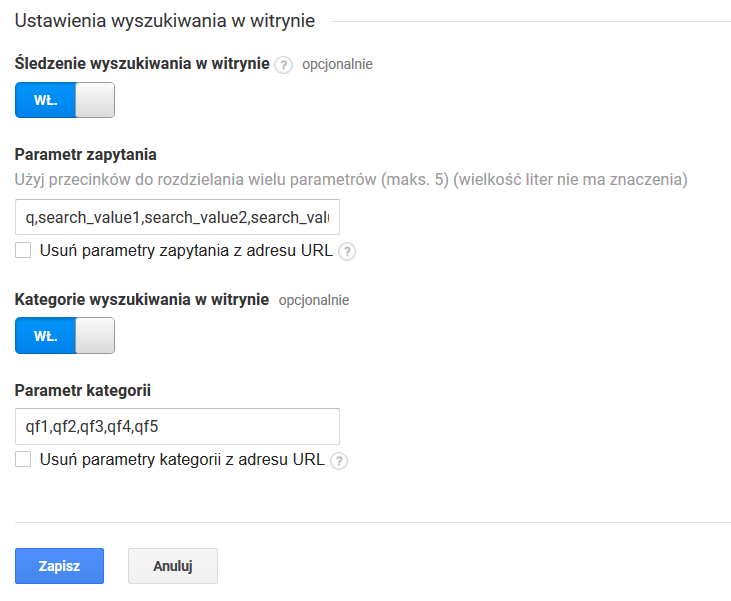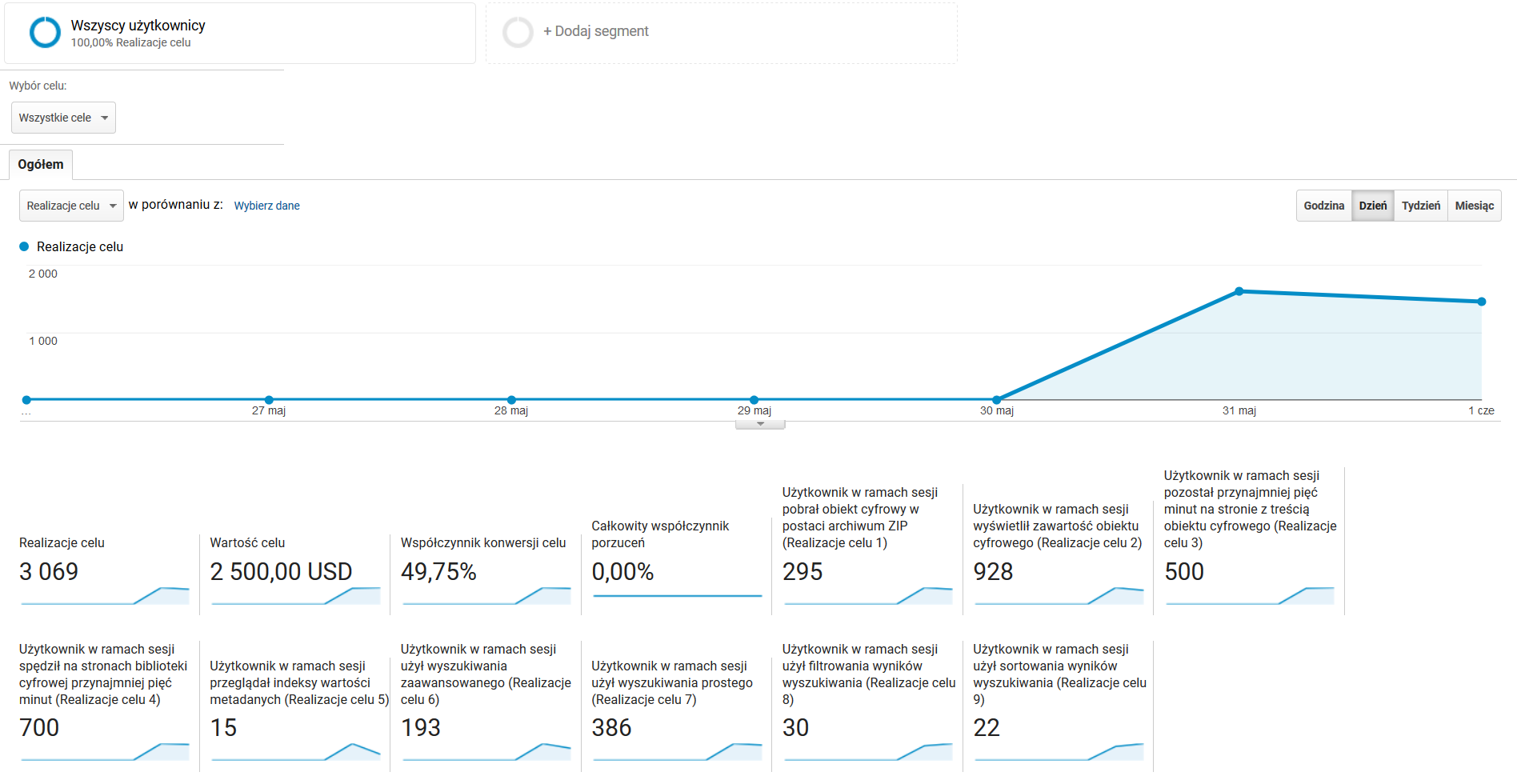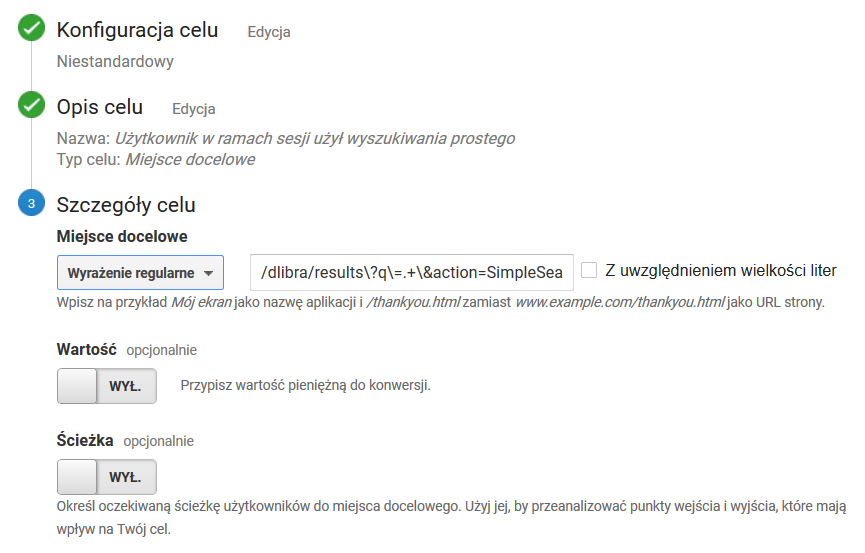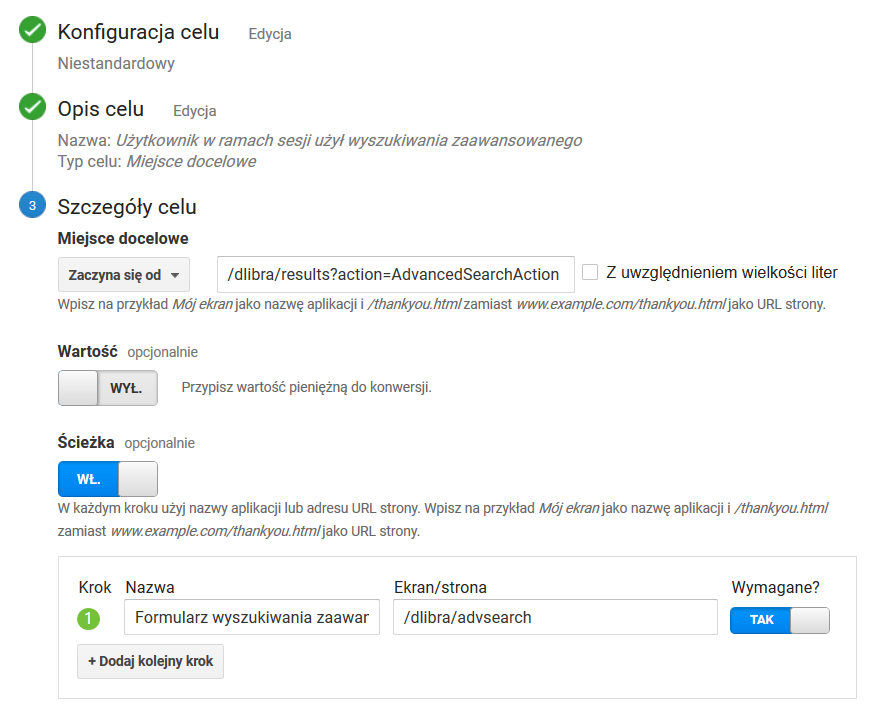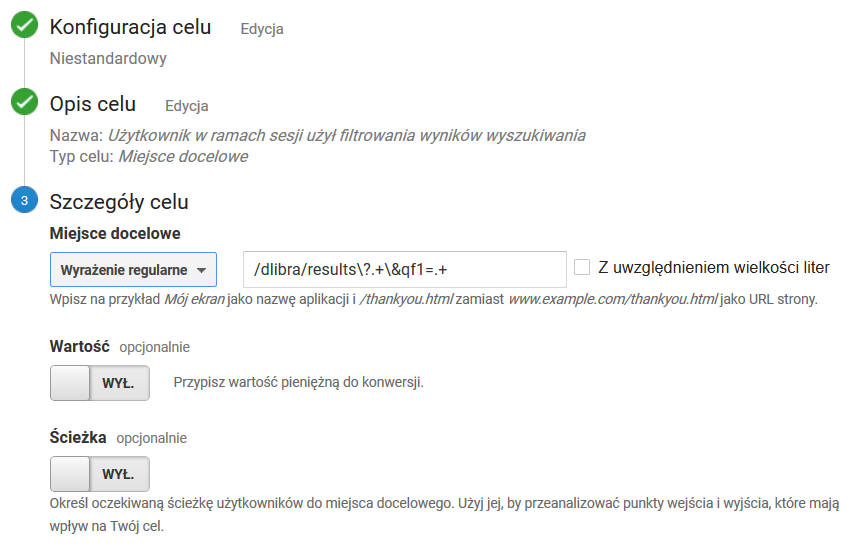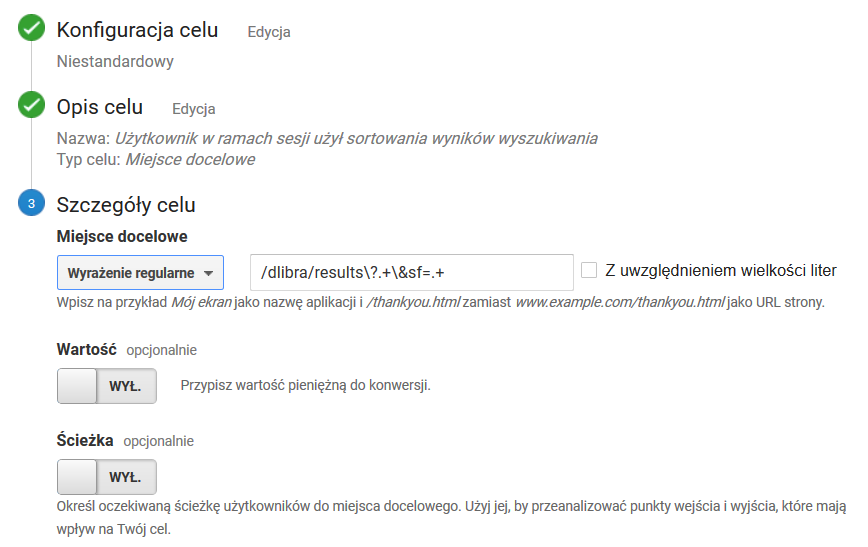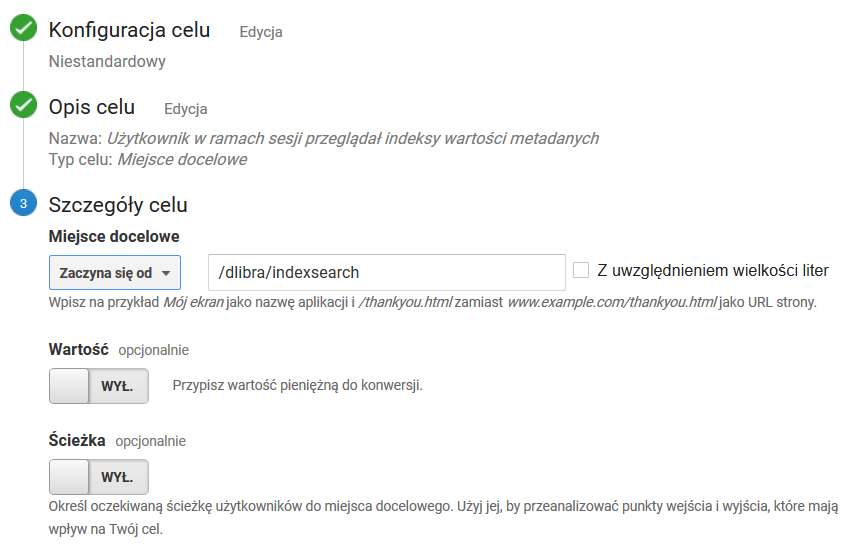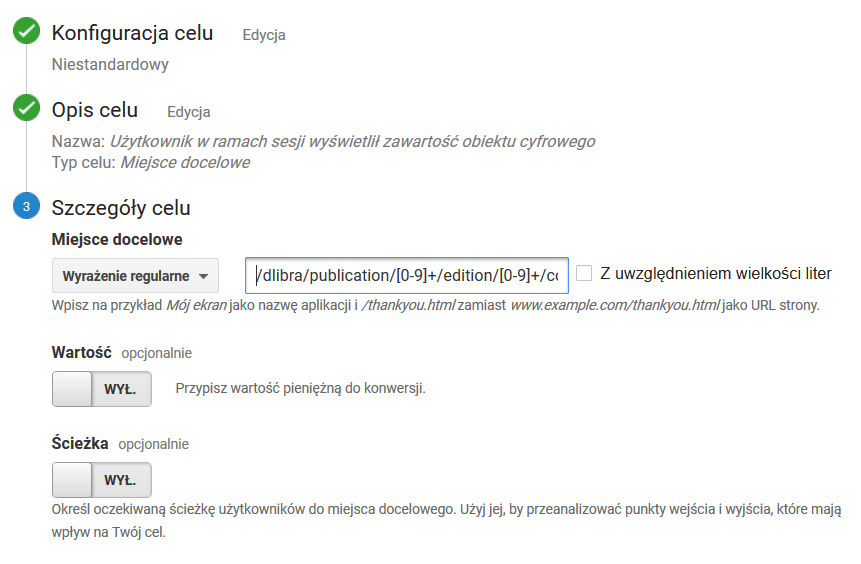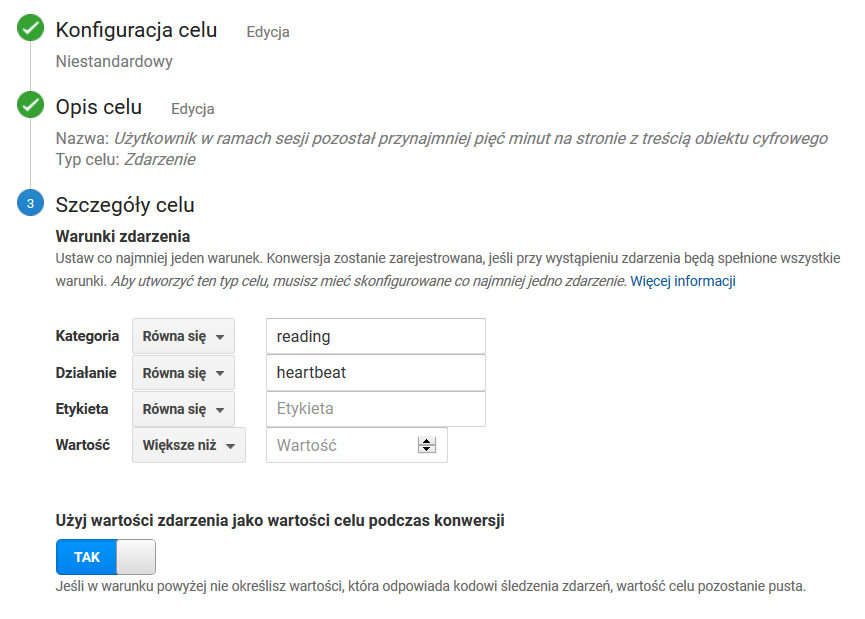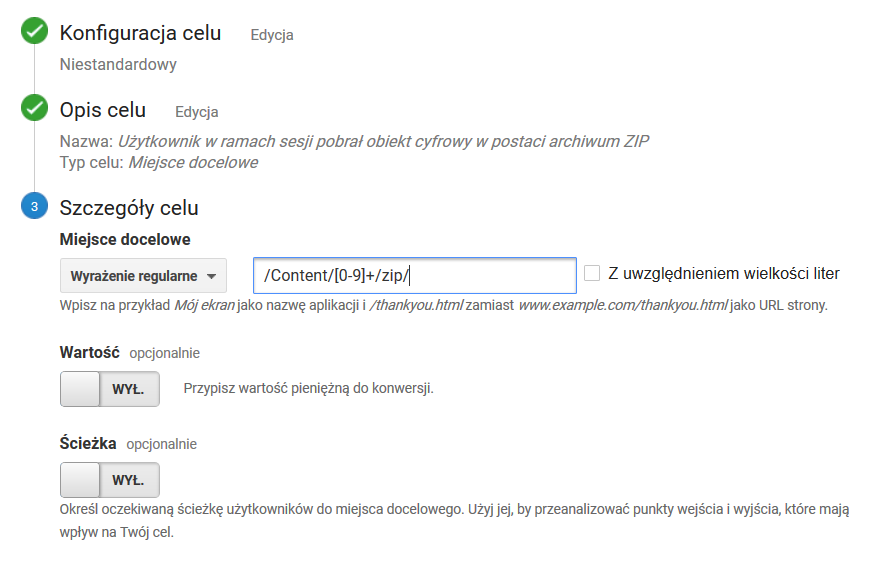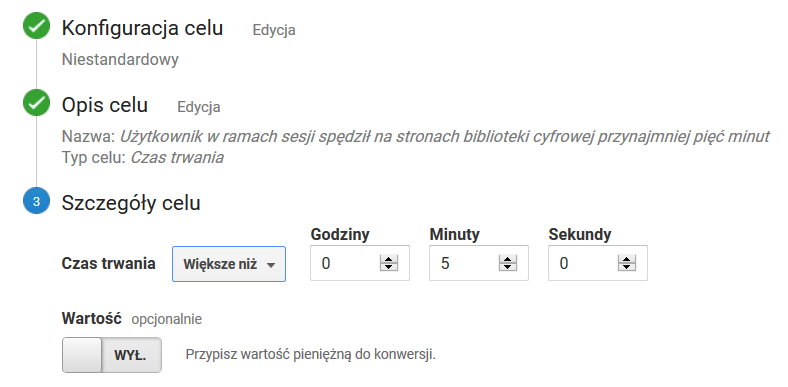...
Site search reports can be found in the analytical part of GA, in the “Behavior > Search terms”
Configuring Goals
Cele w GA służą do monitorowania tego, w jakiej liczbie sesji użytkowników ma miejsce określone, istotne z naszego punktu widzenia, działanie. W przypadku sklepu internetowego takim działaniem może być dodanie przedmiotu do koszyka, dokonanie zakupu czy wysłanie formularza kontaktowego. W kontekście biblioteki cyfrowej proponujemy zdefiniowanie szeregu celów opisanych poniżej.
In GA, goals are for tracking the number of user sessions in which a particular action – which is important from our point of view – is undertaken. In the case of an online store, the action could be adding a product to the cart, making a purchase, or sending a contact form. For a digital library, we suggest defining a series of goals described below.
The goals are defined in the administrative part of GA, in the “View > Goals" section. Once the goals have been defined, the data necessary for displaying statistics related to goals are collected in GA. The first effects of that can be checked in the analytical part of GA, in the “Conversions > Goals > Overview” section, after a day or twoCele definiuje się w części administracyjnej GA, w sekcji Widok danych / Cele. Po zdefiniowaniu celów rozpoczyna się w GA gromadzenie danych niezbędnych do wyświetlana statystyk dotyczących celów. Po dniu czy dwóch od zdefiniowania celów pierwsze efekty można sprawdzić w GA w części analitycznej, w sekcji KONWERSJE / Cele / Przegląd.
Użytkownik w ramach sesji użył wyszukiwania prostego
Ustawienia celu jak na zrzucie ekranu poniżej. Wartość wyrażenia regularnego: Goal settings as in the screenshot below. The value of the regular expression: /dlibra/results\?q\=.+\&action=SimpleSearchAction\&.+
Użytkownik w ramach sesji użył wyszukiwania zaawansowanego
Ustawienia celu takie jak na zrzucie ekranu poniżej. Wartości poszczególnych pól:
The User Has Used the Advanced Search during the Session
Goal settings as in the screenshot below. The values of particular fields:
- the value in the “Begins with” fieldWartość w polu "Zaczyna się od": /dlibra/results?action=AdvancedSearchAction
- Przełącznik "Ścieżka": WŁ.
- the “Path” switch: ON
- the value in the “Step 1” section:
- name: advanced search form
- screen/page
- Nazwa: Formularz wyszukiwania zaawansowanego
- Ekran/strona: /dlibra/advsearch
- Wymaganerequired: TAKYES
Użytkownik w ramach sesji użył filtrowania wyników wyszukiwania
The User Has Used Search Result Filtering during the Session
Goal settings as in the screenshot below. The value of the regular expression: Ustawienia celu jak na zrzucie ekranu poniżej. Wartość wyrażenia regularnego: /dlibra/results\?.+\&qf1=.+
Użytkownik w ramach sesji użył sortowania wyników wyszukiwania
The User Has Used Search Result Sorting during the Session
Goal settings as in the screenshot below. The value of the regular expressionUstawienia celu jak na zrzucie ekranu poniżej. Wartość wyrażenia regularnego: /dlibra/results\?.+\&sf=.+
Użytkownik w ramach sesji przeglądał indeksy wartości metadanych
The User Has Browsed Metadata Value Indexes during the Session
Goal settings as in the screenshot below. The value in the “Begins with” fieldUstawienia celu takie jak na zrzucie ekranu poniżej. Wartość w polu Zaczyna się od: /dlibra/indexsearch
Użytkownik w ramach sesji wyświetlił zawartość obiektu cyfrowego
The User Has Displayed the Content of a Digital Object during the Session
Goal settings as in the screenshot below. The value of the regular expressionUstawienia celu jak na zrzucie ekranu poniżej. Wartość wyrażenia regularnego: /dlibra/publication/[0-9]+/edition/[0-9]+/content.*
Użytkownik w ramach sesji pozostał przynajmniej pięć minut na stronie z treścią obiektu cyfrowego
Ustawienia celu jak na zrzucie ekranu poniżej. Wartości poszczególnych pól:
- Kategoria: reading
- Działanie: heartbeat
- Etykieta: pozostaje puste
- Wartość: pozostaje puste
- Użyj wartości zdarzenia jako wartości celu podczas konwersji: TAK
Monitorowanie czasu spędzonego na stronie z treścią obiektu cyfrowego jest realizowane poprzez dedykowane skrypty raportujące wbudowane w kod systemu dLibra, w stronę na której prezentowana jest treść obiektu. Skrypty te powodują, że gdy strona jest otwarta, co 5 minut do GA wysyłane jest zdarzenie (opisane jako [kategoria: reading, działanie: hearbeat]). Dzięki temu możliwe jest monitorowanie czasu jaki użytkownik spędza na interakcji z treścią obiektu (np. przegląda plik PDF). Interakcja taka, bez dodatkowego wsparcia po stronie systemu biblioteki cyfrowej, wymyka się skryptom śledzącym GA, powodując też znaczne zaniżanie pomiarów czasu trwania sesji użytkowników.
Użytkownik w ramach sesji pobrał obiekt cyfrowy w postaci archiwum ZIP
The User Has Remained for at Least Five Minutes on the Page with the Content of a Digital Object
Goal settings as in the screenshot below. The values of particular fields:
- category: reading
- action: heartbeat
- label: remains empty
- value: remains empty
- Use the action value as the goal value during conversion: YES
The time spent on a page with the content of a digital object is tracked by dedicated reporting scripts built into the code of the dLibra system, in the page on which the content of the object is presented. When the page is open, an event is sent to GA every 5 minutes (it is described as [category: reading, action: heartbeat]), so the period of time during which the user interacts with the content of the object (for example, browses a PDF file) can be tracked. Without additional support on the part of the system of the digital library, such an interaction is not caught by the GA tracking scripts, which results in significant underestimation of user session times.
The User Has Downloaded a Digital Object in the Form of a ZIP Archive during the Session
Goal settings as in the screenshot below. The value of the regular expressionUstawienia celu jak na zrzucie ekranu poniżej. Wartość wyrażenia regularnego: /Content/[0-9]+/zip/
Użytkownik w ramach sesji spędził na stronie WWW biblioteki cyfrowej łącznie przynajmniej pięć minut
Ustawienia celu jak na zrzucie ekranu poniżej.
Przykłady analizy danych
...
The User Has Spent at Least Five Minutes in Total on a Page of the Digital Library during the Session
Goal settings as in the screenshot below.
Data Analysis Samples
Below, examples of data analysis concerning user traffic in a digital library are shown. Those examples are by no means exhaustive, but they have been selected with the view to highlighting selected GA possibilities which are interesting in the context of digital libraries.
Popularność obiektów - liczba wyświetleń strony z metadanymi i wyświetleń on-line
...