Configuring Multi-Format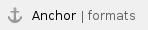
Since version 6.0, it has been possible to store and share files in different formats for every object. The dLibra system does not control which files are ascribed to which format (for example, by filename extensions) – the editor must take care of that.
The available formats are defined in file conf/ms/formats.xml, which looks as follows:
<?xml version='1.0' encoding='utf-8'?>
<formats>
<format>
<id>1</id>
<name>DjVu</name>
<index-priority>1</index-priority>
</format>
<format>
<id>2</id>
<name>PDF</name>
<index-priority>2</index-priority>
</format>
....
</formats> |
The following values are assigned for each format:
- id – identifiers for assigning formats in the database; every format must have a different value, preferably a subsequent number;
- name – the name of a format, used mainly in the Editor Application; by default, it is also the name of a subdirectory in a digital object, which is used in the path of all files belonging to the given format; that name is not directly visible on the pages of the Reader Application (where translations, defined in files WEB-INF/components/resources/WEBAPP_xx.xml
- index-priority – the priority of a format during text extraction for indexing/searching; first, the system analyzes the format with the greatest value of index-priority, and in the case of a failure (there are no files in that format, or they exist, but there is no them), the system proceeds to analyze the format which follows on the scale of priority (and so on). If several formats have the same priority, the text from all of them will be indexed (unless there is a format with a higher priority in which text has been found). A negative value of index- priority means that the format will never be used for creating a textula layer.
Managing Attributes – Configuring Metadata Export
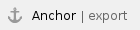
Although the attribute schema can be modified from the level of the Administrator Application, it is good to include new attributes in the metadata export configuration. That configuration is in the conf/ms directory of the dLibra server, in files ending with export.properties, for example, dc-export.properties. The first part of the name of such a file indicates the export format to which the file pertains:
- dc – Dublin Core, the most basic format in digital libraries; data in that format are exported through pages with the description and content of an object as hidden meta tags for use by various data retrieval systems; that format is also used by the OAI-PMH; The dLibra system uses the definition of that format to identify the roles of particular attributes, for example, which attribute is a title and should be highlighted on the page with the description of an object and which contains tags/key words which should be displayed in a special manner below the description.
- dcterms – an extension of the DC standard; the format is made available by OAI-PMH (prefix=oai_qdc);
- bibtex, ris – formats used by bibliography management tools, data are made available on the page with the description of an object, by means of a button (“Download the catalog record”);
- highwire – that format is used mainly by the Google Scholar web search engine and is made available as hidden meta tags on the page with the description of an object;
- edt – that format is used mainly by the NDLTD organization and is made available through the OAI-PMH (prefix=aoi_etdms).
Here is a sample fragment of the “dc-export.properties” file:
contributor = Contributor
coverage = Coverage, Spatial, Temporal
creator = Creator |
Every line begins with a field/attribute name in the exported format, and the equal sign is followed by the RDF name of the attribute in the dLibra system or by a list of such names, comma-separated.
Configuring Self-Archiving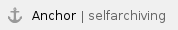
In the standard configuration, he “Self-archiving” function is only available to those users for whom a home directory has been set. In some institutions, it may be advisable to change that setting so that all users can add their objects. For that purpose, the value of the “wwwPublicationAllowed” entry in file /conf/ms/service.properties file should be changed to true. In such a case, for every user who uses the “Self-archiving” function but does not have a home directory, a subdirectory will be created in the “User publications” directory, and the created objects will be put there. If subdirectories are to be created in another directory, the user just has to enter its identifier in the “publicDirectoryId” value.