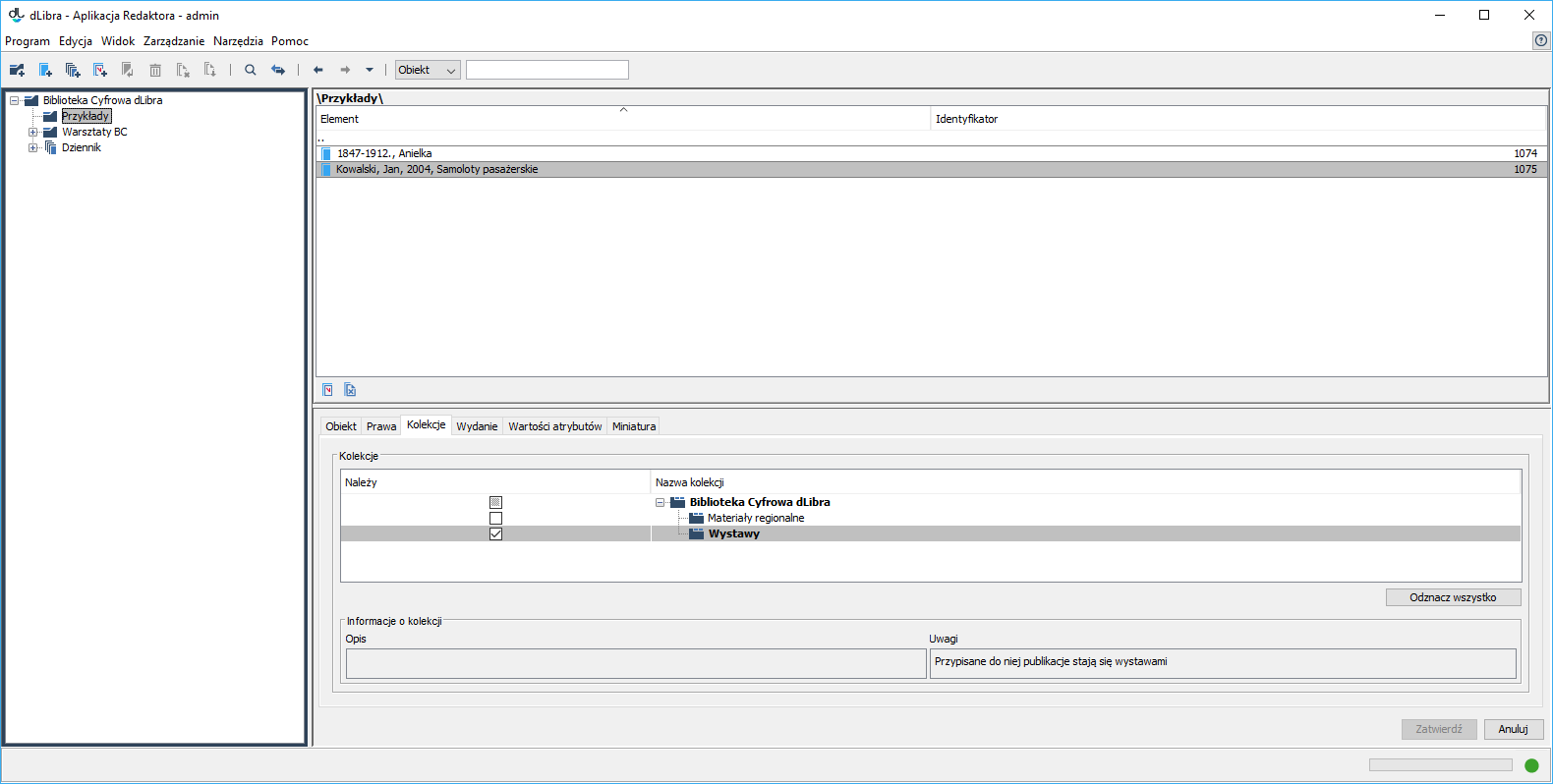Collections have a hierarchical structure. Every collection can contain any number of subcollections. At every level of that structure, objects can be assigned to collections. Any number of objects can be assigned to a collection. When an object belongs to a collection, it also belongs to all the superordinate collections of that collection, up to the main collection.
The collection editor allows the user to assign an object to any number of collections. When an object or a group object is selected on the element list, the collection editor is available in the “Collections” tab.
The editor for assigning objects to collections
In order to add an object to a collection, the user should select the appropriate checkbox. In order to remove an object from a collection, the user should deselect the appropriate checkbox. The checkboxes are on the left side of collection names.
If there is no ‘lock’ image on a collection icon ( ), it means that the currently logged in user has the permission to manage that collection (the user can decide if particular objects are to belong to that collection). If there is ‘lock’ image on a collection icon ( ), it means that the currently logged in user does not have the permission to decide if particular objects are to belong to that collection (to modify the status of objects in that regard).
If a collection name is in bold, it means that the edited object belongs to that collection (directly or indirectly).
If a collection is selected, its name and the names of all its superordinate collections – up to the main collection in the library – will be highlighted, and the edited object will be assigned to the selected collection (directly) and to all those superordinate collections (indirectly).
For collections to which the object will be assigned indirectly, the selection fields will be dimmed. Consequently, the selection or deselection of such a selection field will not have an influence on the actual assignment (the object will remain indirectly assigned to the collection). However, the status of that selection field will be remembered and can have an influence on the assignment of the object to the collection after the direct assignment to the subordinate collections has been removed.
In order for the introduced changes to be saved, the user must click the “Confirm” button. If the user selects another element on the element list or clicks the “Cancel” button, any changes introduced since the last confirmation will be canceled.