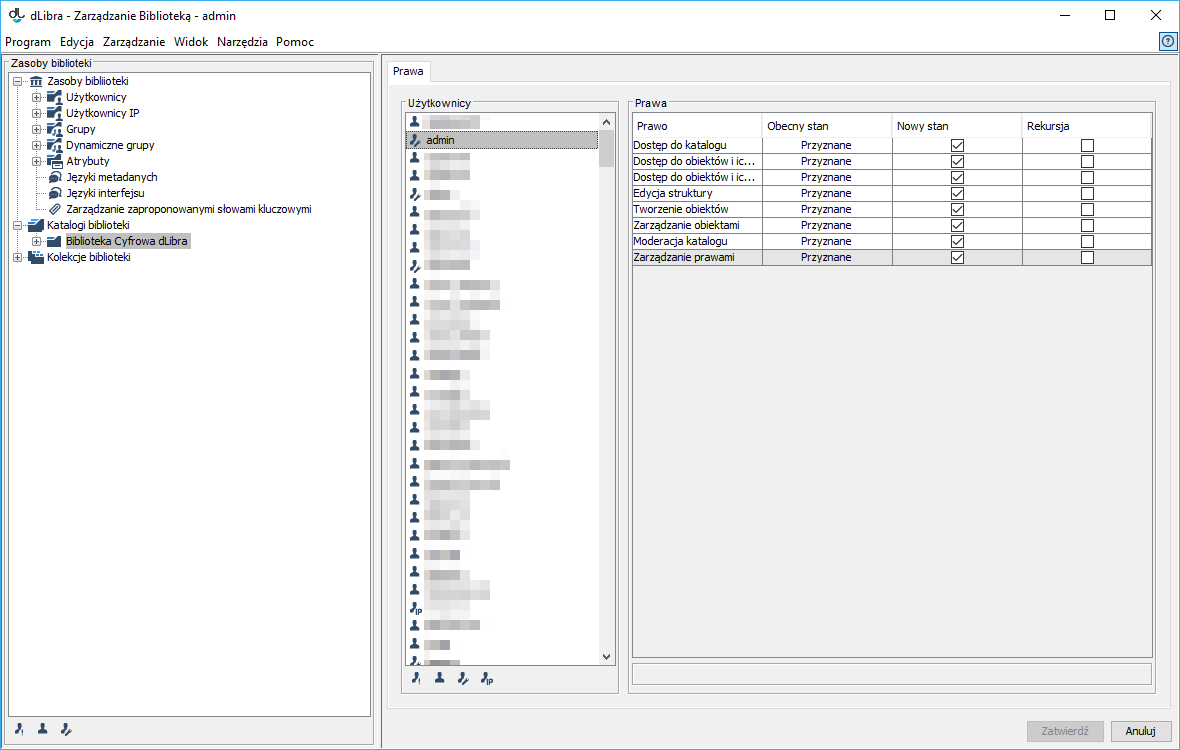Directory access in the dLibra system is controlled separately for every directory and user. which means that various users can have different permissions for the same directory and that one user can have various access levels for different directories.
In a dLibra library, there are the following types of permissions at the directory level:
- directory access – allows the user to see the directory in the library tree; that permission is not inherited from superordinate directories;
- object and published edition access – allows the user to browse the content of the directory (that is, the object and its subdirectories) and of the published object editions in the directory; that permission is inherited from superordinate directories; it implies the access permission for the directory;
- object and edition access – allows the user to browse all editions (published and unpublished) of all objects in the directory; that permission is inherited from superordinate directories; it implies both preceding permissions;
- structure edition – allows the user to edit the directory structure, that is, to create, move, and remove its subdirectories; that permission is inherited from superordinate directories and implies the object and edition permission;
- object creation – allows the user to create new objects in the directory; that permission is inherited from superordinate directories and implies the object and published edition permission;
- object management – allows the user to remove objects from the directory; that permission is inherited from superordinate directories; it implies the object creation permission and access to all editions;
- directory moderation – allows the user to change the status of an object in the directory to “Correction” or from the “Correction” status to the “Published” or “Unpublished” status; a user with that permission will also receive messages about objects added to the directory via the web interface; that permission is inherited from superordinate directories and implies the object management permission; and
- permission management – allows the user to modify access permissions for the directory; that permission is inherited from superordinate directories and implies the object and edition permission.
Particular permissions to a directory can be assigned to a user in four ways:
- assigned – permissions assigned directly;
- implied – permissions resulting from another permission which has been assigned directly or is also implied (for example, the directory access permission results from the object and published edition permission);
- inherited – permissions inherited from one of superordinate directories, the permission for which has been granted directly or indirectly; and
- group – permissions from a group to which the user belongs.
Access permissions at the directory level can be modified in the “Directory properties” panel, in the “Permissions” tab.
On the list, on the left, there are names of library users (users with at least one permission are listed in black, and users without any permissions are listed in gray) and groups (in red). Under the user list, there are buttons for hiding various user categories:
- button makes it possible to hide/restore users with restrictions,
- button makes it possible to hide/restore public users,
- button makes it possible to hide/restore users who are editors or administrators, and
- button makes it possible to hide/restore IP users.
When a user or group is selected, the permissions of that user or group to the directory selected in the table on the right are displayed. In the subsequent rows, there are all the permissions related to the directory. When a row is clicked, a short description of the selected permission is displayed in the text field below the table. The table consists of the following columns:
- “Permission” – it contains the names of permissions,
- “Current status” – it displays the information about current statuses of the permission (before the change); and
- “New status” – it displays the status of the permission after the change; in order to assign a permission to a selected user, select the appropriate checkbox in the table; and
- “Recursion” – in order to assign a permission directly to all subdirectories of the selected directory, tick the appropriate checkbox; it is especially useful in the case of permissions which are not inherited in the directory structure.
In order to save the introduced permission changes in the system, click the “Confirm” button.